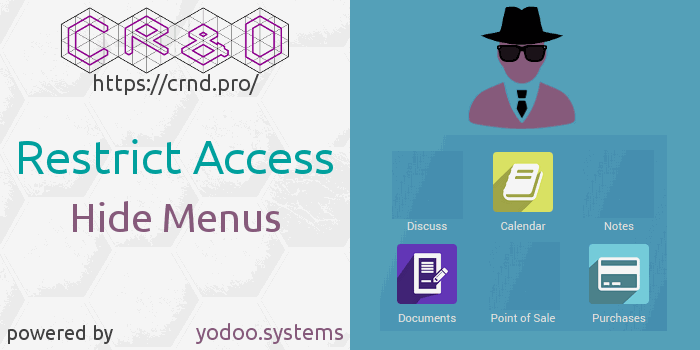
Our Generic Security Restriction addon have got an update.
With this update, we added a new unique feature to hide or make readonly specific fields on the views.
To do this, we need to select these fields directly from the desired model as shown below:
Activate the Developer Mode
Click Settings -> Database Structure -> Models and select the desired model
Open the Fields Security tab and specify the fields to hide or make readonly
Select security groups for restriction
See the following videos for clarity.
Hide specific field on the view
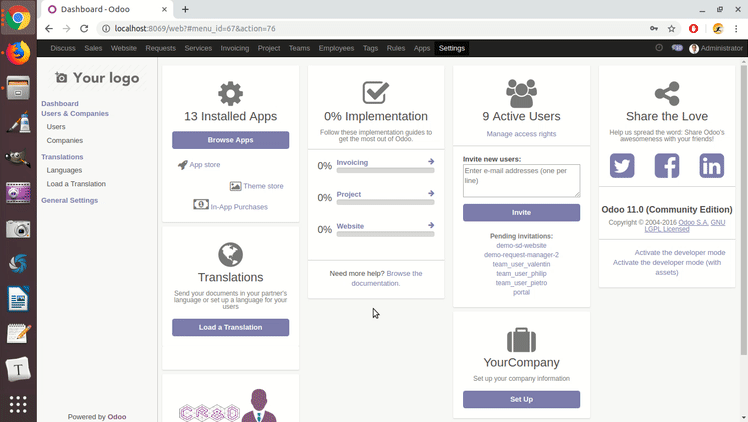
Make a field readonly
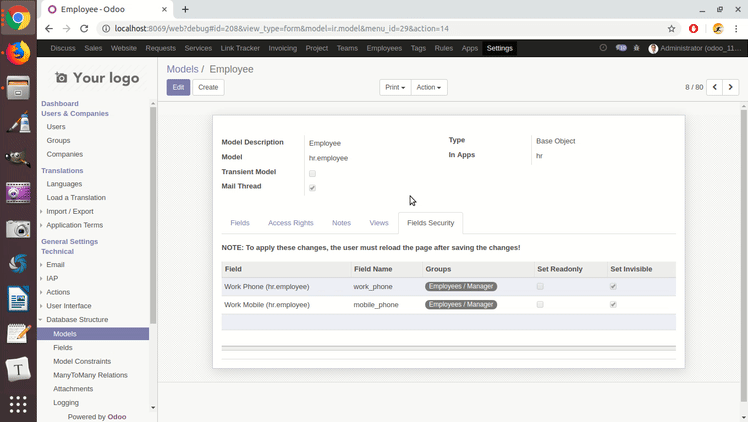
Subscribe to our blog for the latest news.
More Bureaucrat ITSM guides and reviews coming soon in the following articles.
If you need a specific info about module configuration, see Bureaucrat Documentation.
Try Bureaucrat ITSM template now on yodoo.systems
Visit our Youtube channel to see workflow examples and setup guides.