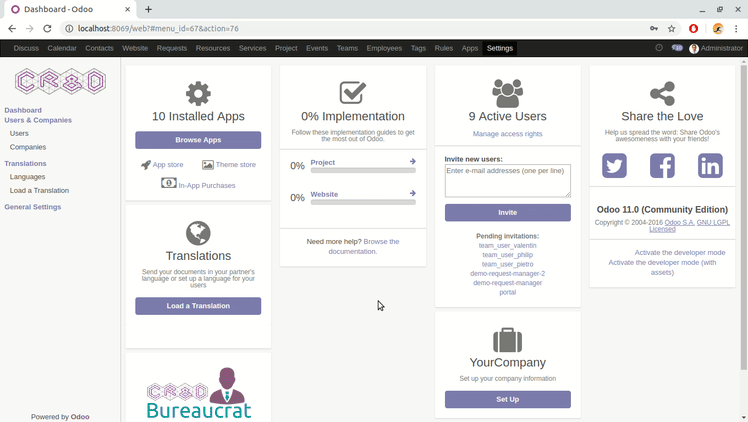We recently released another update of the Generic Security Restriction addon.
With this update, we added ability to hide stat buttons (oe_stat_button) on views for specific security groups.
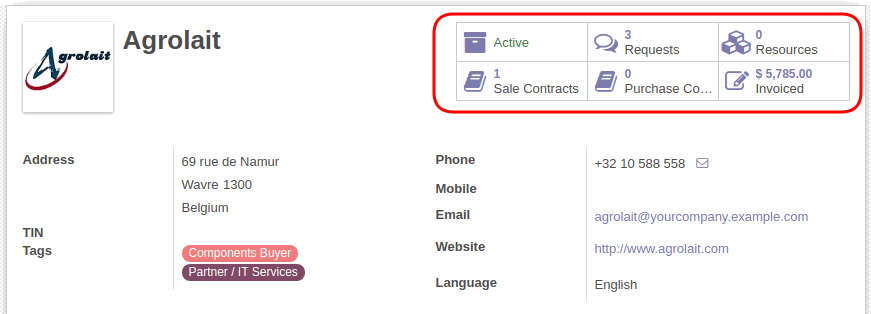
It works similar to the fields restriction feature and allows to select appropriate fields from the model to hide.
We need to:
Activate the Developer Mode
Click Settings -> Database Structure -> Models and select the desired model
Open the Fields Security tab and specify the fields with the button to hide
Select security groups for restriction
Select the Hide Stat Button check box
The following video shows the example of hiding the Attendees button of the Event model for the Events/User security group.