
Today we have published a new Bureaucrat release. A lot of new stuff is coming with it, including 4 new Bureaucrat addons, 4 new general Odoo addons, new system events and actions, and many more.
Here are the main changes and new features of the current release.
Bureaucrat System Features:
1. New Addon: Generic Request (Project Timesheet)
This addon integrates HR Timesheet into requests. You can now log working process and see task timesheets directly from the request form.
In the Work Log tab, you will be able to create a new task and track timesheets of tasks related to this request.
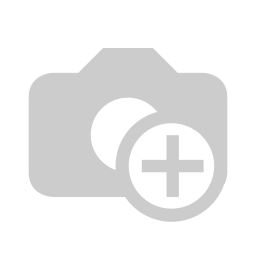
2. New Addon: Website Service Desk (Project)
This module provides integration between the Website Service Desk and Generic Request Project addons. It allows you to see tasks related to the current request from the website interface. Tasks and projects are clickable and can be opened for detailed information.

3. New Addon: Generic Request (Action Survey)
This addon adds a new action to the Bureaucrat system that can automatically send surveys.
You will be able to select a survey, recipients and configure the required email template.
Automated actions can be triggered with various request events and can be configured to calculate conditions of request or event before triggering.
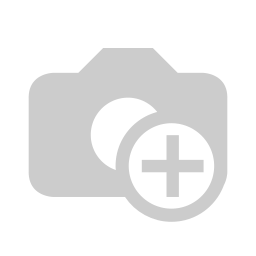
4. New Addon: Generic Request (Action Tag)


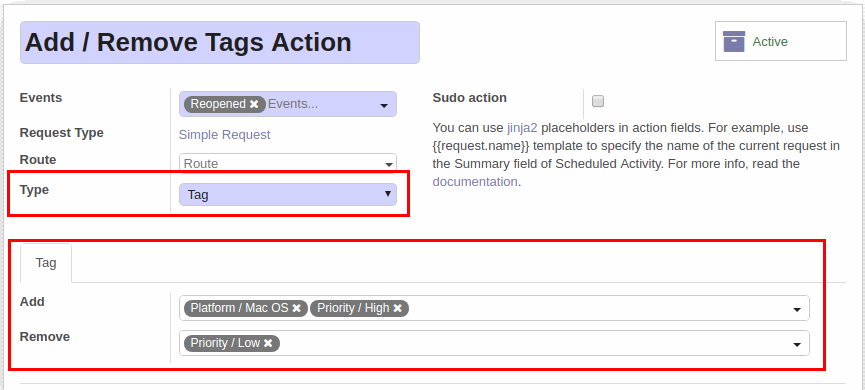
5. Generic Request
Generic Request now allows to change the category of created requests.
The system now also keeps track of a new event - Category Changed. This allows you to set up automated actions or route transitions when changing the request category.
We have also made a minor interface improvement: we added a stat-button on the User's form that will display all requests of the current user.


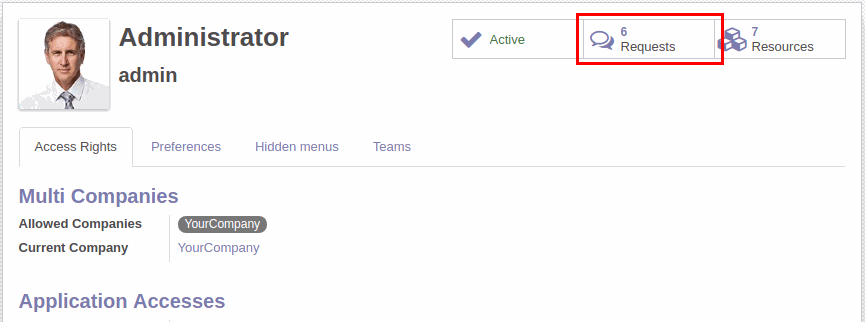
We also added 2 new security groups for request users:
Request user (See all requests) - users of this group can see all requests
Request user (Write all requests) - users of this group can read/write all requests
6. Generic Request Condition
Generic Request Condition allows you to set conditions for the described above feature - change the category of request.
7. Generic Request Mail
We added new email-related events to our system:
Mail Comment - triggers when there is a new message or email in request
Mail Note - triggers when a new note is added to request
This functionality is provided with the Generic Request Mail addon.
You can see more information and the configuration example in the following blog post.
8. Generic Request Survey
More system events. This time survey-related:
Survey Sent
Survey Answer Received
Survey Completed (all answers of the specific survey are completed)
You can add even more automation to your system with these events.
9. Generic Request Project
We added separate buttons to create and view related tasks.
When there are no related tasks created, you will see only the button to create a task.
When some tasks are created, you will see the Tasks button to view created tasks.
Non Bureaucrat Features:
1. New Addon: CRND Calendar Web Accept Decline
This addon allows registered users to easily Accept / Decline events from the calendar event form. It also dynamically changes the status of participants on the form. No configurations are required.
Users can change their status from the calendar and list view.



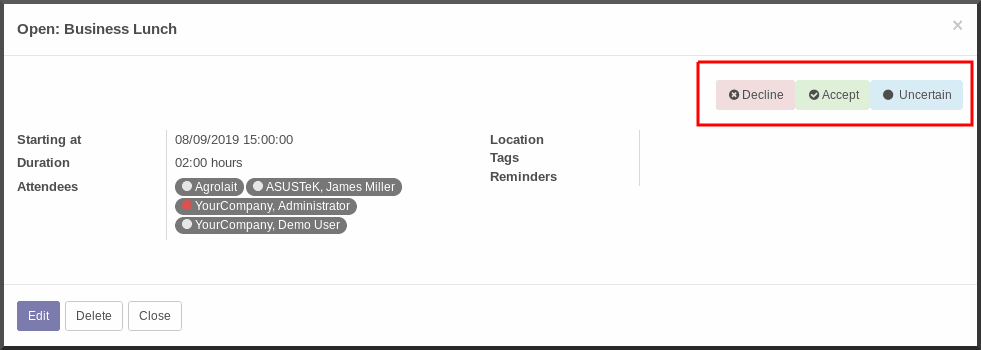
2. New Addon: CRND List Open Edit
This is a very cool simple addon with no configuration required. After installation - you will be able to open records from the list view directly in the Edit mode by doubleclicking.



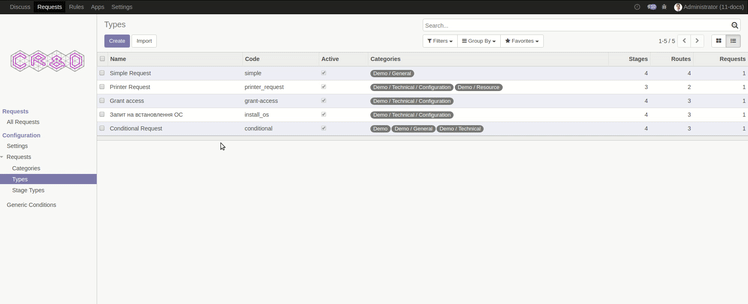
3. New Addon: Crnd Form Open Edit
This addon also allows to activate the Edit mode, but this one is specially designed to work on the form. You can doubleclick anywhere on the form and enable the editing.


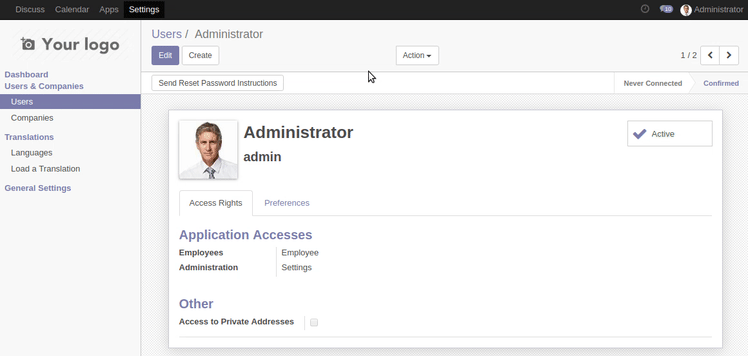
4. New Addon: Crnd Kanban Open edit
It has very similar functionality with the previous 2 addons, but is designed to work on kanban. Doubleclick on the kanban record to open it in the Edit mode.


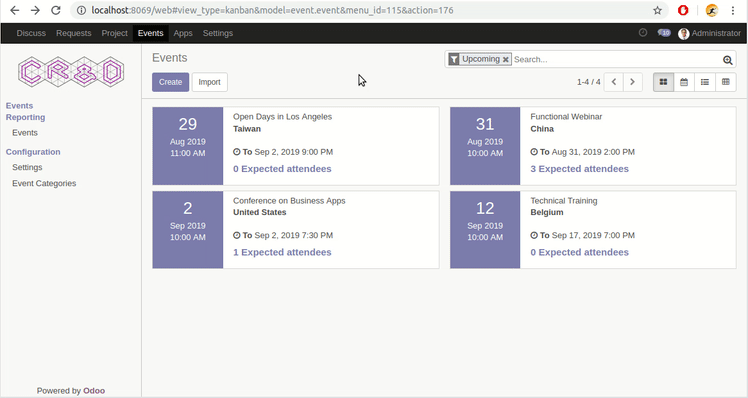
5. New Bundle: CRND Doubleclick Edit Bundle
For your convenience, we also created a bundle including all Doubleclick Edit addons:
This bundle can greatly facilitate your daily work with Odoo records.
6. Minor Improvements
As always, we have also made a lot of minor changes. We have raised the level of translations to Ukrainian and Russian languages, updated demo data for our modules, made minor bug fixes and general improvements.
Some of our changes can already be tested on yodoo.systems. Others will be there soon.
We are already writing new articles detailing these new addons and features. Follow our blog and don't miss them.