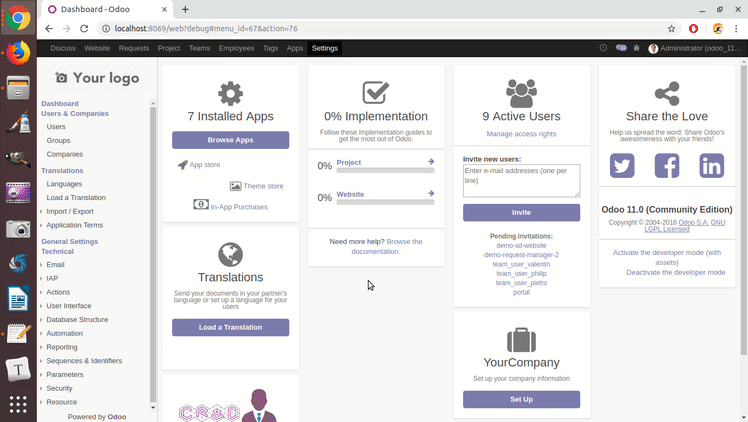Access control in Odoo is managed by providing access for specific user security groups to selected menus. All users of the selected group will get access to this menu. In addition, some Odoo modules grant access for the Employee security group implicitly. This leads to the fact that users often have access to unnecessary information.
Standard Odoo does not have tools to restrict menus. So, to hide a menu from specific users, you will need to do the following:
In the Settings, activate the Developer Mode
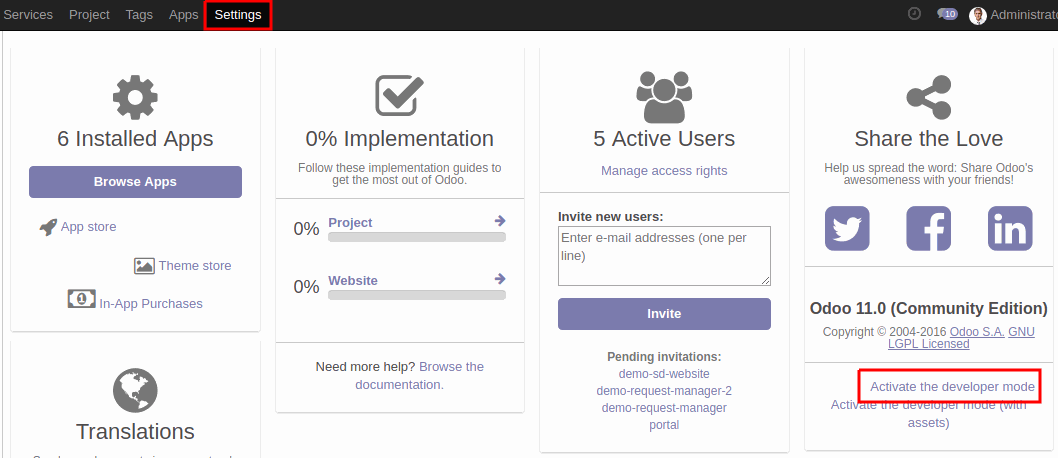
In the Technical Settings, click User Interface -> Menu Items and select the desired menu
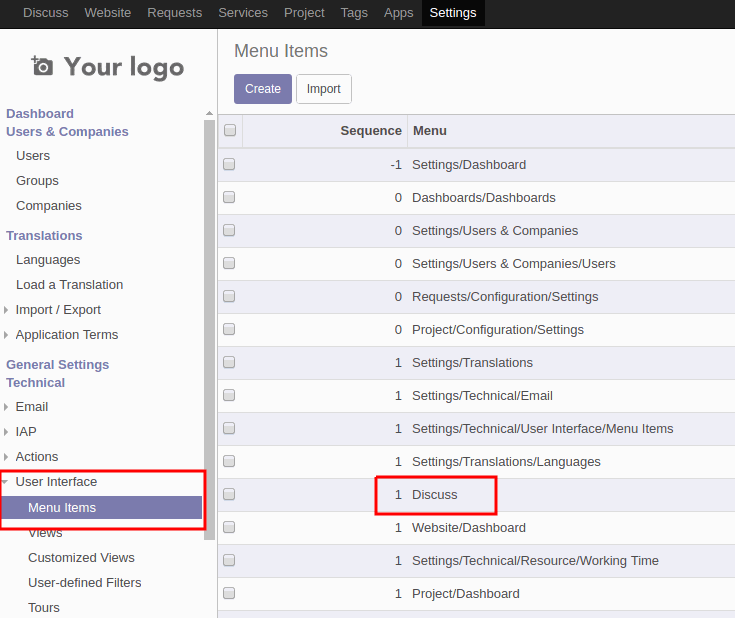
On the Access Rights tab, enable the Edit mode and remove the provided security groups. This will restrict access for all users to this menu.
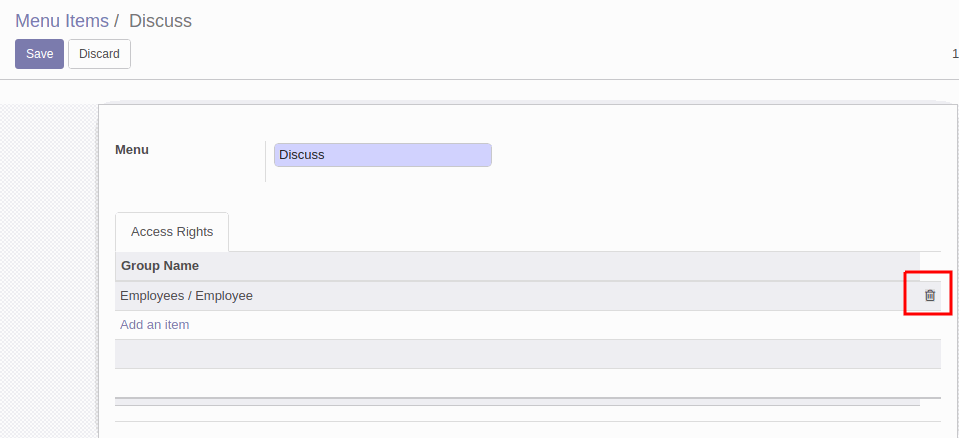
Now create a new security group to provide access for specific users: click Add an item -> Create
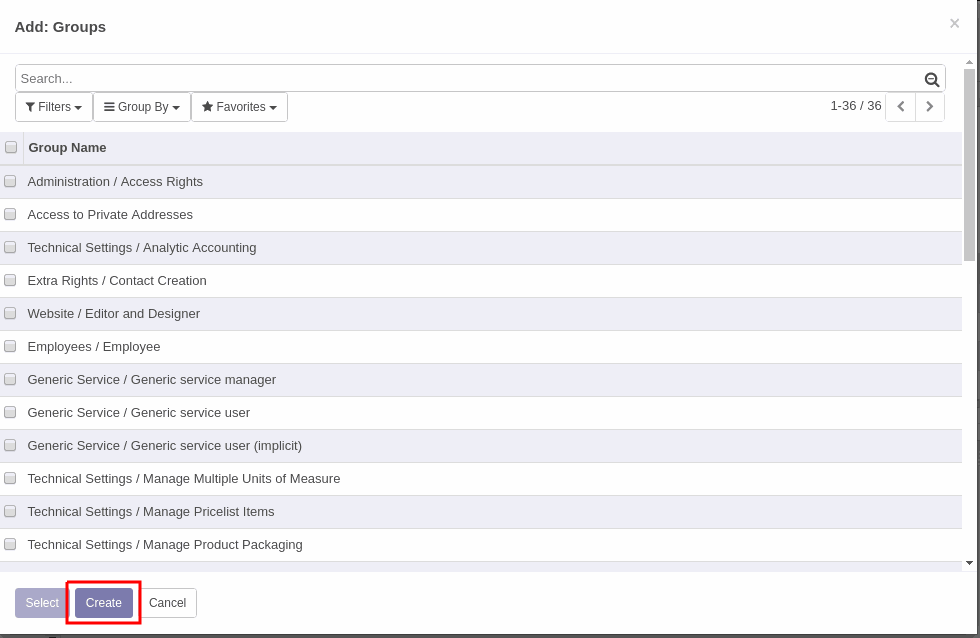
On the Menus tab, specify the desired menu to provide access for
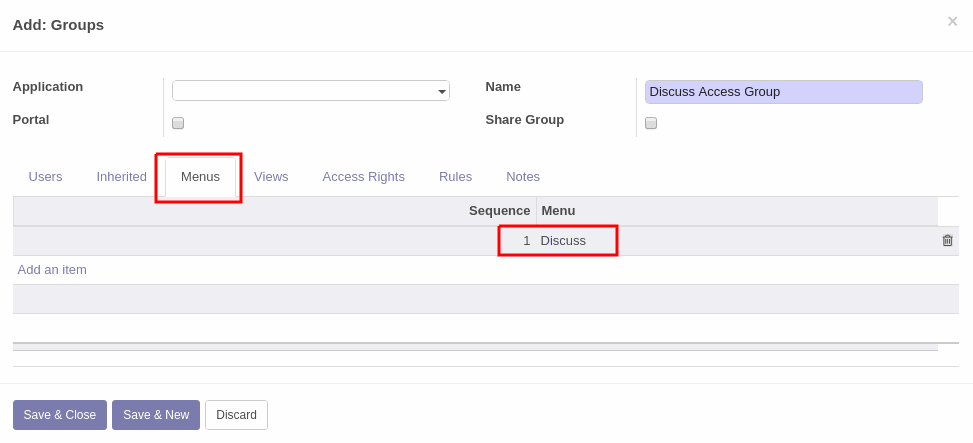
And on the Users tab, add users who will only have permission to see the current menu
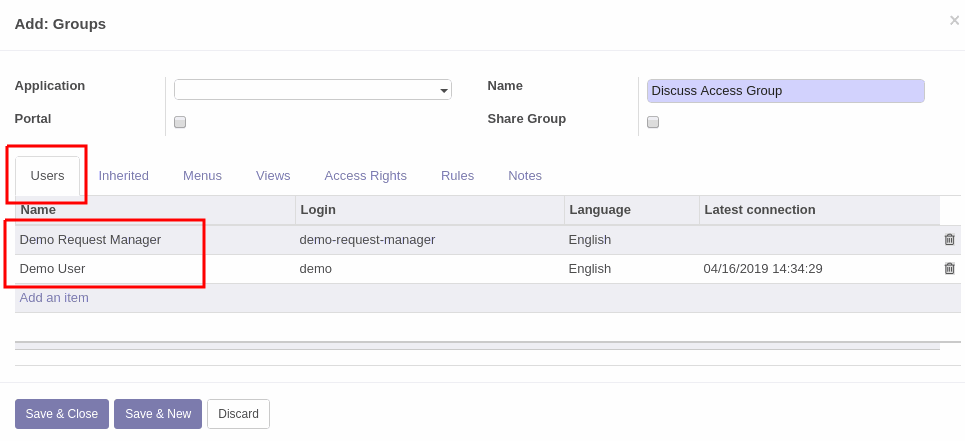
Add this new group to the Menu Item's Access Rights
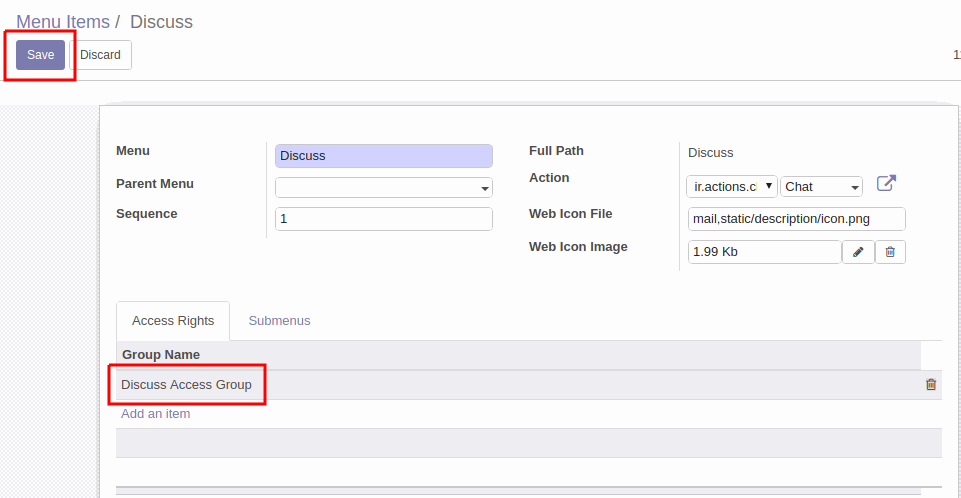
As you can see above, menu restrictions with the standard Odoo tools are very inconvenient and force to make a lot of operations.
For example, if a company has 100 people with the same access rights and you want to hide some menus from 1 employee, you will need to remove all access rights and grant access to 99 people instead. That is a lot of work to be done.
And in case of module updates, all security groups will definitely be reset and you will need to repeat all configurations.
Generic Security Restriction
Another option is to use our Generic Security Restriction addon. It does the opposite to the Odoo standard behaviour - it restricts access to menus. Our addon doesn't change Odoo code, it works as a next separate layer. So, it doesn't depend on Odoo updates and won't break standard functionality.
This addon allows to:
Hide menus by security groups
Restrict menus from specific users
Hide specific fields of the selected model from certain security groups
Make fields readonly for certain security groups
Just look how simple you can restrict a menu in about 20 second.
Hide menu from specific user security group
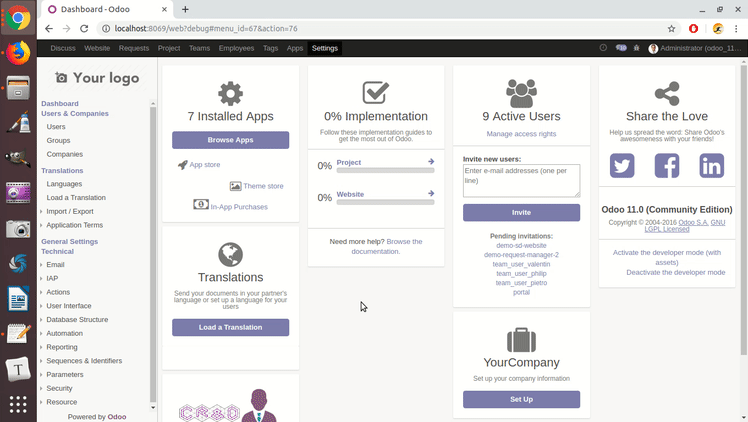
Hide menu from the User