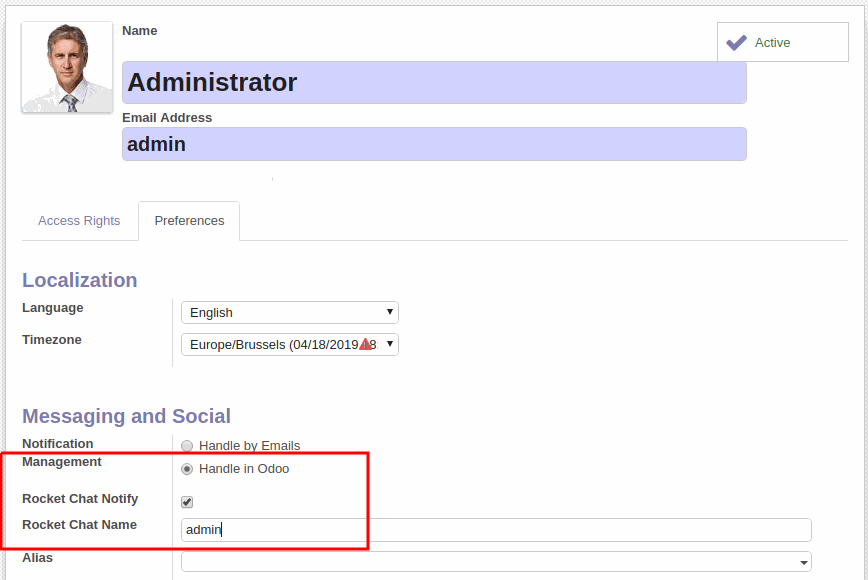Most of Odoo applications provide an active interaction with users involving sending notifications. Odoo notification management supports internal messages and email alerts. In some cases, it is very inconvenient to use standard Odoo notifications. For ourself (and we have a lot of experience with Odoo), we developed a module that provides integration between Odoo and Rocket.Chat. All outgoing Odoo messages are sent to external chatter and do not spam your email. You can easily install the Rocket.Chat app and receive notifications on your smartphone.
After installing Rocket Chat Integration addon, some configurations need to be done.
Create a bot user in Rocket.Chat.
In the Odoo General Settings, enter Odoo bot user data.
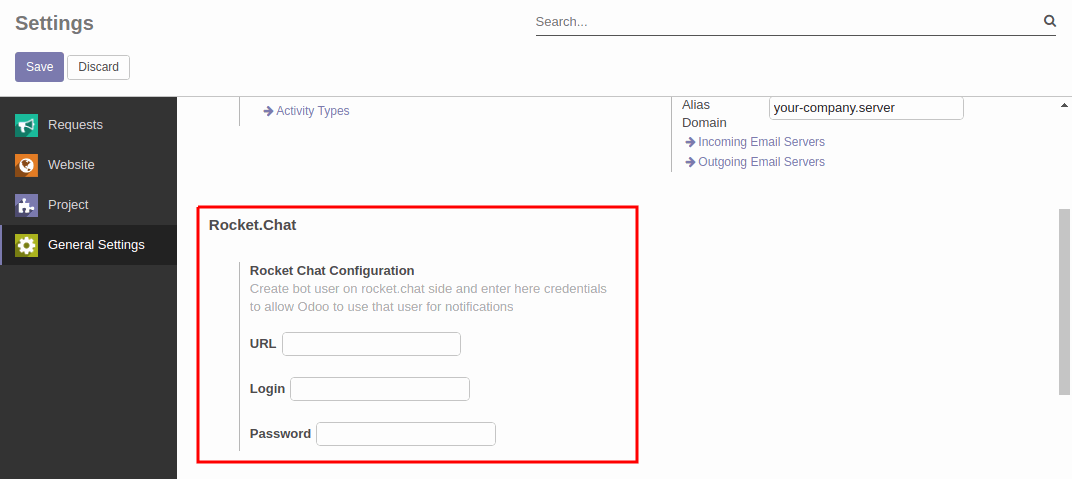
Now you can create users in Rocket.Chat and enter their data in Odoo. Open the user form. On the Preferences tab, select the Rocket Chat Notify check box and specify the name of the user in Rocket.Chat. Also select to Handle Notifications in Odoo.