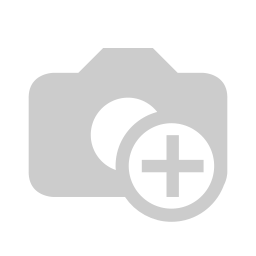
We are happy to introduce to you our new Bureaucrat release. A lot of work had been done during the past months. The main feature of this release is support of Odoo13. Also we have a set of new cool features introduced in this release.
We are happy to make a 15% discount for all modules released for Odoo13. The discount will be active until the next release. You can see the list of published modules for Odoo13 in the end of this post.
Starting from the next release, new features and updates will be published only for Odoo12 and Odoo13.
If you would like to receive some of those updates for Odoo11, please contact us and let us know.
Try Our Modules On Odoo13
You can already try our Helpdesk, Service Desk and ITSM solutions for Odoo13 on yodoo.systems. See direct links.
Helpdesk Lite Helpdesk Plus Helpdesk Pro Helpdesk Ultimate
Service Desk Service Desk Plus Service Desk Pro Service Desk Ultimate
Now look at the new features and addons of the current release.
Control Lifecycle of Request Events
We have added a new feature to delete old records of request events.
We've also added new Global Settings to configure this feature. You can select to automatically clean your system by deleting events older than a specific period of time.
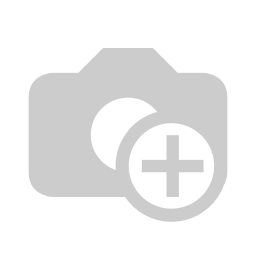
Restricted Website Interface for Public Users
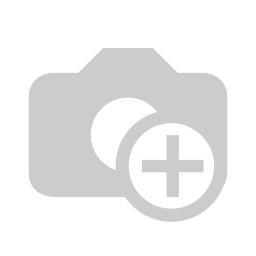
Public users can now see website interface of your service desk. This is more friendly for new users not to force them to log in for any action.
All steps of request creation are visible.
On the final stage, all control items are disabled until the user is registered.
Users can see additional link for registration.
There is also new global settings for public users. You can select to show the service desk steps to public users with a restricted interface or to automatically redirect public users to the login page.
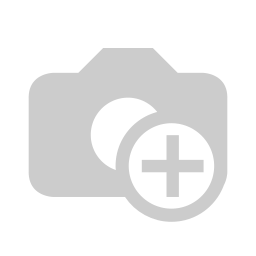
Complex Priority
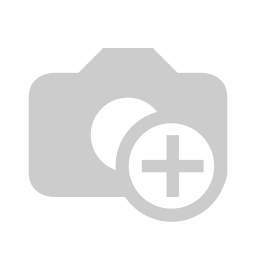
Now you are able to choose to use simple or complex priority for requests of each type.
Complex Priority is formed out of Impact and Urgency of the case, as it defined in ITIL. It is calculated according to the following priority matrix.
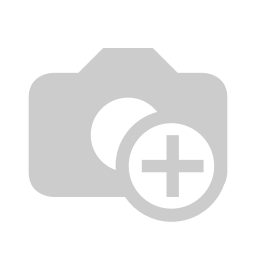
When users submit requests with the complex priority, they select Impact and Urgency of request.
Priority will be automatically calculated depending on these parameters.
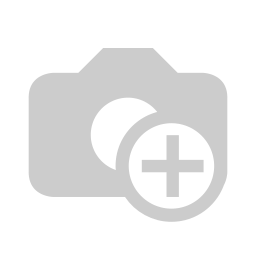
Priority Management via Automated Actions
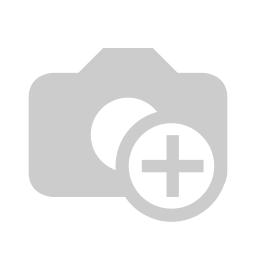
We've added a new system action that allows to manage request's priority.
You can set to automatically increase or decrease priority by the selected modifier, or to assign the required priority to the request.
This feature allows to make very flexible priority configurations. You can, for example, automatically increase priority of delayed requests without changing the overall priority settings.
Global Request Actions
We introduce to you a new feature of our system - global automated actions.
These actions are not related to a type of request and can be triggered for all requests on certain events.
With this feature you may have even more options for automation of your ITSM system.
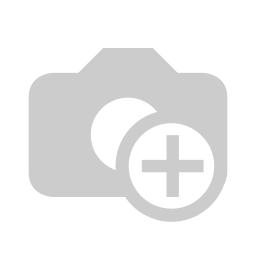
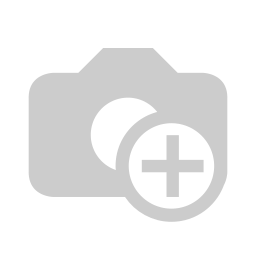
For example, you can easily set up an action to automatically create mail activity for the assigned person. This can work as an additional reminder to the user to perform some planned activity.
We've also added specific fields to the Mail Activity action where you can specify the assigned user for this activity.
Any Document May Have Context Action to Create Requests
Now it is possible to configure context actions to create requests from various documents.
You can select the model of related documents and specify whether it has the context action to create requests.
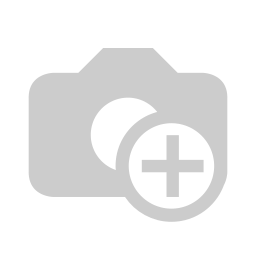
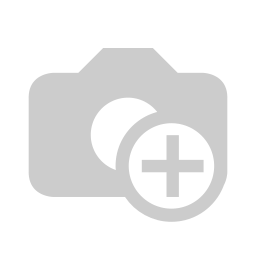
A new action to create or view requests will be available from documents of the selected model and users won't need to always open helpdesk interface to submit requests.
Service Level Becomes Optional
We have added new global settings to services. You can now disable level of service if you don't use it.
This will slightly clear your interface and free your computer from unnecessary calculations.
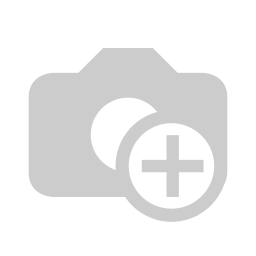
CRnD Mail Mailbox
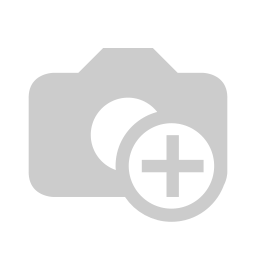
This is our new extra addon. It is available for Odoo 12.
CRnD Mail Mailbox returns the ability to manage and use email aliases from the user settings page.
This functionality was broken in Odoo 12 and made it very inconvenient to administrate incoming emails from external sources.
It also adds a simple but useful feature to filter your inbox mail by sent and received messages.
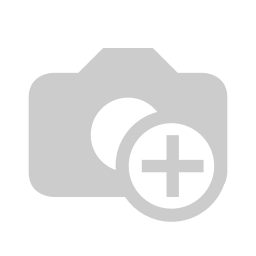
Released modules for Odoo13
At the nearest future, our work will mostly be concentrated on the migration of our non-bureaucrat addons to get them ready for the next release. We also have some interesting new ideas in development for the Bureaucrat system. So subscribe to our blog and don't miss any further updates.