Roll Back to Last Snapshot
You can roll back to the last server snapshot.
To roll back, click the Rollback button.
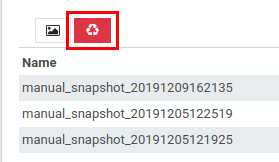
You can roll back your server only to the last snapshot. If you have multiple snapshots and you want to roll back to a specific snapshot, you need to delete all the snapshots that were made before the desired one.
To delete a snapshot, click the Remove button on the right.
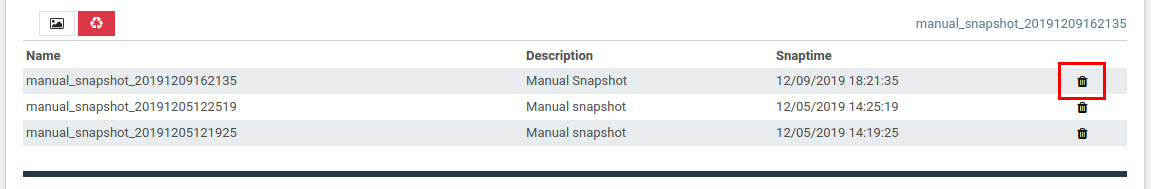
On the opened window, click Remove.
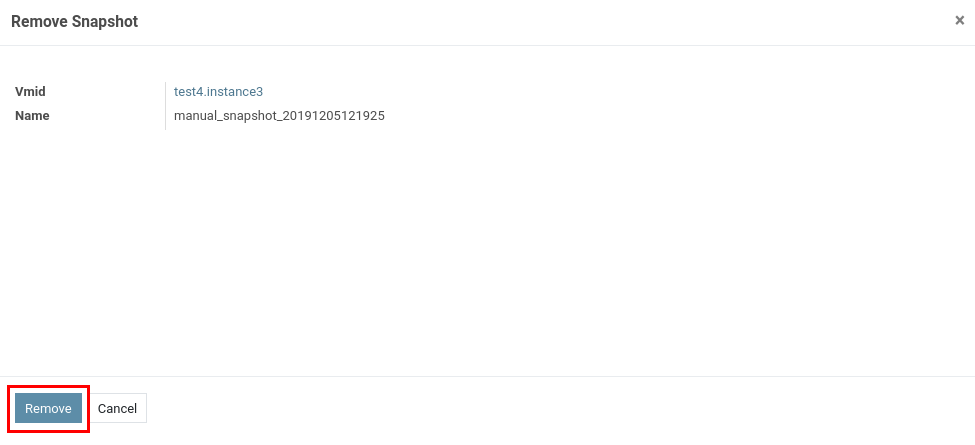
A dialog window opens, click Remove to confirm your action.
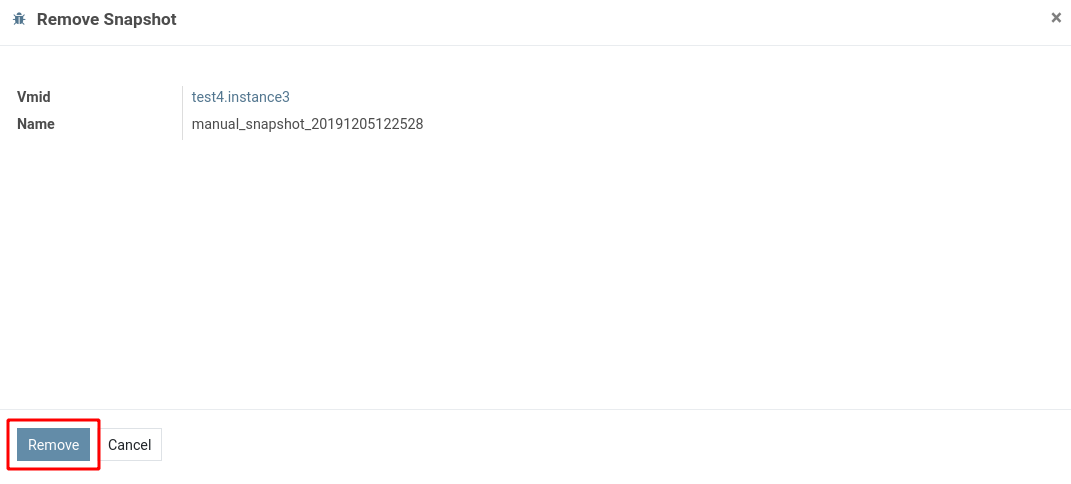
Click Refresh to update the server information.