This article describes how an incident request moves through its lifecycle, from creation via the service desk to closure by the assigned employee for this request category.
What is an incident?
The incident is the result of a problem that has been detected by a user or member of the department and must be immediately recorded. For this reason the user submits the request for the incident. It can be logged through phone calls, emails or Service Desk. The example of an incident may be - the request to reset a password, install or update the software, fix a computer or replace the cartridge in the printer, etc.
Request submission via the Service Desk.
After logging into the system, we can proceed to creating a request through the Service Desk. Service Desk can be defined as a point of contact between an organization and its customers, employees, as well as business partners.
To do this, we need to perform the following actions step by step:
1. First, we need to classify the request by selecting the appropriate service. Every service is usually pre-configured by the administrator and bound to a certain request category and type. That's why the system skips the category and type selection, it will be done automatically. 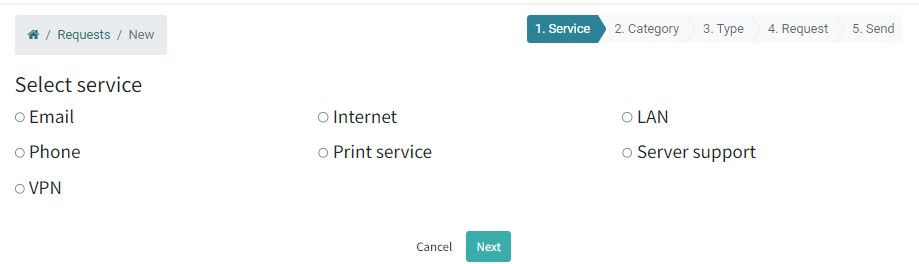
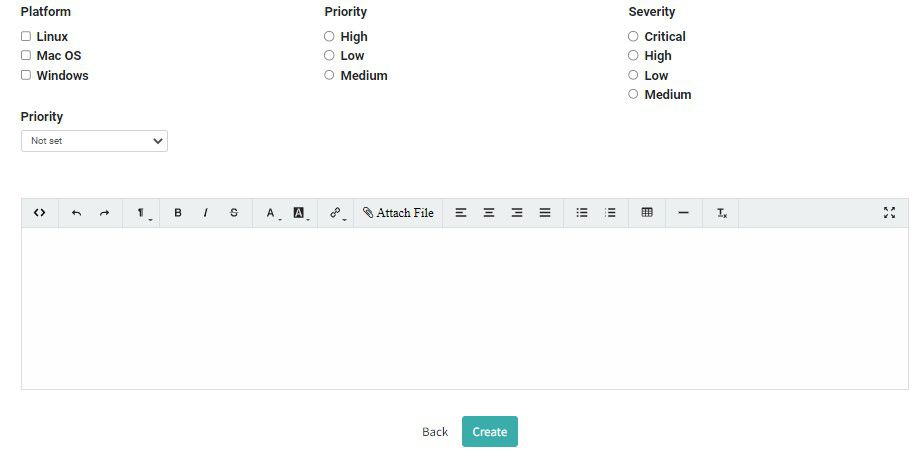
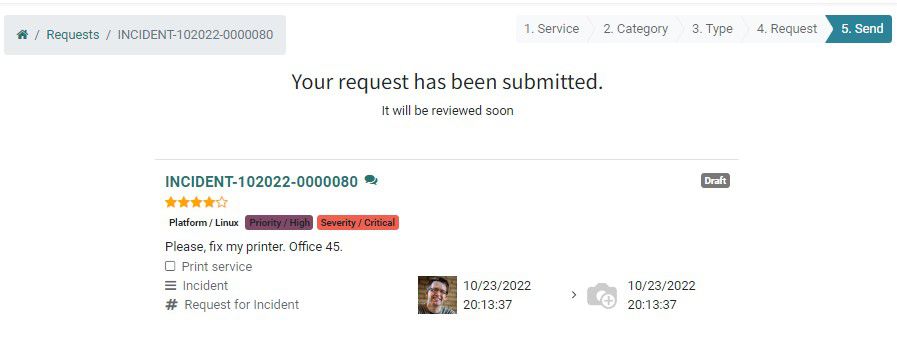
Responding to an incident.After the request submission, the IM gets a notification about the new request on the email or in the work account. After reviewing the provided information in the request, the IM moves it to the stage In progress. The change of the stage notifies the request author that the incident is being worked on.
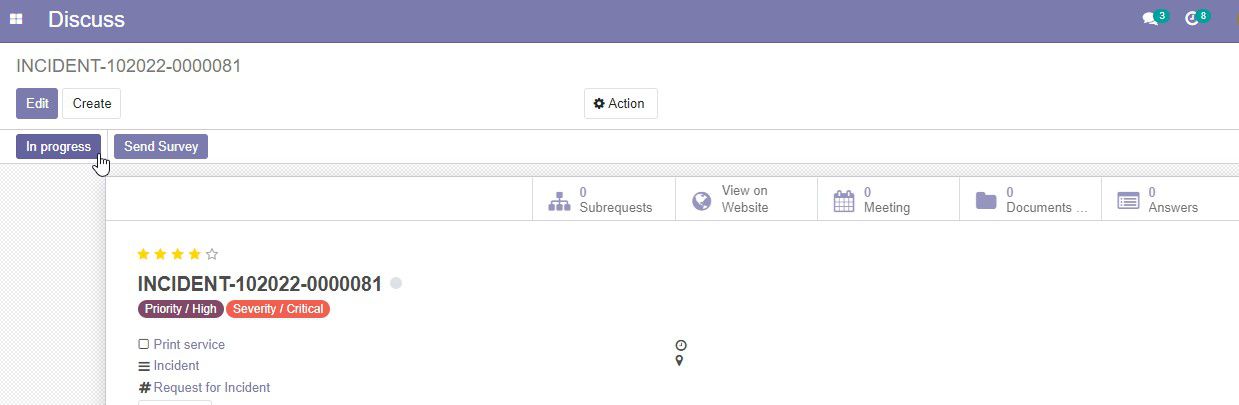
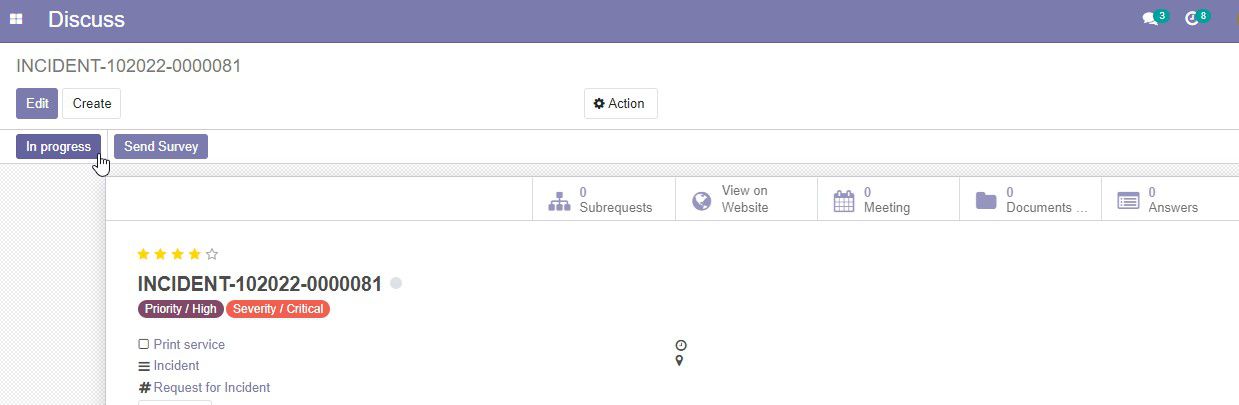
The IM can contact the request author by using the Send Message function at the bottom of the screen to clarify the extra details.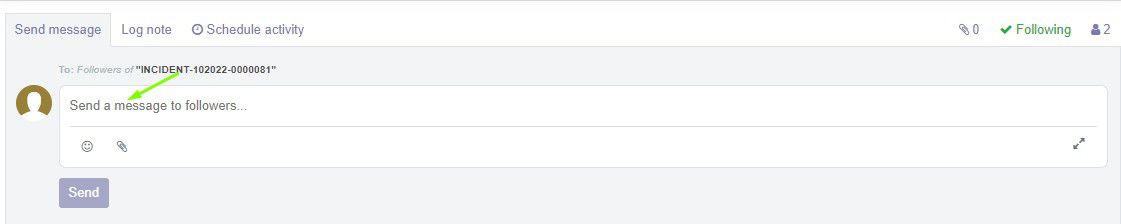
Once the incident is complete, the IM moves it to the stage Done and runs various post-processing actions on the incident. For example, send a message by email or internal chat to the request author informing that the incident has been resolved. Simultaneously the stage changing is visible for the request author in the Service Desk. 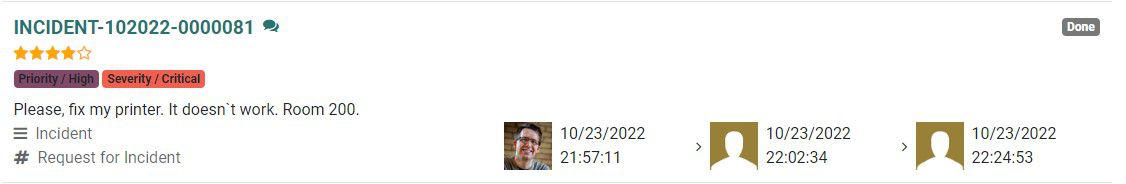
The request author confirms the request execution by clicking Accept or reopen it again to provide additional information by clicking Reopen.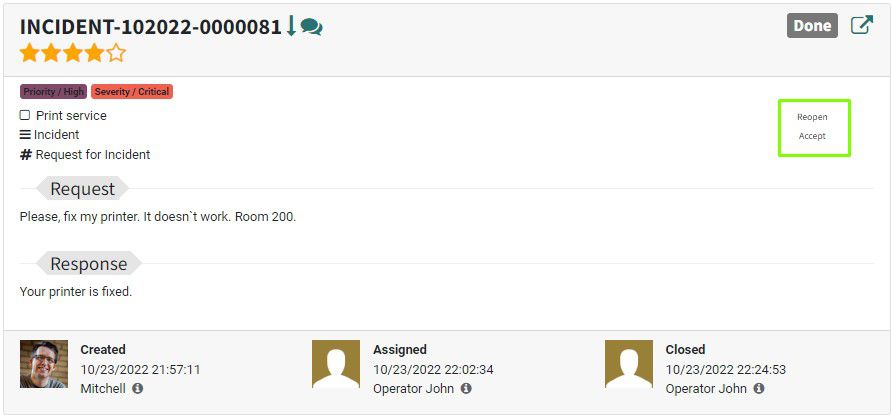
After clicking Accept, the request will be automatically closed. If the request author doesn`t confirm the resolving of the problem - the request automatically closes after 24 hours in the Done stage. All this is customized while creating a request type.
Summary
Incidents are common events that should be handled according to a standard pattern. But it's worth understanding that the key to successful incident management is proper planning and preparation. Planning means the establishment of an appropriate structure for defining the process and procedures to respond to the incidents. Whіle preparation means the system customization as it directly affects the life cycle of the incident.