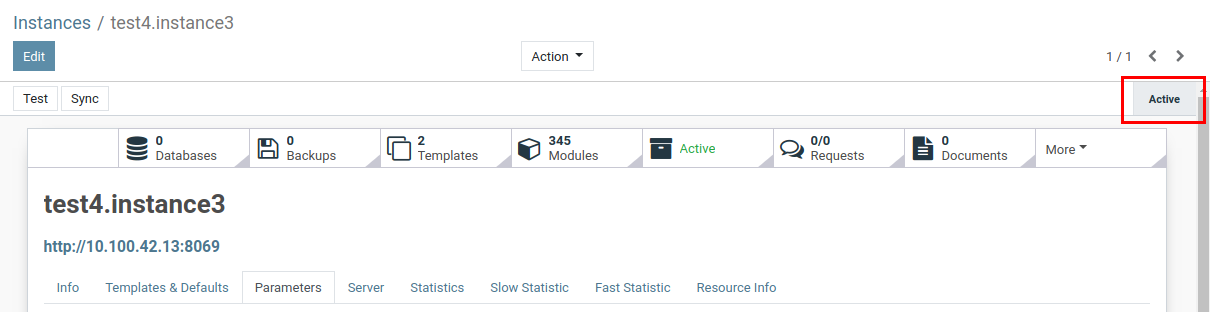Configure Odoo Instance (Server)
- Open Odoo Infrastracture application.
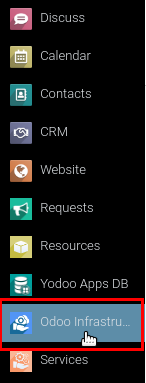
- Under the Infrastructure menu, click Instances.
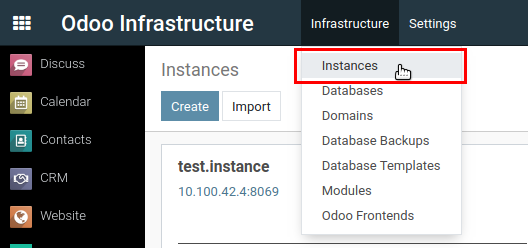
-
Click Create, a form for creating a new instance opens.
-
Enter the name of a new Odoo instance (server), click Save.
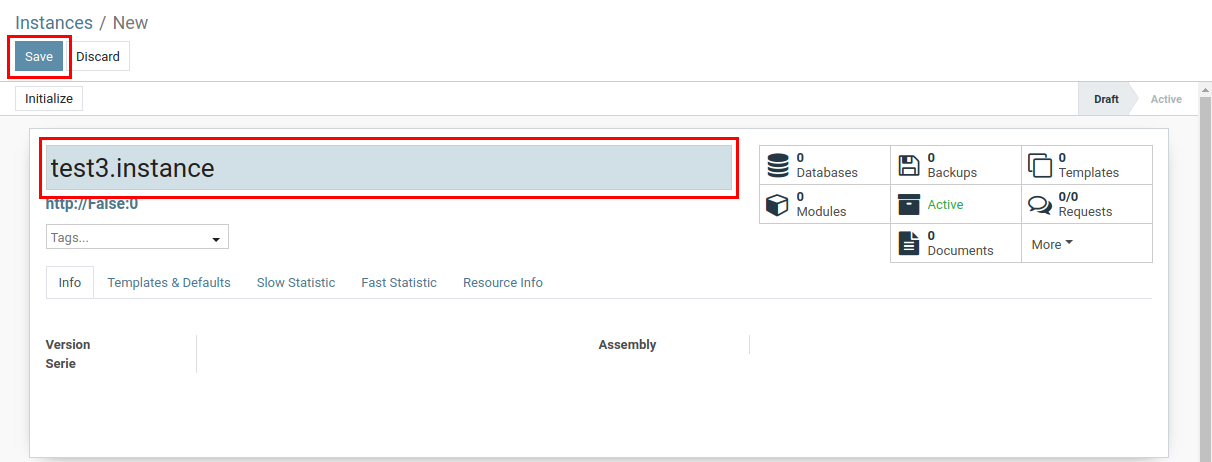
- Click Initialize.
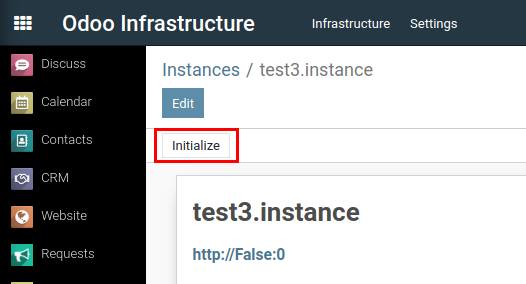
-
In the opened window, you can specify parameters for new Odoo instance. To create a new instance:
-
In the Odoo Workers field, specify the number of workers for new server. Number of workers defines how many new processes will start to perform the work. For Odoo11 and Odoo12, it is recommended to have 1 worker for each 6 internal users. For Odoo13 - it's 1 worker for each 25 internal users. Later, you will be able to increase or decrease number of workers from the Server configuration menu.
- In the FS Size field, specify the size of server file system
- In the Odoo Serie field, specify the version of Odoo for this instance
- Click Initialize
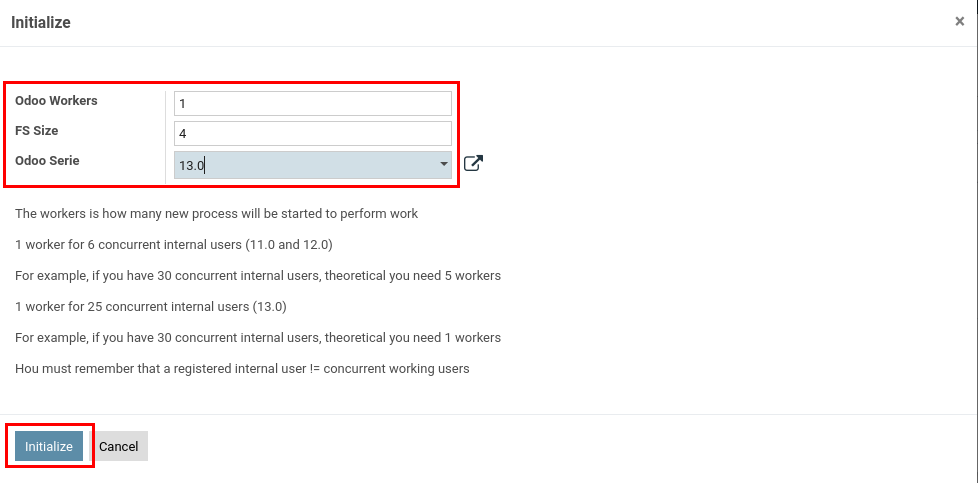
A new Odoo instance will be created.
Note!
Creation of a new instance may take about 2 minutes.
- To check if the instance is created, under the Server tab, click the Refresh button.
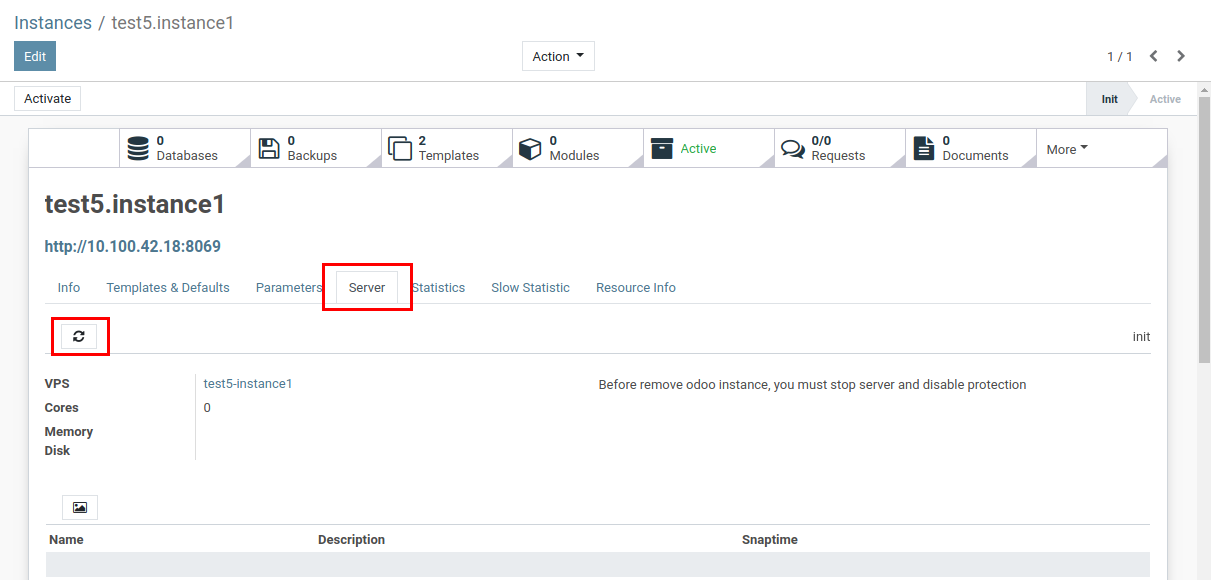
When the instance is created, additional control buttons will appear next to the Refresh button.
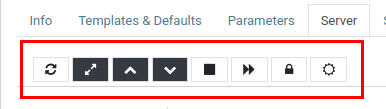
- Now you need to set up Upstreams for this instance (server). Click Upstreams on the form.
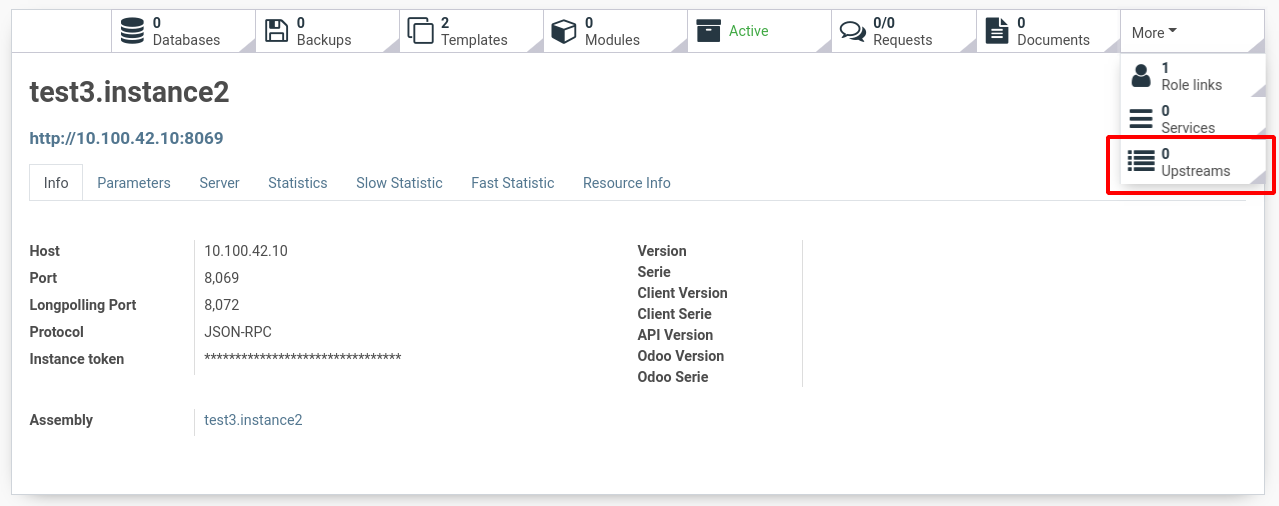
-
On the Upstreams page, click Create to configure a new upstream. On the form that opens, do the following:
-
Enter the name of new upstream (it will be generated automatically)
- In the Frontend field, select one of the default frontends
- Click Save
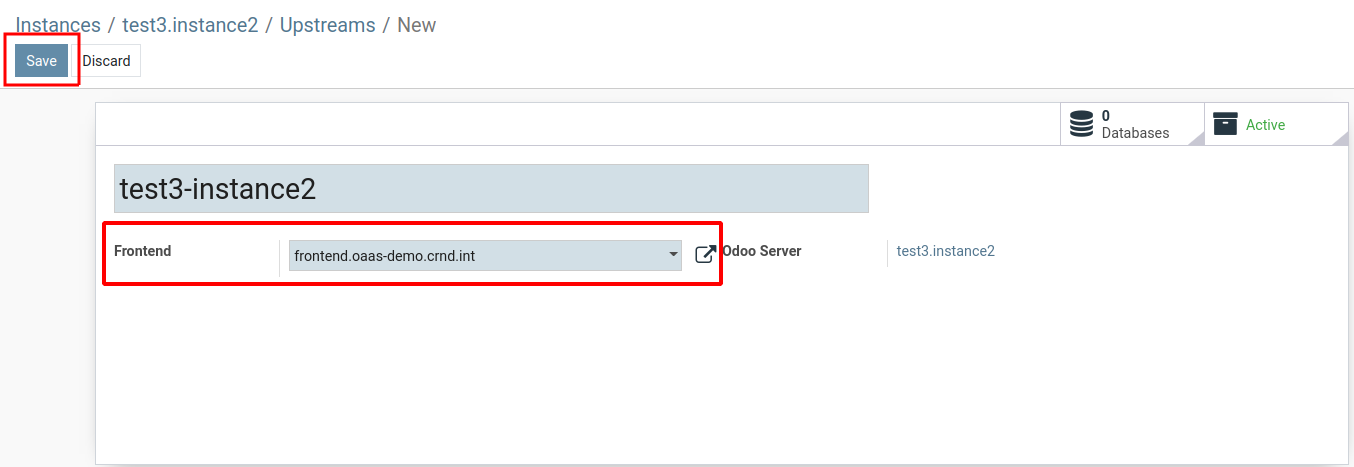
- Once instance is created, it will be automatically started and configured. You can see the server status on the Server tab, on the right.
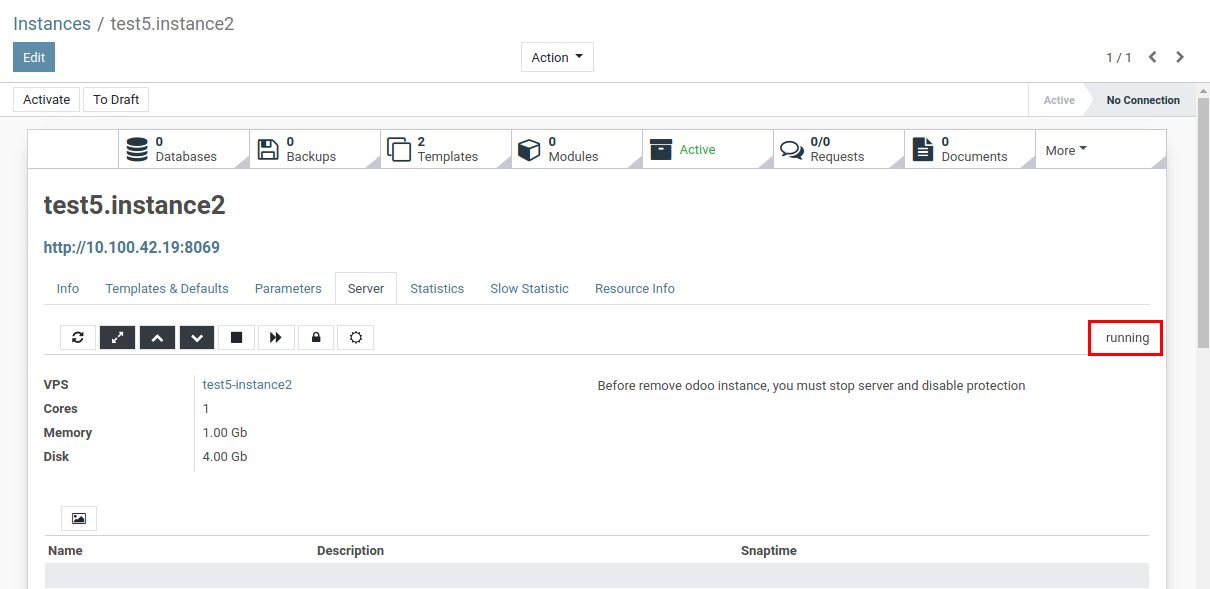
- Now Odoo instance (server) is running and configured. Click Activate to activate the server.
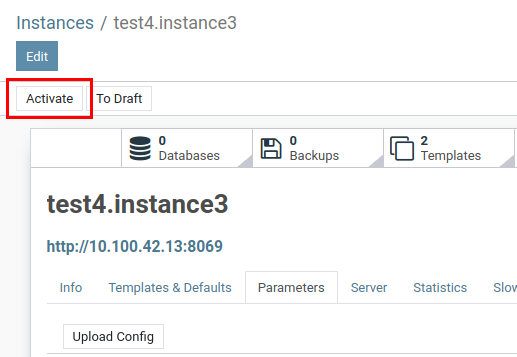
The server will be activated and its status will change to Active.