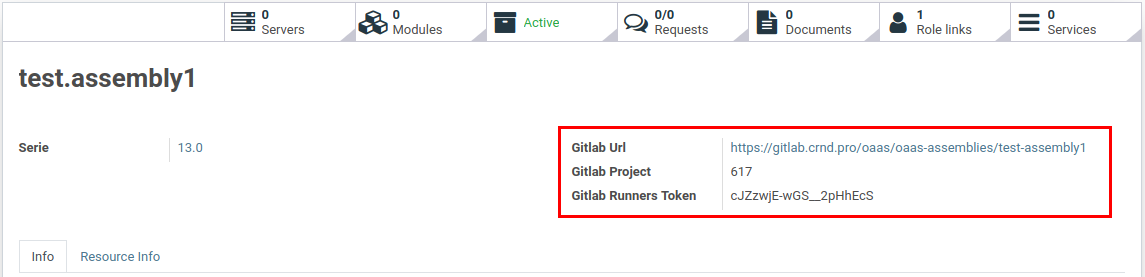Create New Assembly
- To create a new assembly, click Create.
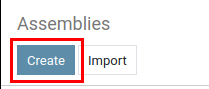
-
In the opened form:
-
Enter the assembly name
- Select the Odoo series for this assembly
- Click Save
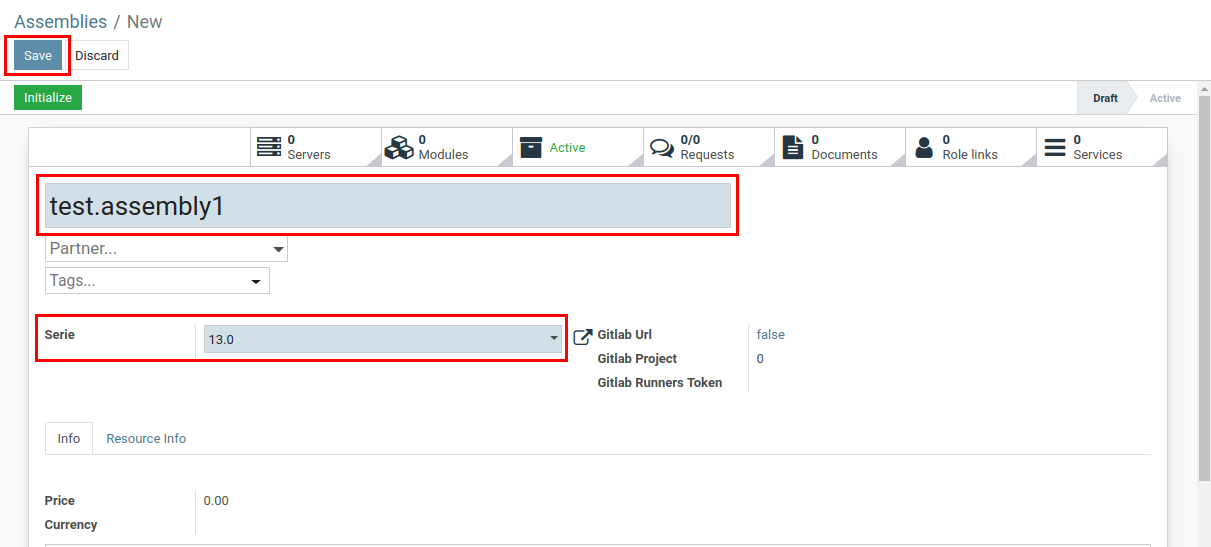
- Click Initialize.
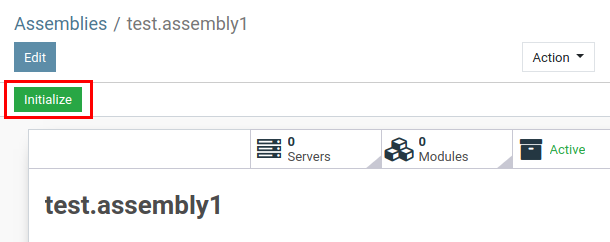
- In the opened window, select Create New and click Initialize.
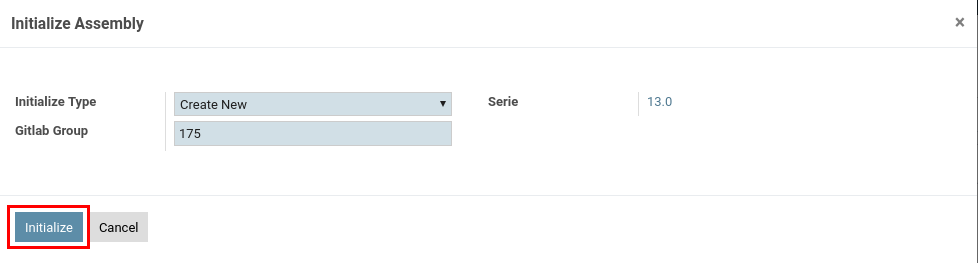
This will create a GitLab repository for this assembly. On the right side of the form, you will see the GitLab repository data.