Generic Request Dashboard Module
Note! After update, the Generic Request Dashboard addon with all its functionality is now part of the Generic Request module. It does not exist as a separate module.
Generic Request Dashboard - is a module of the Generic Request application developed by the Center of Research & Development company. The Generic Request Dashboard module visually and functionally optimize pages of the request categories and request types for more convenient work.
You can enable or disable the module usage in the settings. To do this follow the next steps:
-
Click Requests on the left dashboard menu.
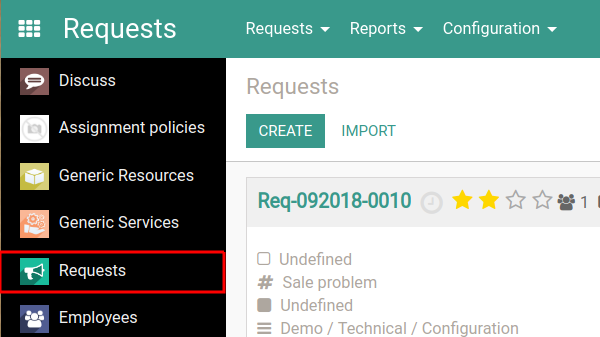
-
Under the Configuration menu click Settings.
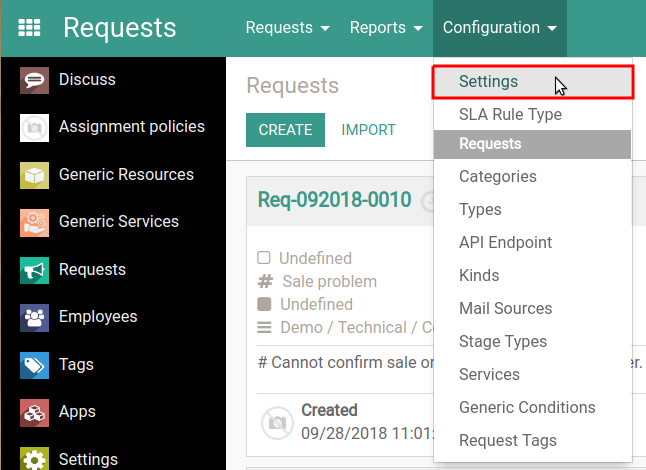
A page with the settings opens. -
Scroll down to find the Dashboard option, than select or clear the appropriate checkbox.
-
Click Save on the left at top.
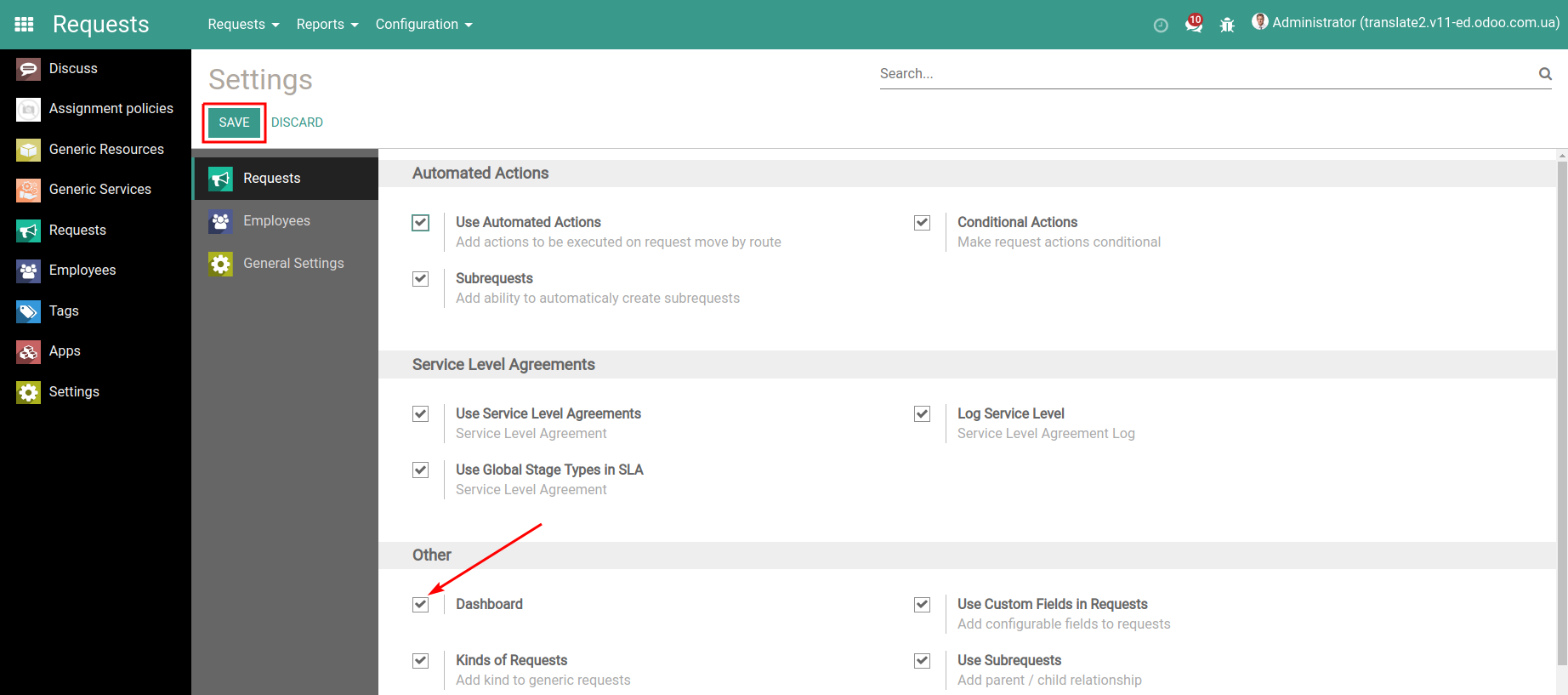
After installing the module you will be able to see changes on the request categories and request types pages. The pages view will automatically switch to Kanban.
Under the Configuration menu click Categories.
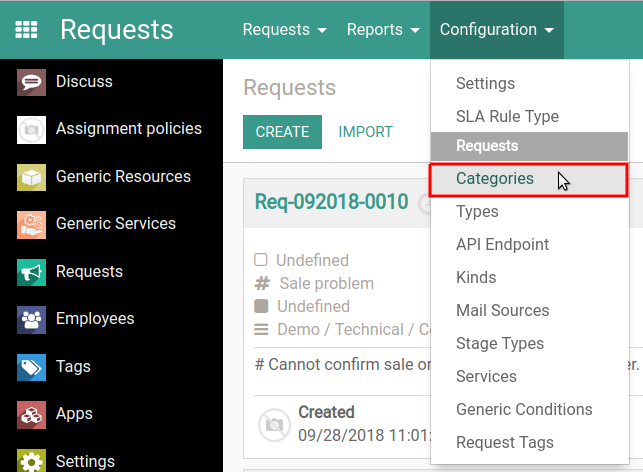
You will be redirected to the request categories page.
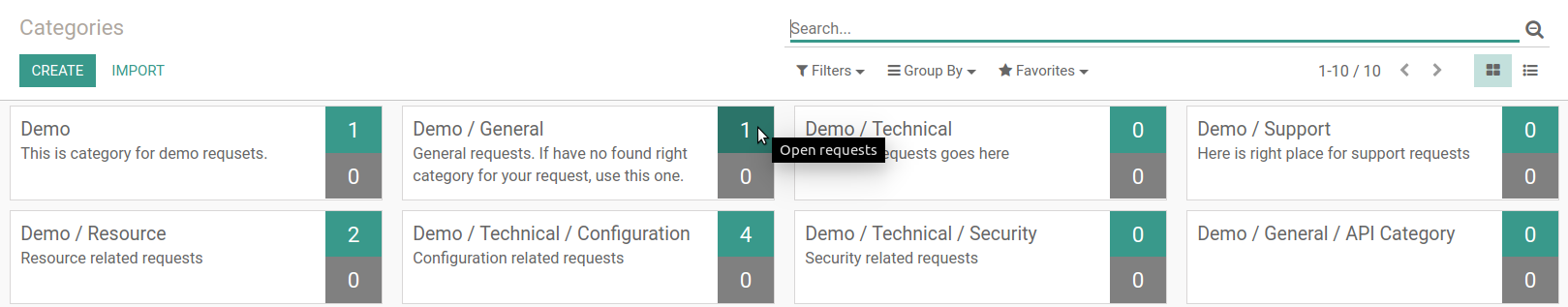
You can see changes of the Generic Request Dashboard module on the Kanban view.
You can see an additional column to the right of each category .The upper digit shows the number of open requests of this category. The lower digit shows the number of closed requests of this category. Point with the mouse to see a tooltip.
Click on the number of open or closed requests of certain category to see all the open (closed) requests of this category.
Go to the request type page.
To do this, under the Configuration menu click Types.
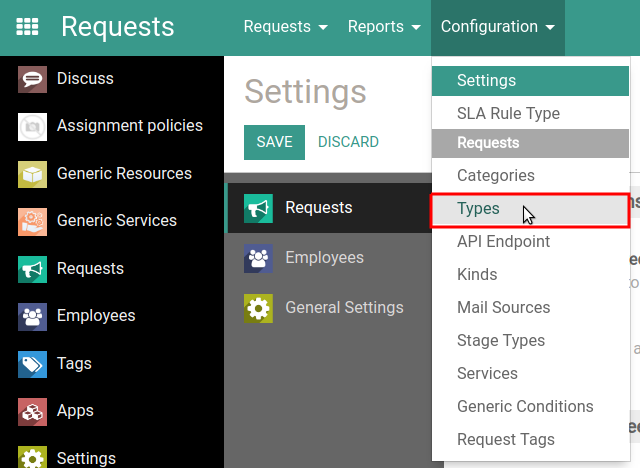
You can see changes of the Generic Request Dashboard module on the Kanban view.
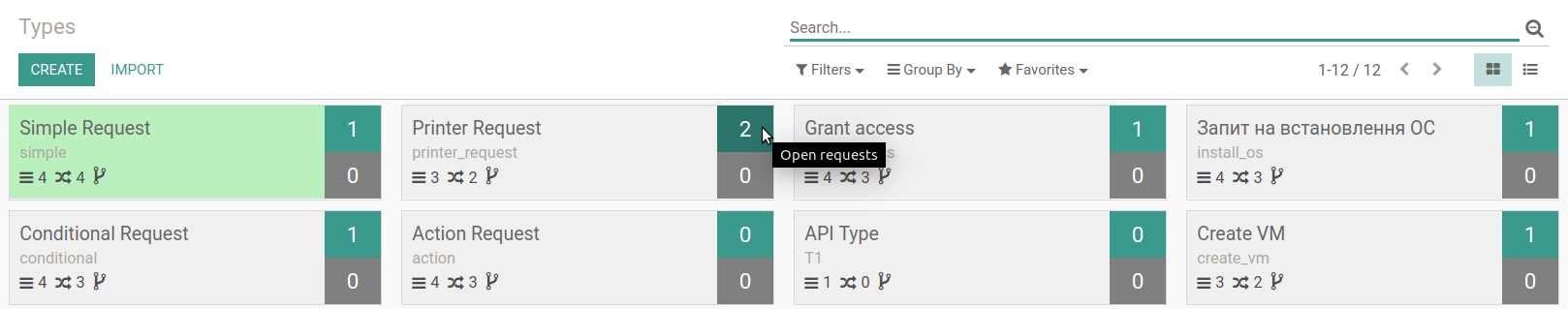
To the right of each request you can see an additional column with the information about the number of open (upper number) and closed (lower number) requests of this type. Point with the mouse to see a tooltip.
Click on the number of open or closed requests of certain type to see all the open (closed) requests of this type.
At the bottom of each request you can see the following:
- Stages
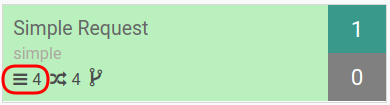
Click here to go to the request stages page. - Routes
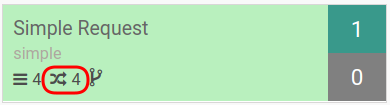
Click to go to the request routes page. - Diagram
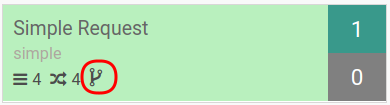
Click to see the page with request routes diagram.