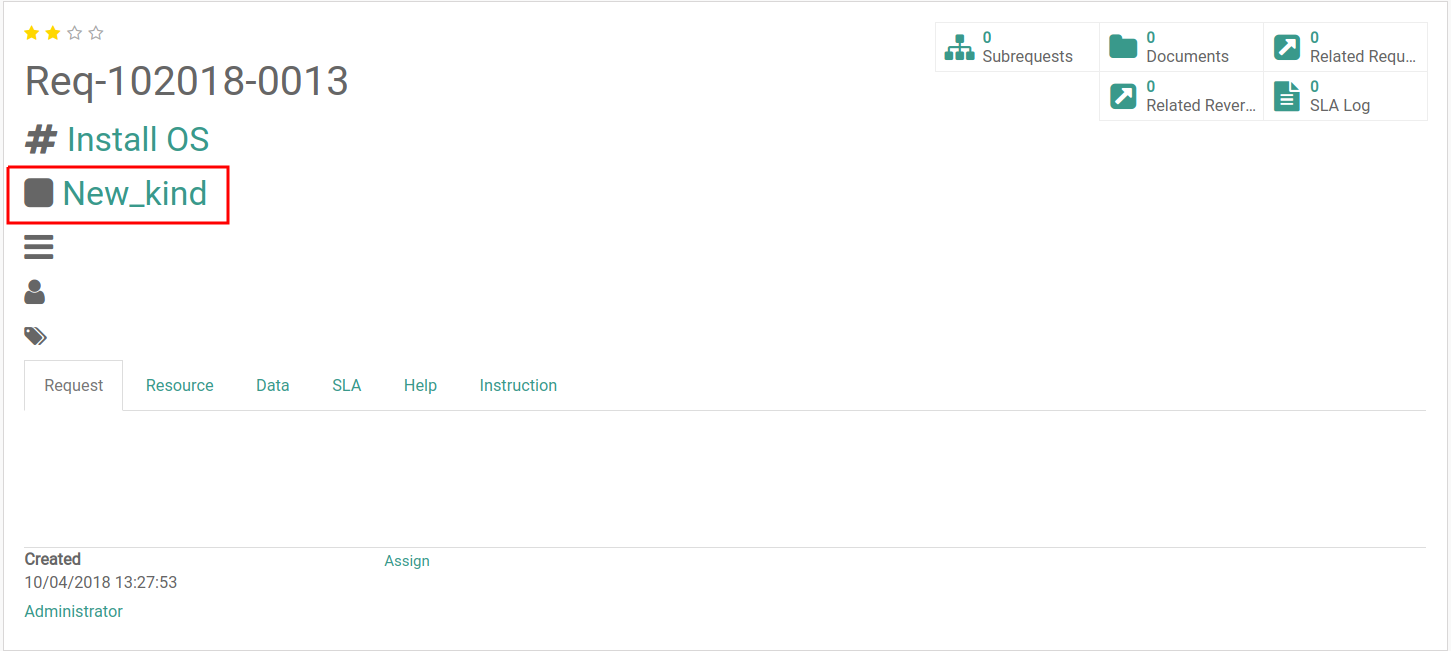Generic Request Kind Module
Generic Request Kind is a module of the Generic Request application developed by the Center of Research & Development company. It provides additional opportunities for classifying requests by kind of request.
You can enable or disable the use of the Generic Request Kind module in the settings. To do this take the following steps:
-
Click Requests on the left dashboard menu.
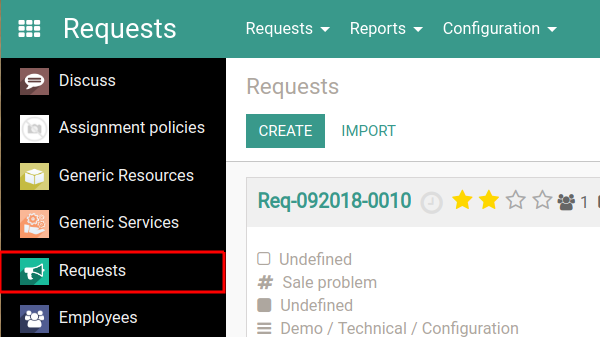
-
Under the Configuration menu click Settings.
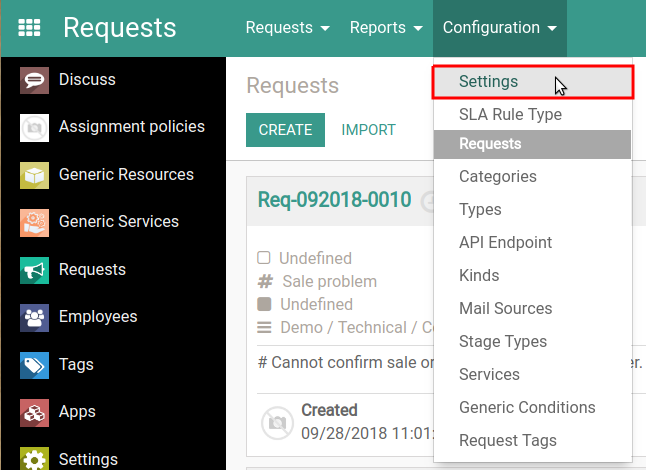
The Settings page opens. -
Scroll down to find the Kinds of Requests option and select or clear the checkbox.
-
Click Save on the left at top.
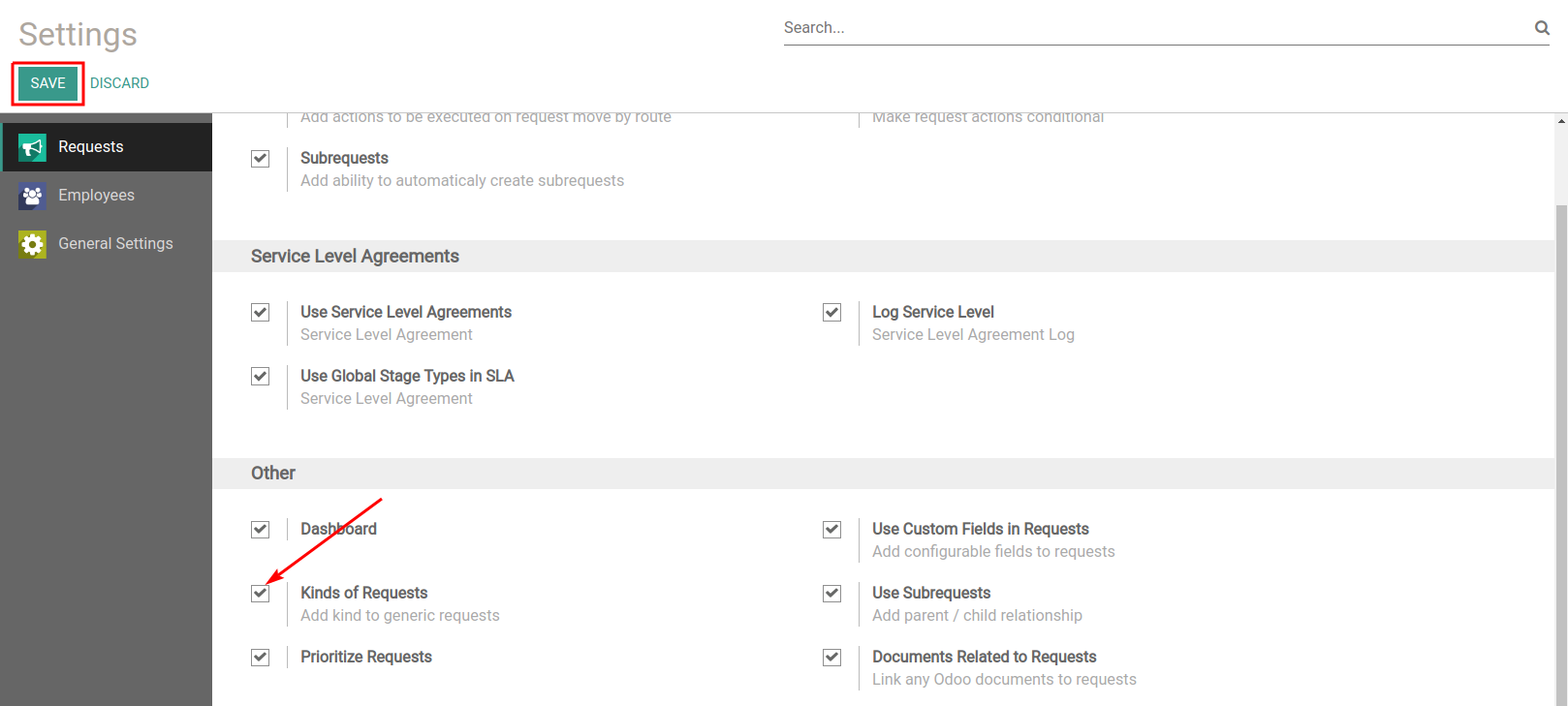
Under the Configuration menu a new Kind item appears. Click it.
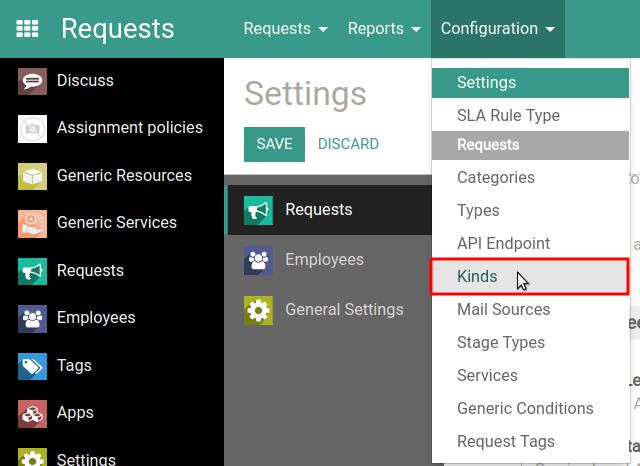
The page of the request kinds opens. Here you can view, create or import kinds of requests.
To create a new kind of request click Create.
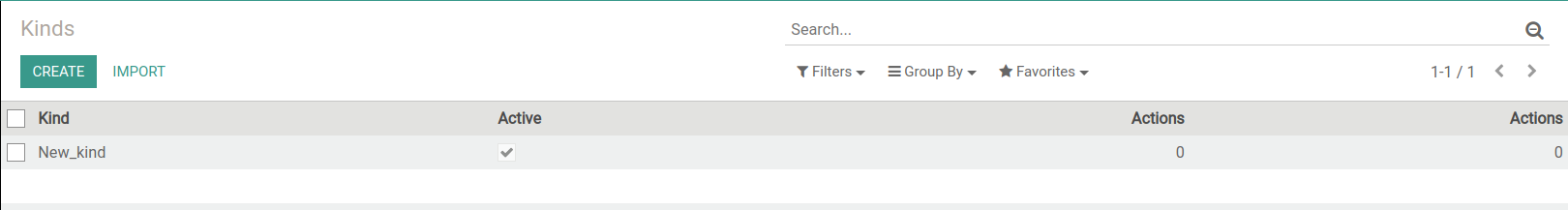
The form for creating a new kind opens.
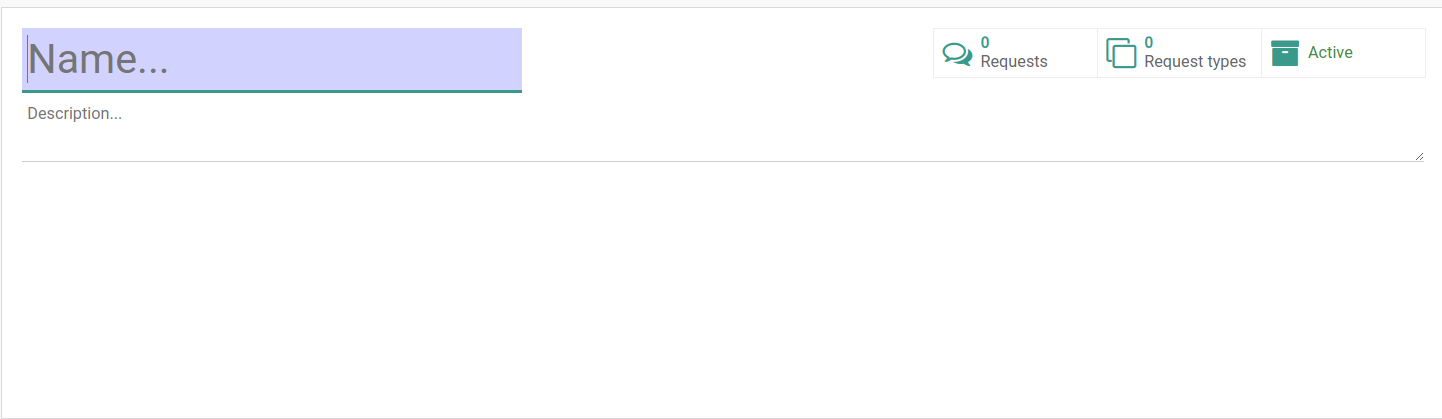
In the Name field specify the name of the new kind. Provide additional information in the Description... field, if necessary.
Click the Save button.
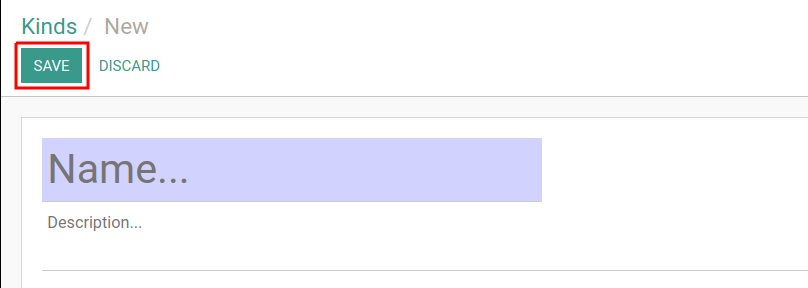
Now, when you create or edit a new request type, you will be able to select the kind of request.
Under the Configuration menu select Types.
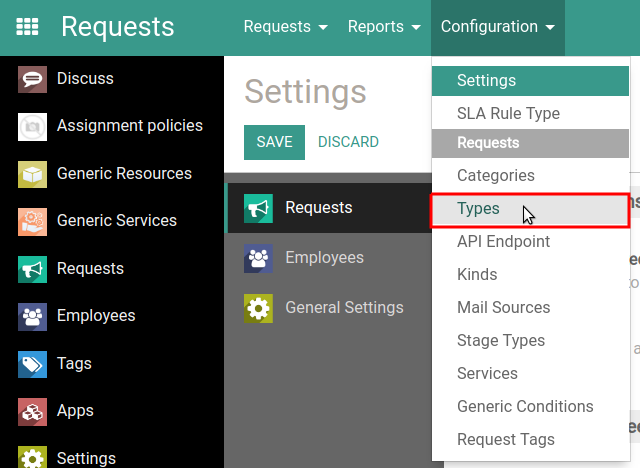
The page of the request types opens.
To create a new type click Create.
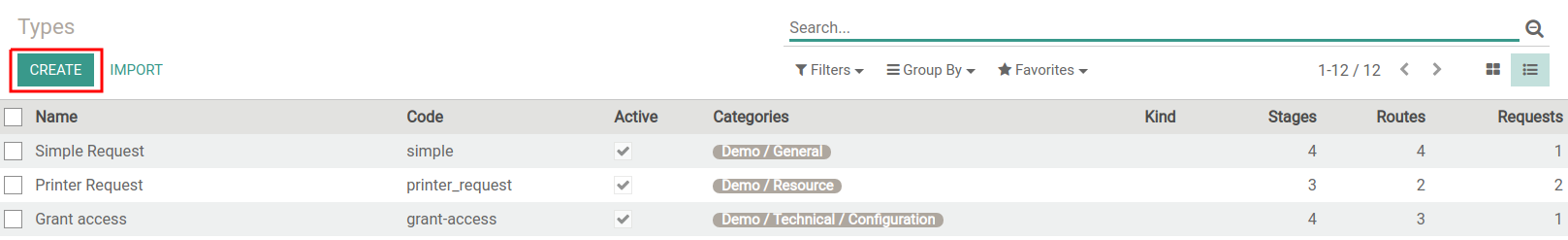
After installing the Generic Request Kind module the new Request kind drop-down menu will appear in the form of the request type.
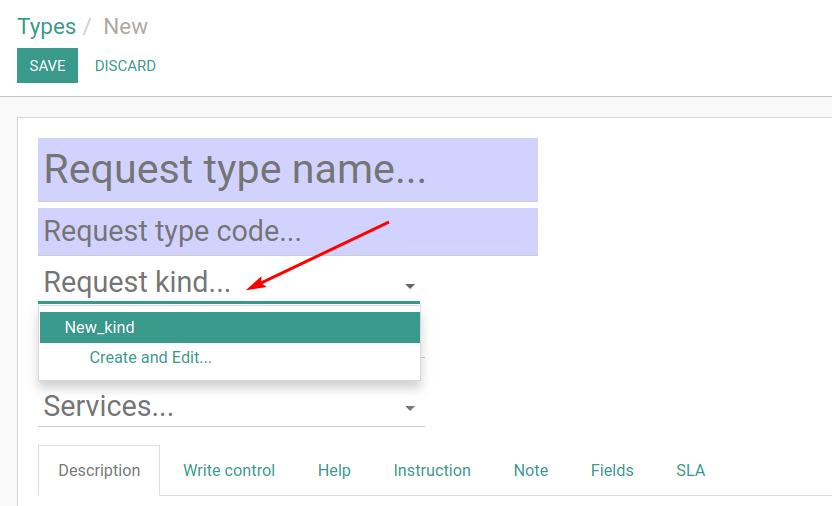
By clicking on it you can select one of the created kinds of request. You can create a new kind of request here, clicking the Crate and _Edit... option.
To view the kind of request open the page of the request form.
Go to the requests page by clicking Requests -> Requests in the upper menu.

Select one of the requests from the list.
On the page of request form under the type of request field you can see the kind of request.