Generic Request Overview
Generic Request module is an independent application which also operates as a part of Bureaucrat application. It is a managing system for logging, recording, tracking, addressing, handling and archiving issues that occur in daily routine.
It is designed to be the single channel for submitting all the events that prevent normal business operation and saving staff desraption for asking about advise on hardware or software problems.
Generic requests allows any organisation to understand own technical support requirements and define an incident managing process. The operator of the Generic Request module is responsible for following each event through its escalation process and ensure the fastest way for its resolution.
Generic Request allows accumulating the information about incidents and developing knowledgebase for their quick work around, handling and resolution.
All the incidents are documented and tracked until they are resolved. Information about incidents is coordinated for faster and easier resolution. Reports generated while managing the incidents allow defining the problem areas and create the ways for their preventing.
All the request in the system can be catedorised. Under the Configuration menu you can create a new category or use one of the existing с ategories.
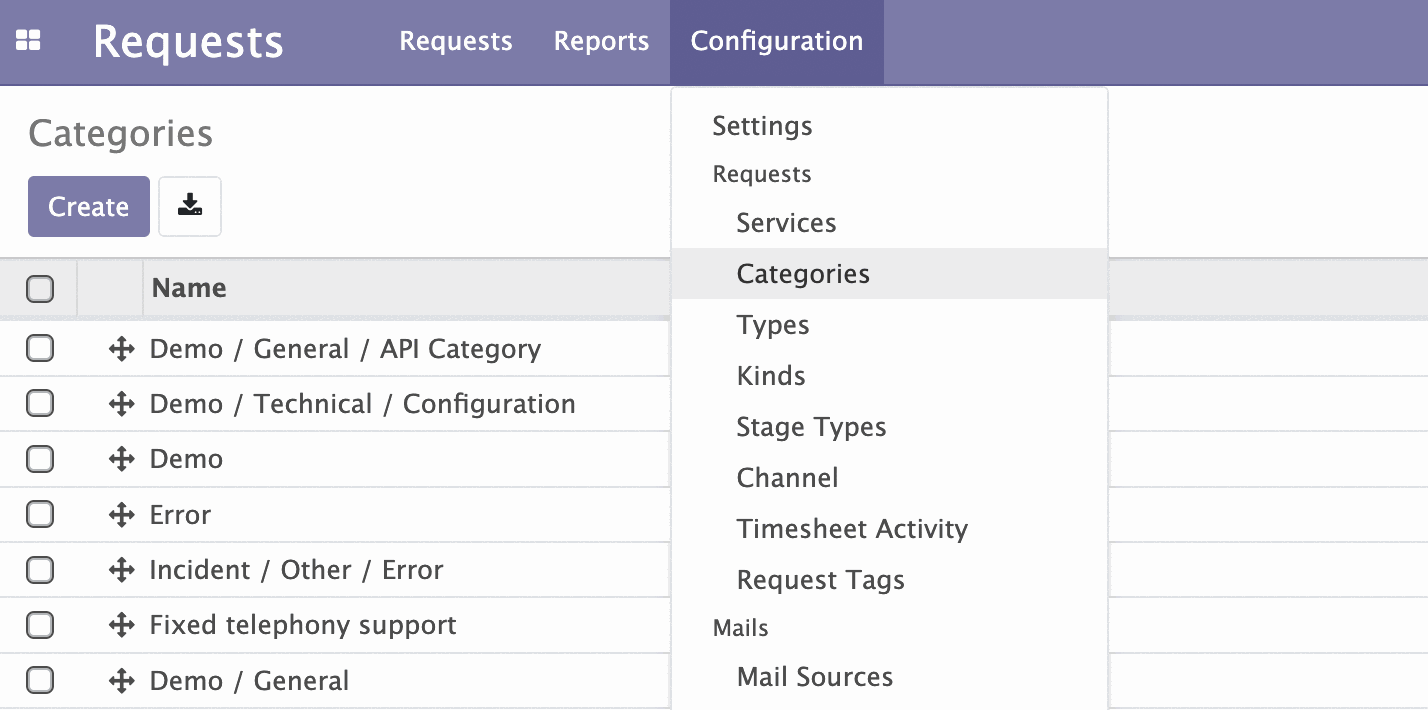
You will be redirected to the request categories page. You can see an additional column to the right of each category .The upper digit shows the number of open requests of this category. The lower digit shows the number of closed requests of this category. Point with the mouse to see a tooltip. Click on the number of open or closed requests of certain category to see all the open (closed) requests of this category.
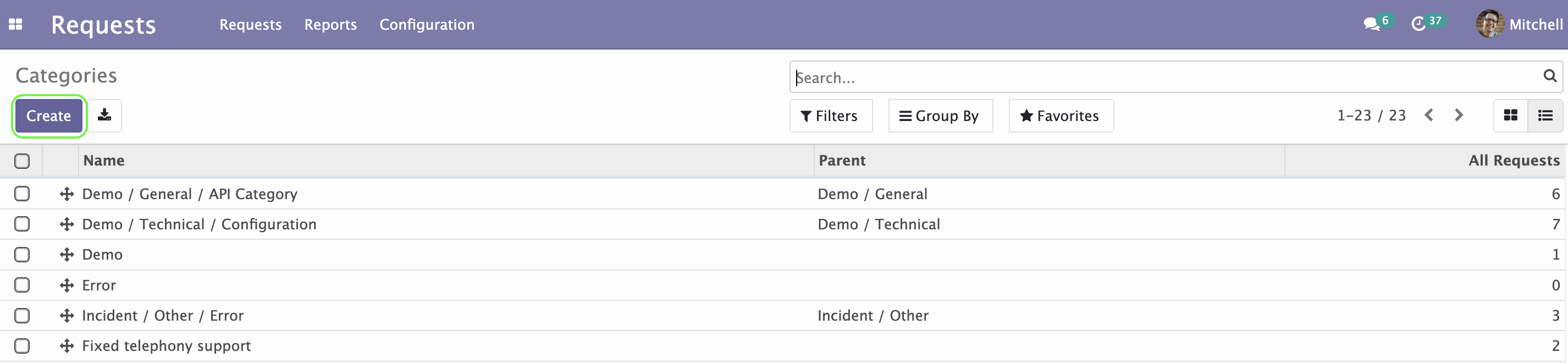
Under the Configuration menu we can create the new request types or use the existing ones.
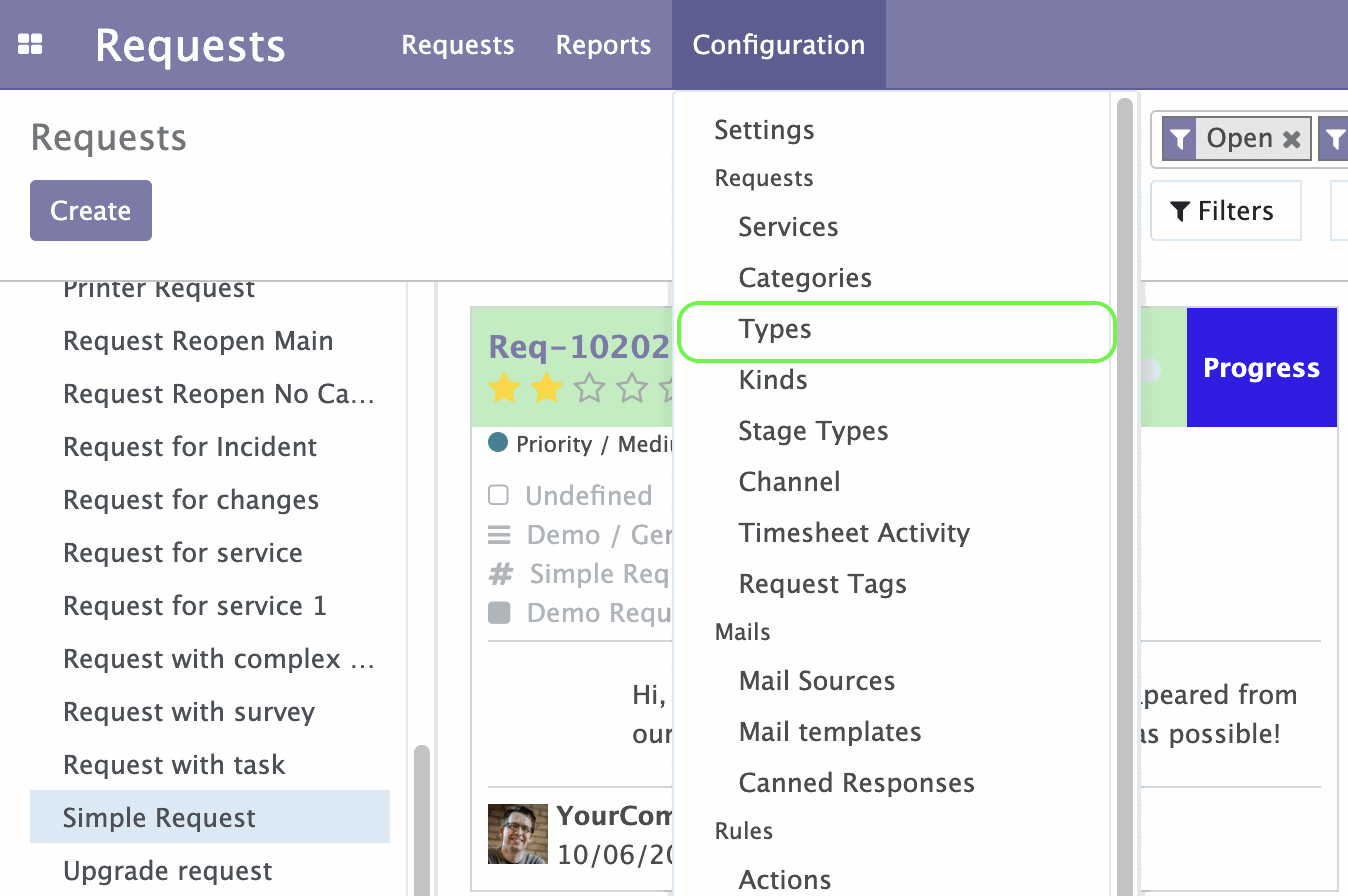
You can see request types in the Kanban or list view.
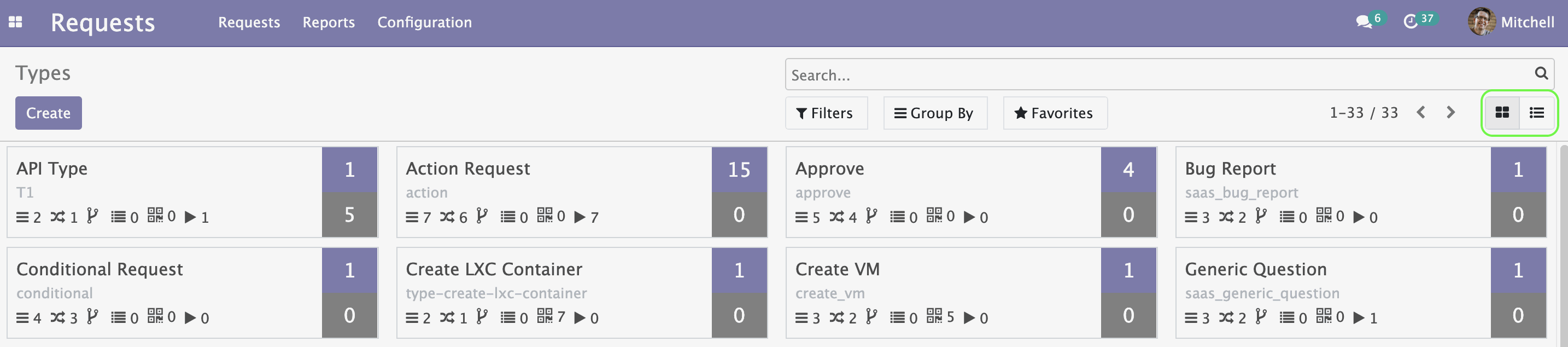
To the right of each request you can see an additional column with the information about the number of open (upper number) and closed (lower number) requests of this type. Point with the mouse to see a tooltip.
Click on the number of open or closed requests of certain type to see all the open (closed) requests of this type.
At the bottom of each request you can see the following:
Stages
 Click here to go to the request stages page.
Click here to go to the request stages page.Routes
Click to go to the request routes page.
- Diagram
Click to see the page with request routes diagram.
- SLA Rules
Click to see the page with request SLA Rules.
- Custom fiels
Click to see the page with request custom fields.
- Actions
Click to see the page with request actions.