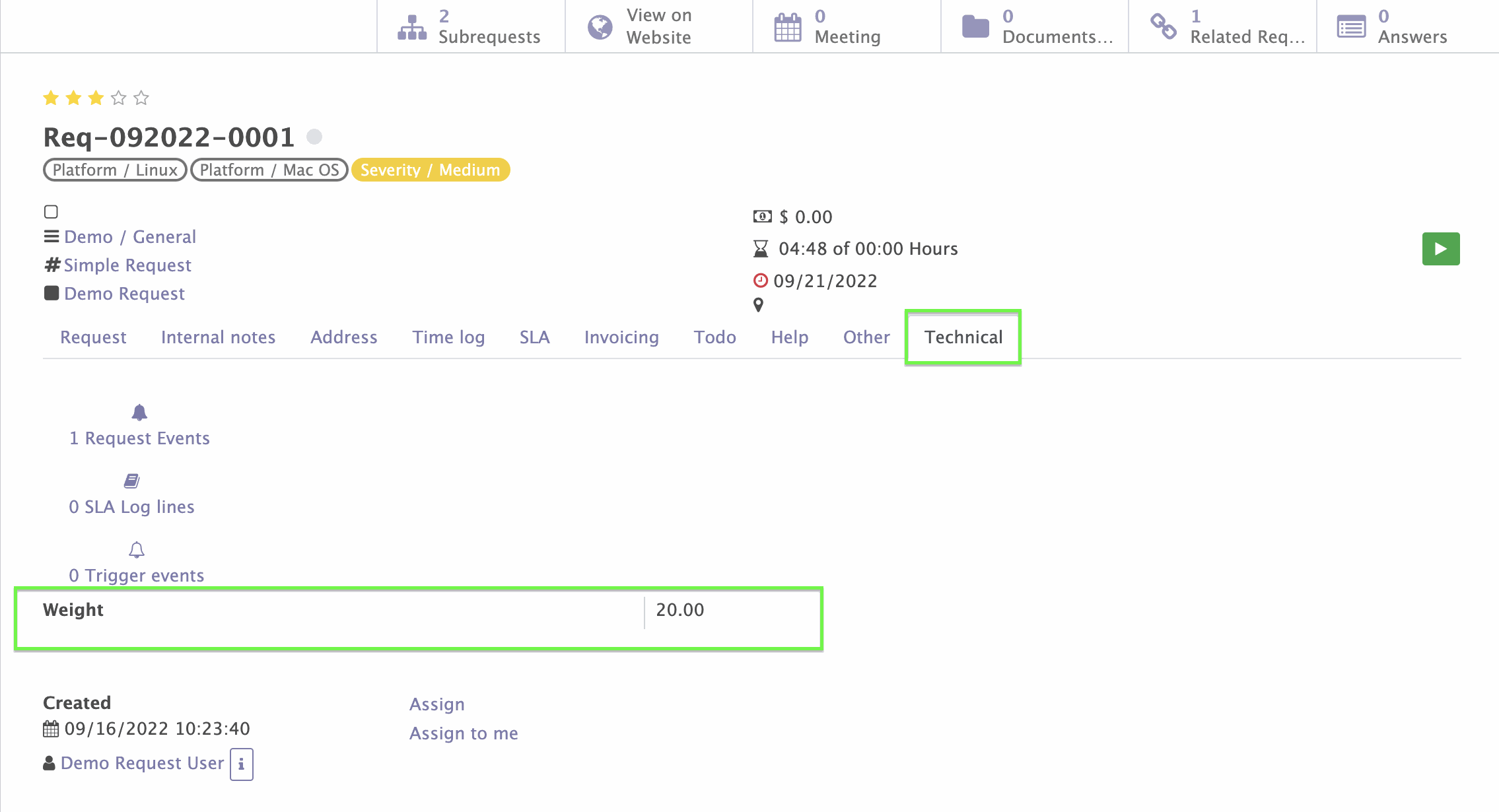The Generic Request Weight module is a module of the Generic Request application. It is a powerful tool that enables you to automate the process of sorting requests based on predefined rules according to the SLA, Priority, Kanban state, etc.
Different weights can be specified for various aspects of the request, including the request service, service level, category, type, and stage.
Please note that only members belonging to the "Request manager" group are authorized to configure weight fields within the system.
How to specify the weight of a service and service level
To specify the weight of the service, choose an existing service from the available options, or create a new one by clicking on the "Create" button. In the provided field, enter the weight value for the selected service. Click on the "Save" button to save the changes.
To add the weight to the Service level, select Service Levels under the Configuration menu. Choose the level you want to apply the weight to. Enter the desired weight value in the provided field. Click on the "Save" button to save the changes.
To apply weight to a category, first go to the request tab and then navigate to the configuration menu. From there, select "Categories" and choose the specific category you want to add the weight to. Once you have selected the category, enter the desired weight value in the field provided. Finally, click on the "Save" button to save the changes you have made to the category.
Under the Configuration menu, choose "Types" and select the specific request type to which you want to apply the weight. Then, enter the desired weight value into the designated field. Finally, click on the "Save" button to ensure that the changes you have made to the request type are saved.
Under the Configuration menu, choose "Types" and select the specific request type to which you want to apply the weight. Then, enter the desired weight value into the designated field. Finally, click on the "Save" button to ensure that the changes you have made to the request type are saved.
Calculation of Request Weight
The weight of a request is determined by multiplying the weights assigned to specific services, request categories, types, and stages, with the following predefined weights:
SLA state weight
Activity state weight
Priority state weight
Kanban state weight
Viewing Request Weight in List View and request
The weight assigned to a request can be observed in the list view of requests by locating the "Weight" column, which displays the weight value for each individual request. By default, the requests are ordered from the lowest weight to the highest weight in the list. 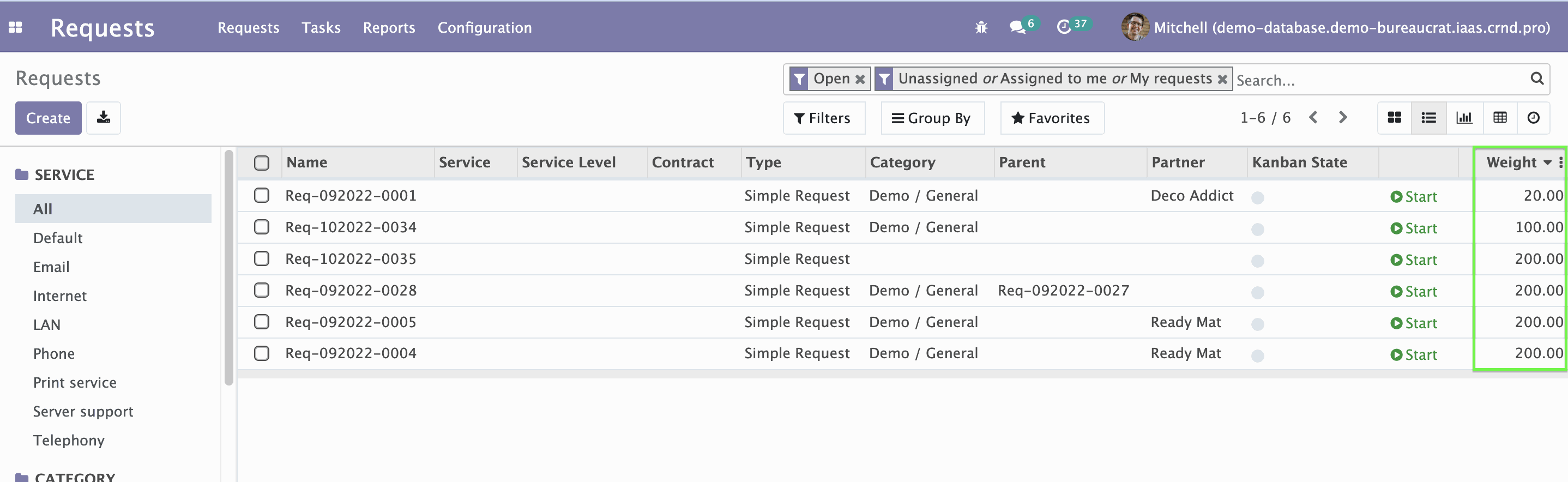
Additionally, you can also find the weight of a request within the request itself by navigating to the Technical tab.