Generic Service (Resource) Module
Generic Service (Resource) is a module developed by the Center of Research & Development company. It provides integration between the Generic Service and Generic Resource modules. Now when you create resources, you can choose services for them, and when you create the services you can choose the necessary resources.
For the Generic Service (Resource) module, the following applications and modules must be installed:
- Generic Service
- Generic Resource
Select the Generic Services app in the main dashboard menu to the left.
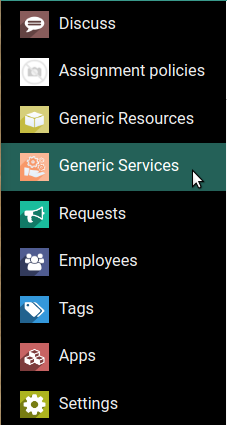
Click Create on the left at top to create a new service.
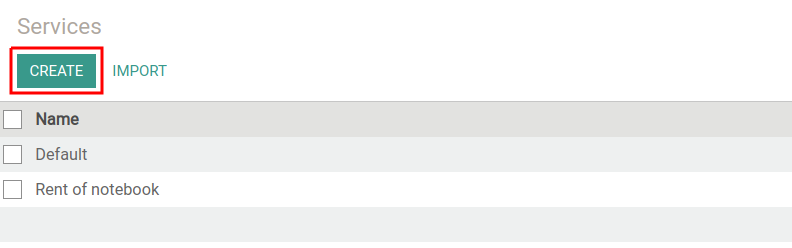
In the form for creating a new service, a new Resources tab appears. Click on it. Here you will see the resources that are used in this service. To add a resource, click Add an item.
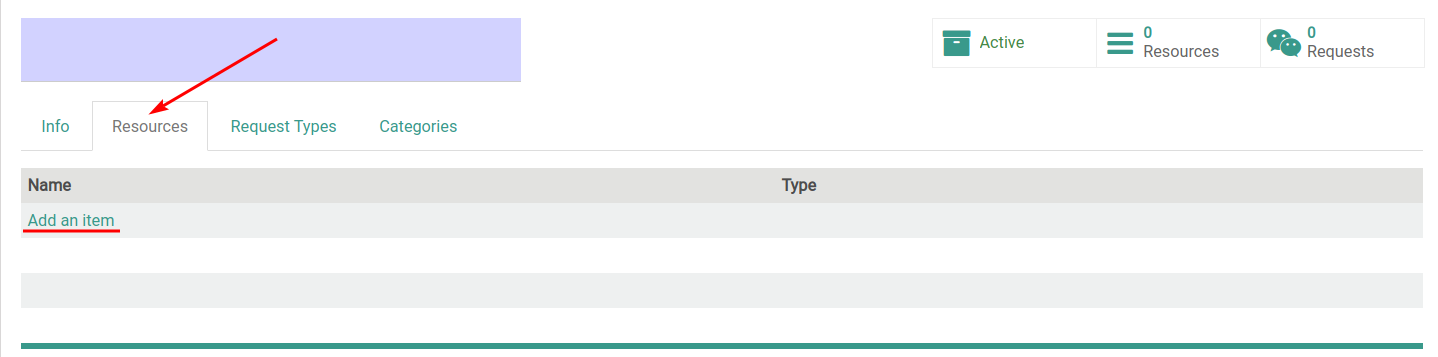
A window with the resources opens. Select all the necessary resources from the list by ticking, and than click Select on the left at the bottom. To create a new resource click Create.
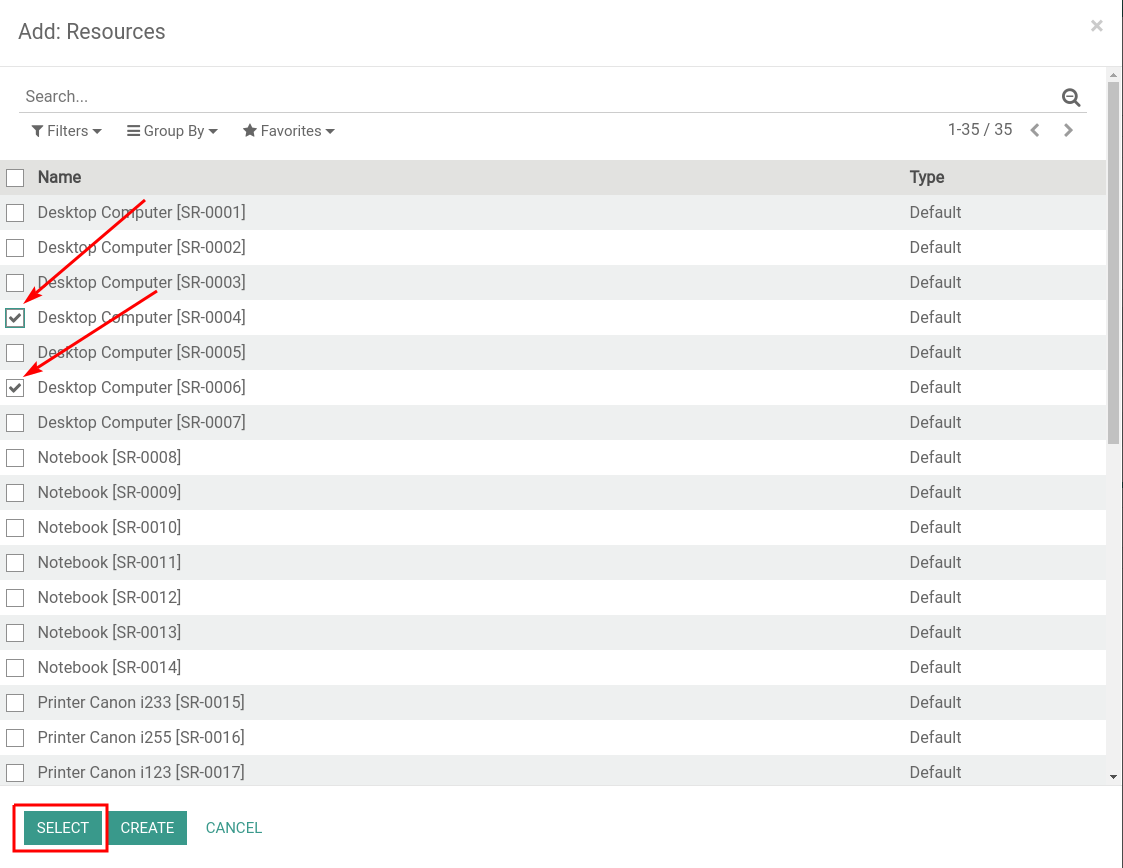
Also, in the upper right corner of the form you can see a new Resources button. The number next to it shows the number of resources that are used in this service. Click on it to view these resources, edit or create new ones.
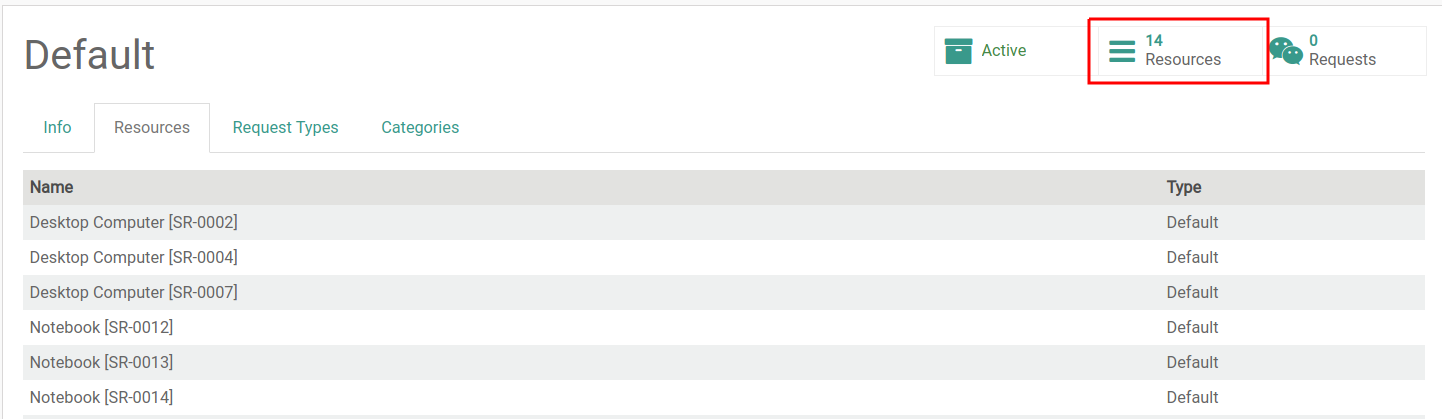
Select the Generic Resources app in the left dashboard menu.
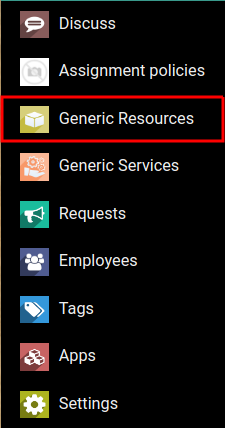
Select one of resources from the list or click Create to create a new one.
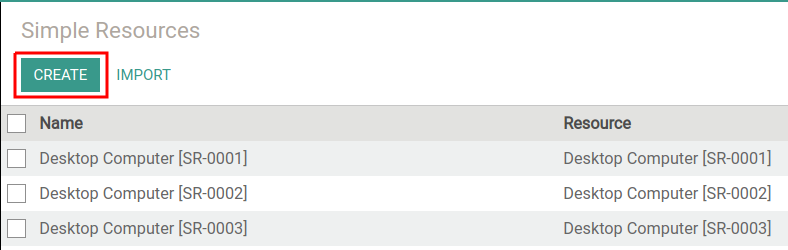
On the resource form you can see a new Services tab. This shows the services that use this resource. To add a service click Add an item.
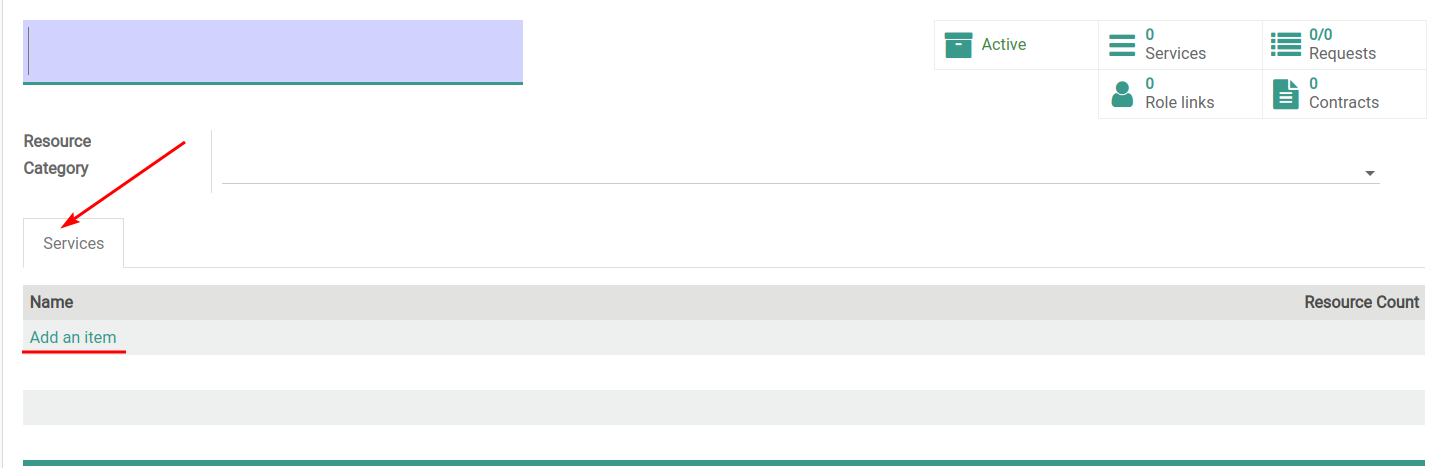
A window with the services opens. Select all the necessary services from the list, and than click Select. To create a new service, click Create.
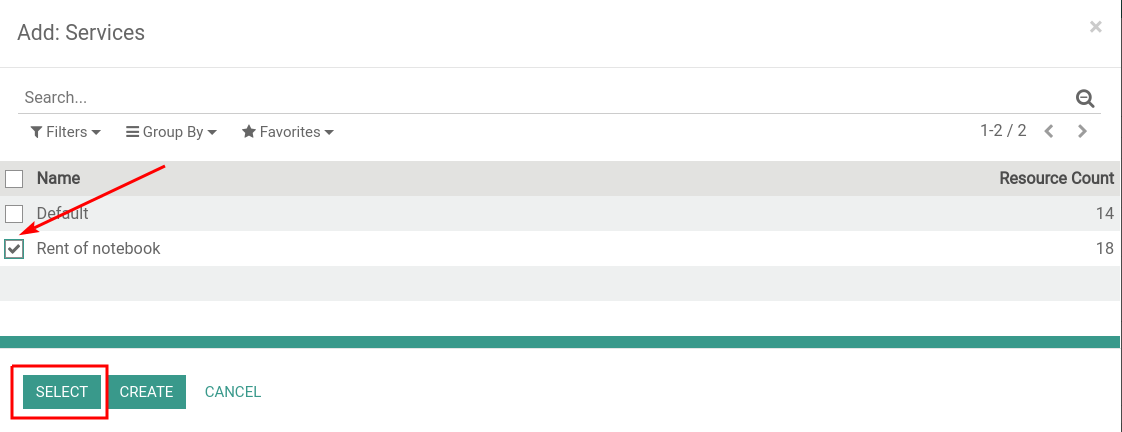
You can also see the new Services button on the resource form. The number next to it shows the number of services in which this resource is involved. Click to view, edit or create new services for this resource.
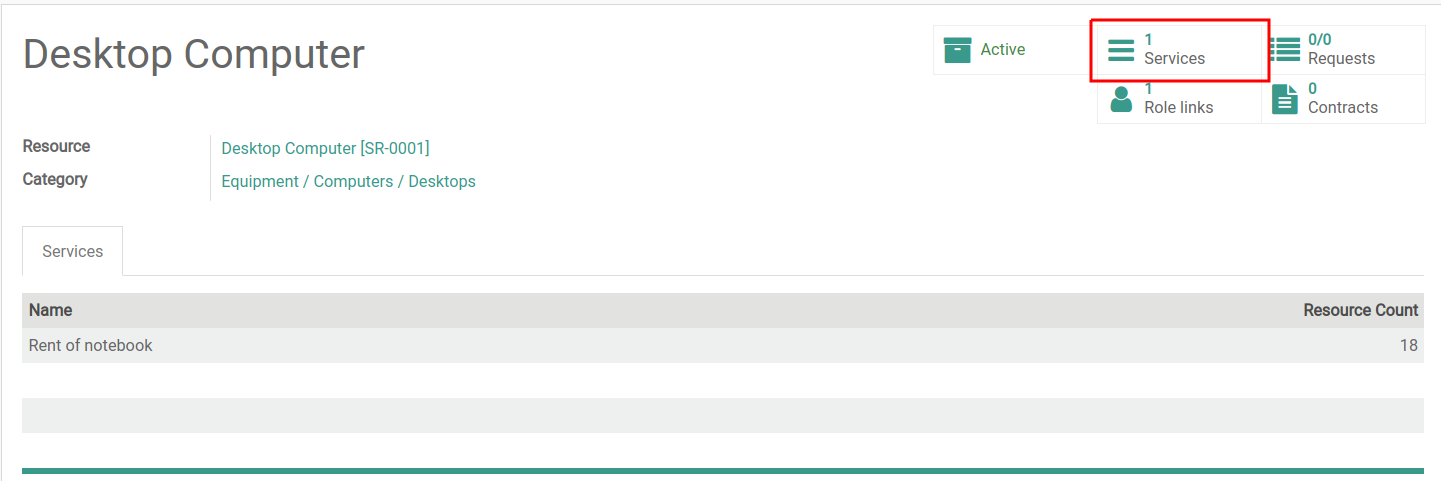
More detailed information on the Generic Services or Generic Resources modules read in the appropriate instructions.