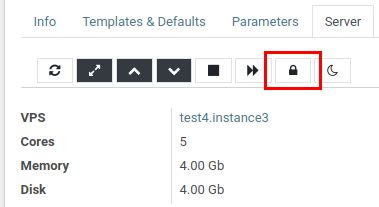<
Protect Instance From Deletion
You can lock your instance to prevent accidental removing. You will be able to delete the instance only after unlocking it.
You can see the status of protection by the lock icon - if it is locked, the instance is protected. You can also point the icon to see the protection status.
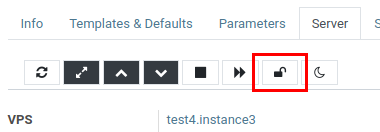
To protect the instance, click the lock icon. In the dialog window, confirm the operation.
To unlock the instance, click the lock icon again.