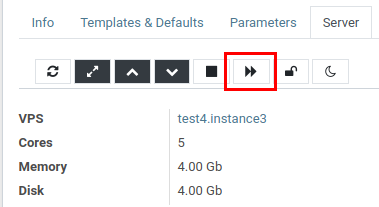Stop / Restart Instance
You can start, stop and restart your Odoo instance (server) using the server control buttons.
Stopping instance is required for some operations, for example, to delete the instance. You can also stop the instance that is not in use to free some system resources.
To stop the instance, click the Stop button.
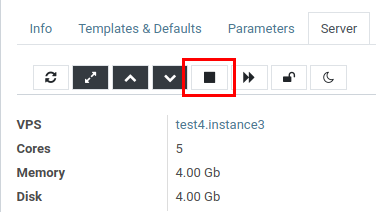
In the opened dialog window, click Ok to confirm the operation.
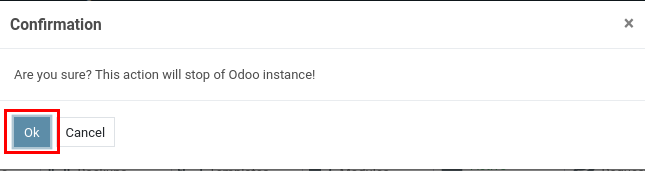
You can see the status of the instance (server) on the right side of the form.
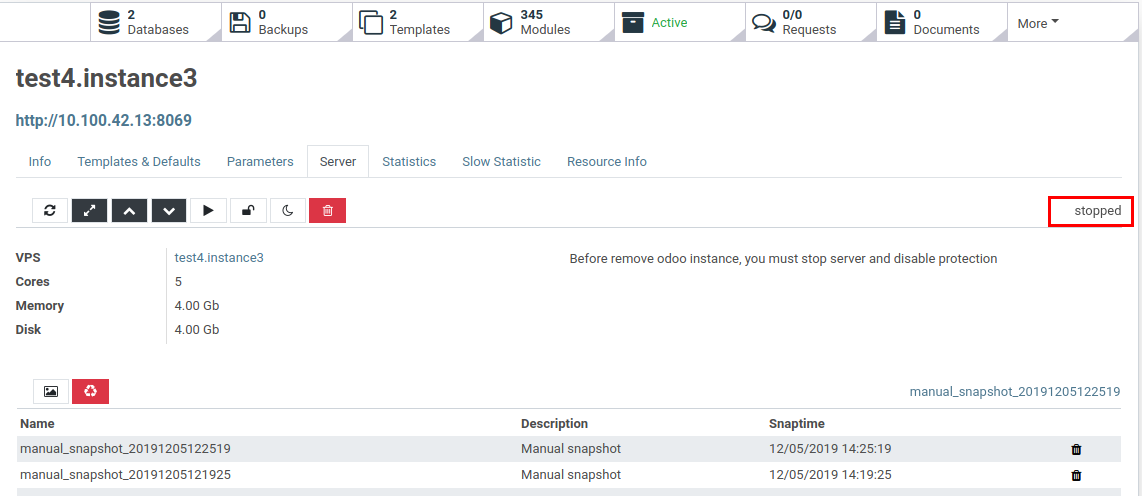
To start the instance (server), click the Start button.
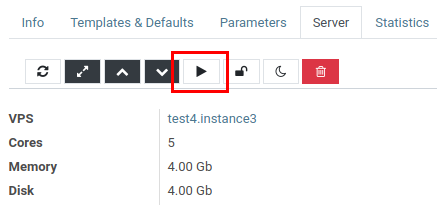
You can also restart the running server by clicking the Reset button.