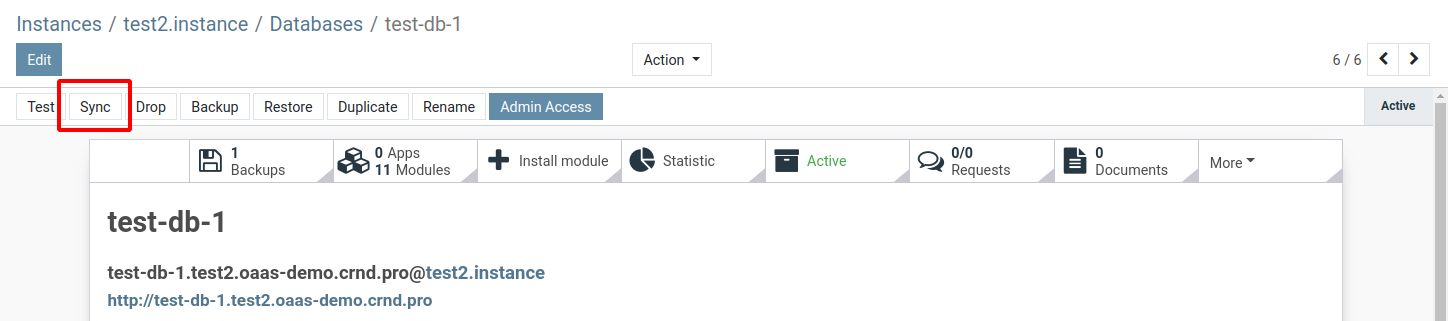Create Odoo Database
-
Open the Odoo instance (server) where you want to create a database.
-
Click Databases. A page with databases opens.
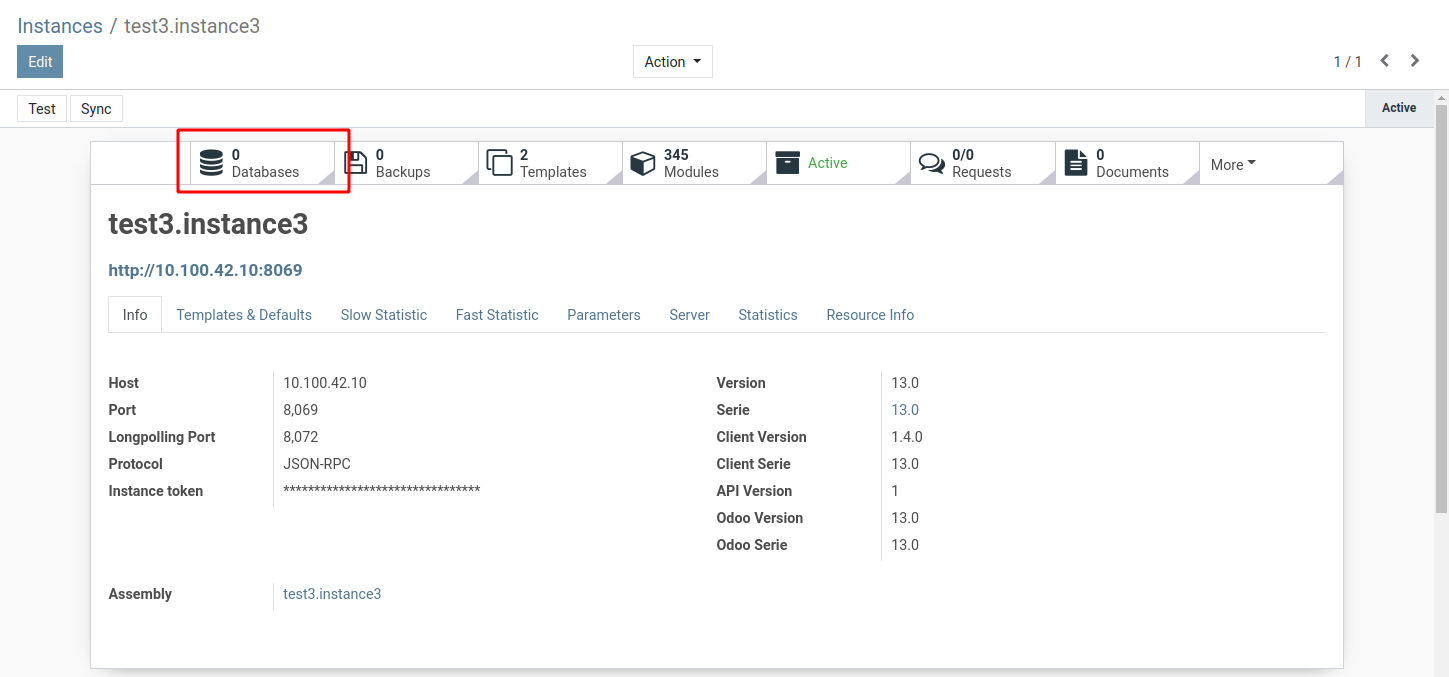
-
To create a new database, click Create. In the opened form:
-
In the upper field, enter the name of the database object (this is not the real database name, it is a database alias for more convenient display)
- Below, enter the database name (it may be automatically generated after entering the name above)
- Click Save
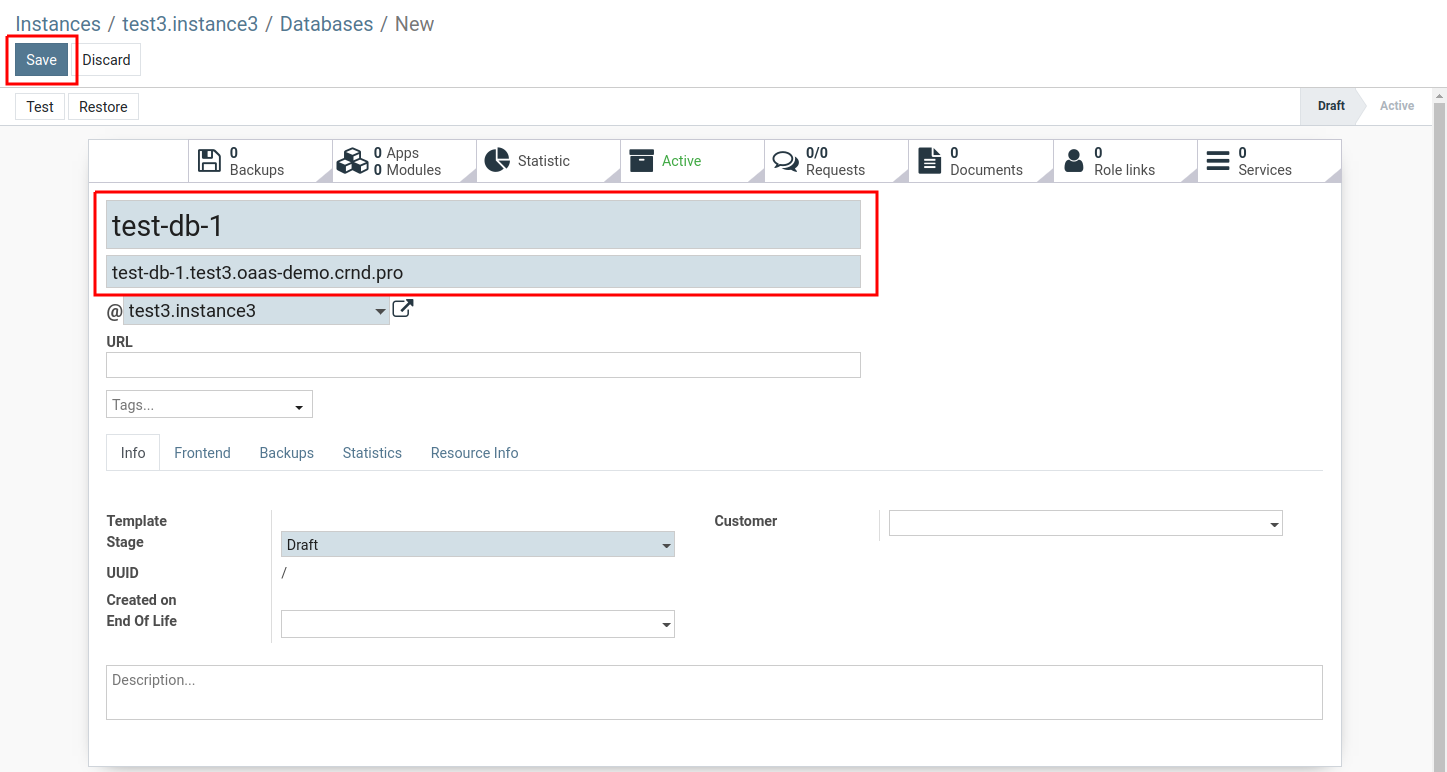
- The object of database is created. Now click Test to establish connection to physical database.
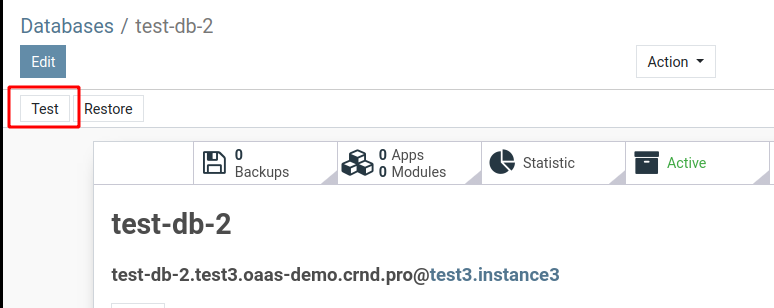
- The database status will change to No remote db. Click Create DB to create a remote Odoo database.
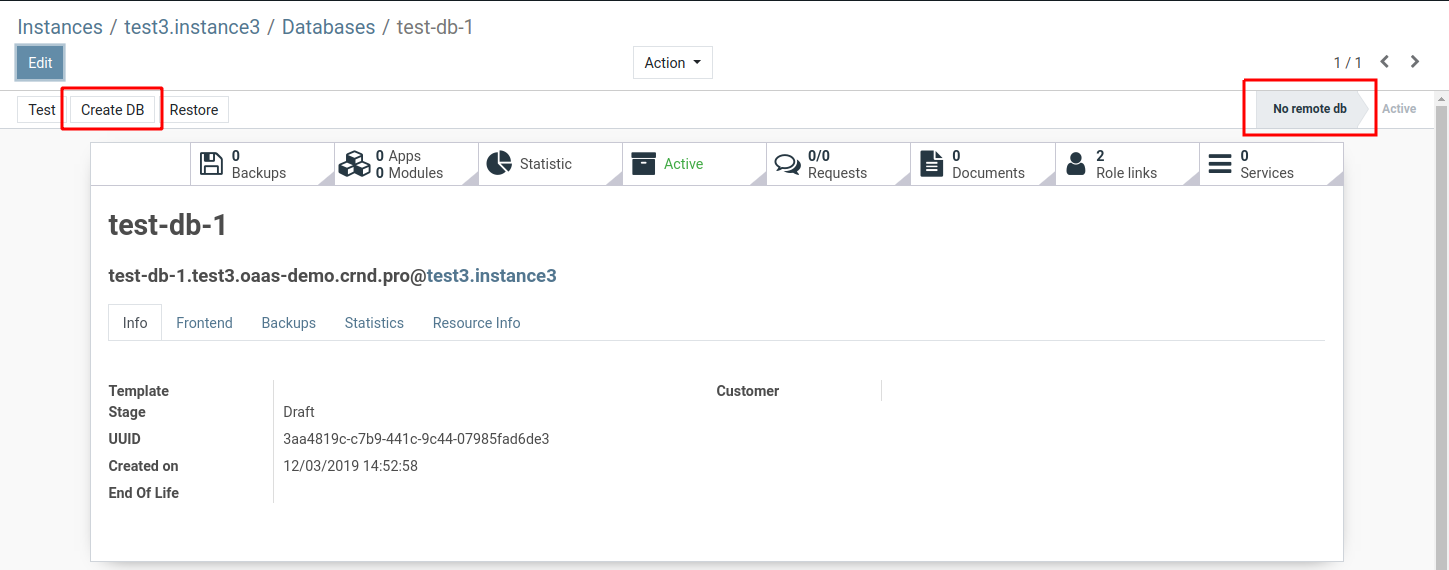
- A dialog window opens. Select one of the database templates and click Create. Creation of a database may take some time.
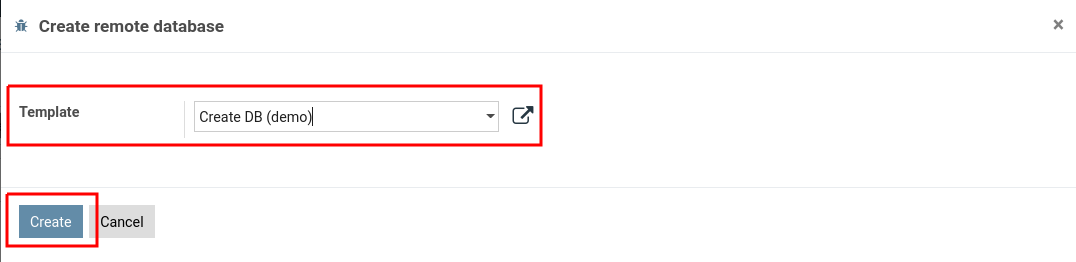
- When database is created, its status will change to Active.
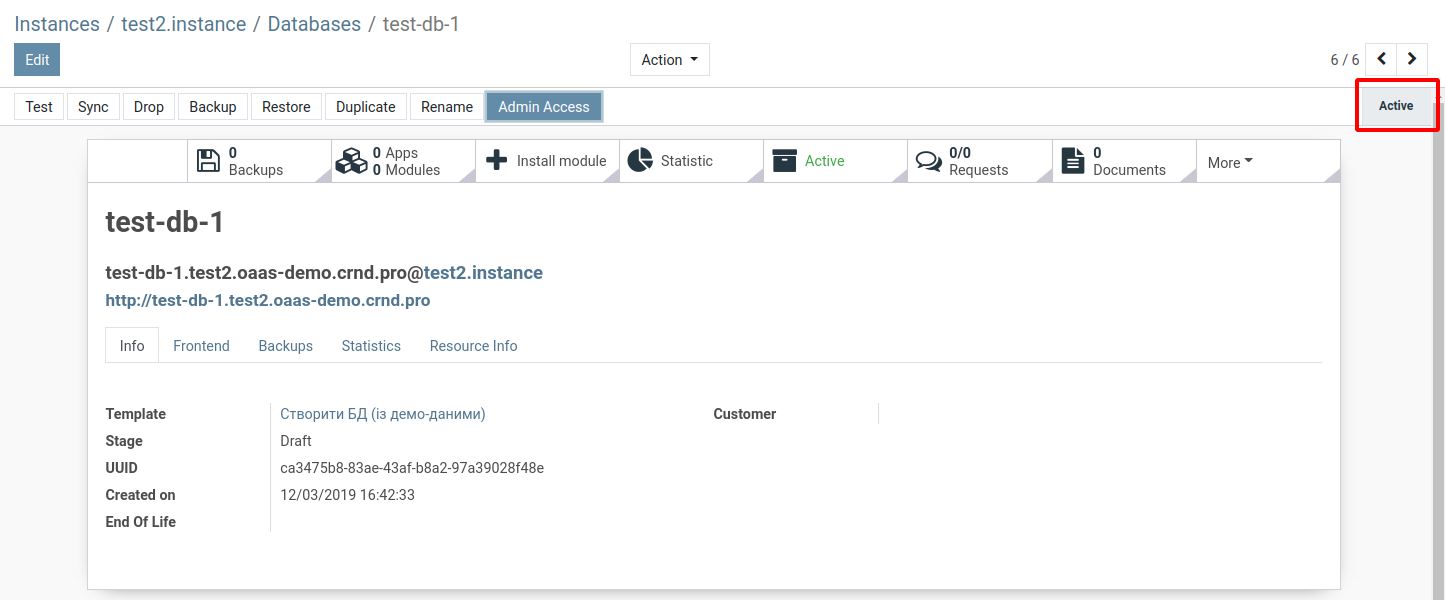
- Click Sync to synchronize with the database. After synchronization, you will be able to see all the actual database data, including installed addons, backups, users, etc.