Generic Condition Action Rules (Automation)
Generic Condition - Action Rules provides integration between the Generic Condition and Automated Action Rules (base_automation) addons.
It allows you to use generic conditions when programming automated actions.
With automated actions, you can implement action rules for Odoo objects and configure automatic triggering of actions for various screens. With Generic Condition - Action Rules installed, you will see additional fields on the action form where you can specify conditions to be met for triggering actions.
To open the settings of automated actions, you need to activate the Developer Mode:
Open Settings and click Activate the developer mode.
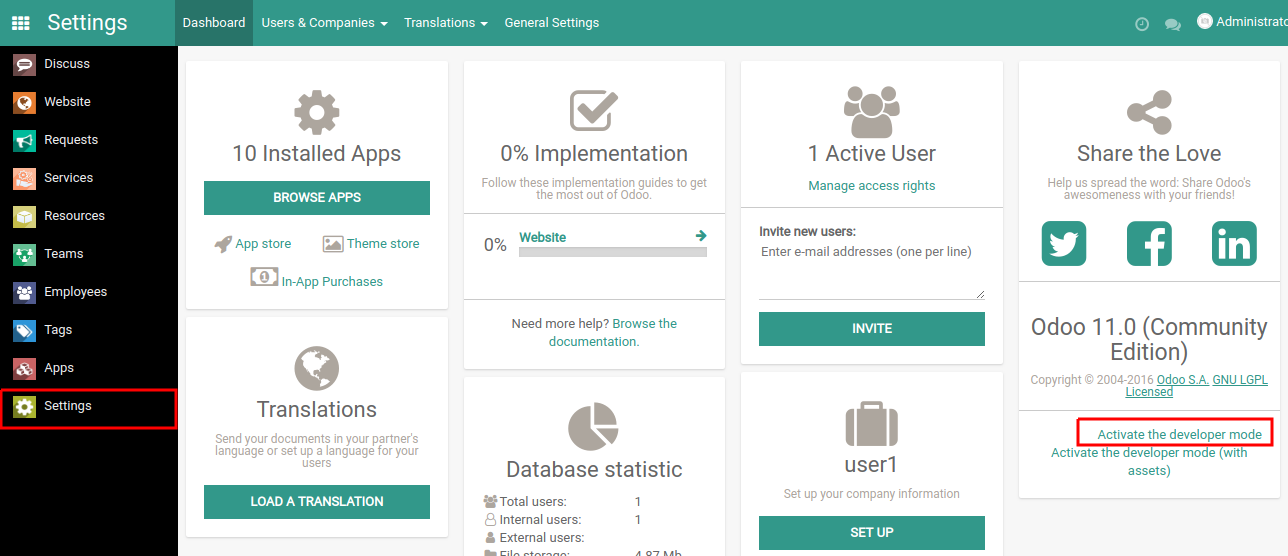
Under the Settings menu, click Technical -> Automation -> Automated Actions.
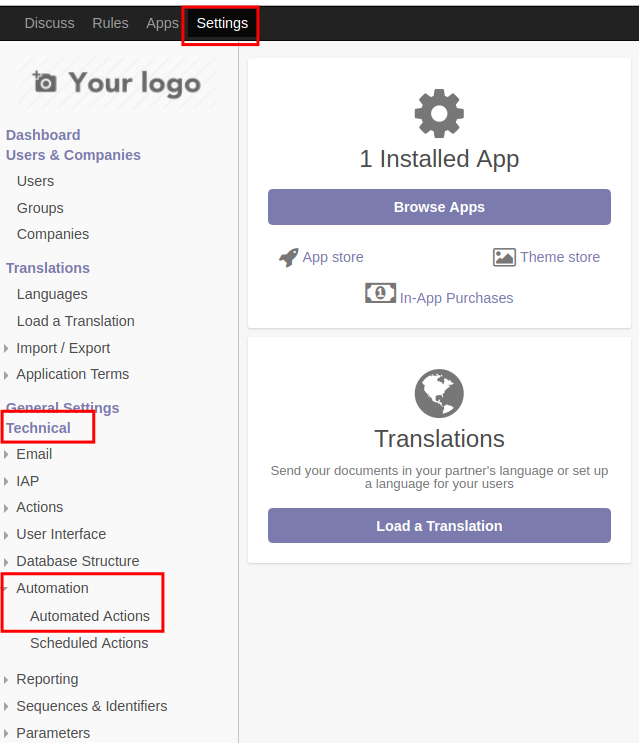
The Automated Actions page opens.
Select one of the actions or click Create to create a new action.
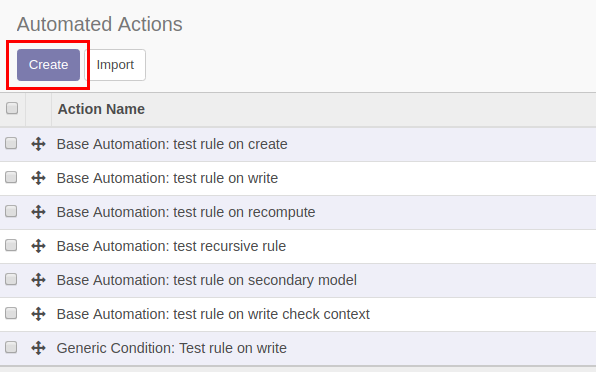
On the Automated Action form, you can select a Trigger Condition.
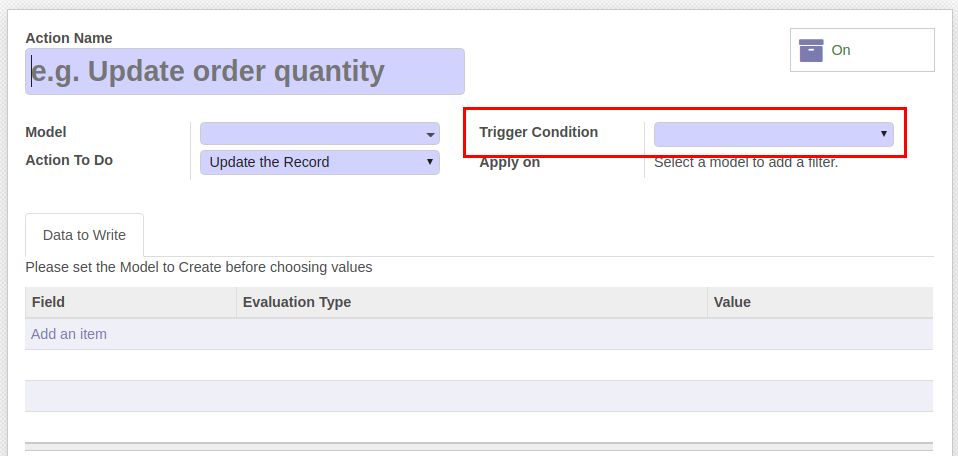
Depending on the selected Trigger Condition, you will be able to specify different conditions that must be met to run the action.
-
Trigger Condition: On Create. You can set filter condition. After creation, records must satisfy selected conditions before triggering the action rule.
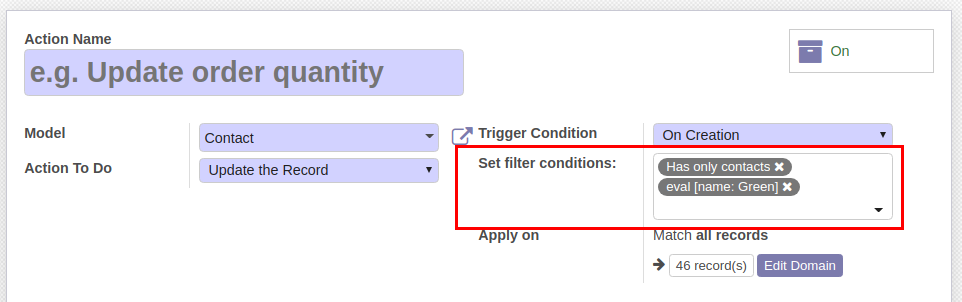
-
Trigger Condition: On Update. You can specify 2 sets of condition:
- records must satisfy Search Conditions before update
- after update, records should satisfy Filter Condition to run the action rule
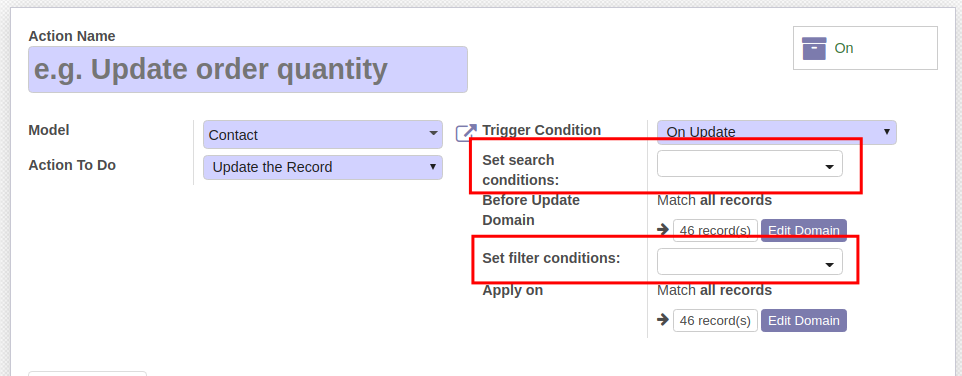
-
Trigger Condition: On Creation & Update. After record creation, before update, records should meet 2 sets of conditions like in the previous point:
- records must satisfy Search Conditions before update
- after creation or update, records should satisfy Filter Condition to run the action rule
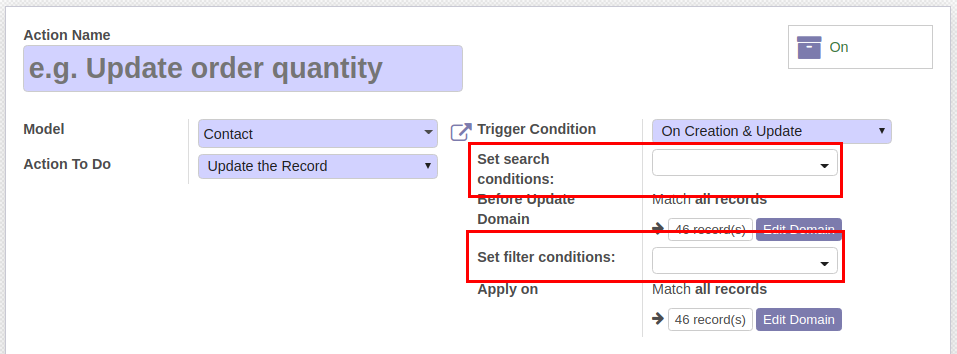
Read the Generic Condition guide for information on how to configure generic conditions.