Generic Request Parent Module
Generic Request Parent is a module of the Generic Request application developed by the Center of Research & Development company. This module allows you to use sub-requests that are related to the main request, that is, adds a parent/child relationship to the requests.
You can enable or disable the use of this module in the settings.
- Click Requests on the left dashboard menu.
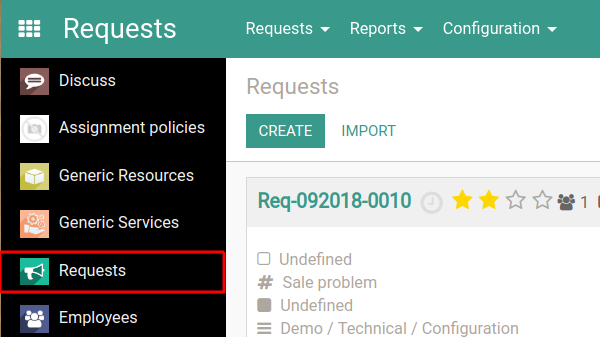
- Under the Configuration menu click Settings.
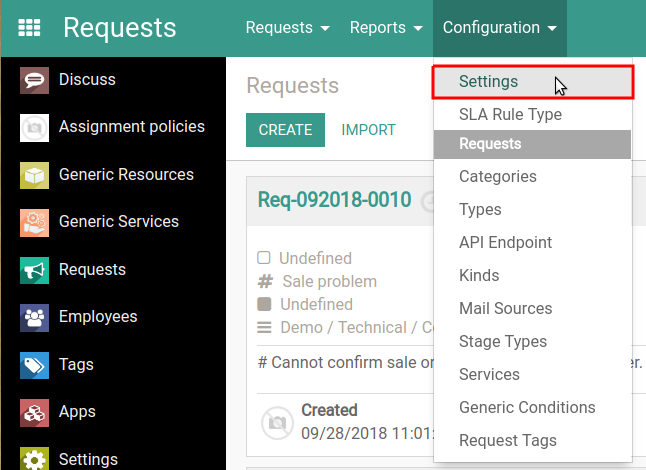
The Settings page opens. - Scroll down to find the Use Subrequests option and select or clear the checkbox.
- Click Save on the left at top.
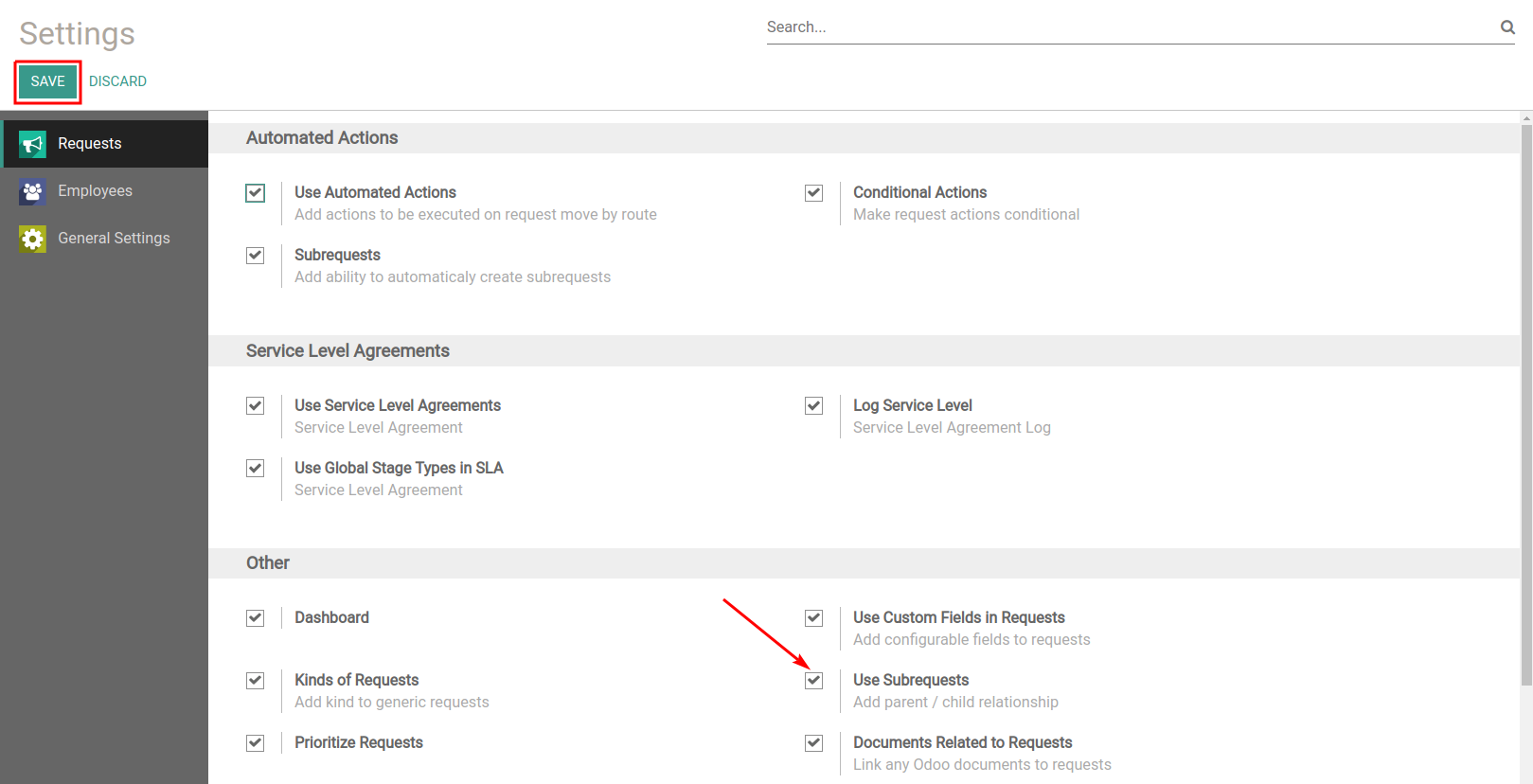
You can now create sub-requests for the main request.
Under Requests menu click Requests.

The requests page opens.
Select one of the requests from the list or click Create to create a new one.
The request form page opens.
In the upper right corner of the form you will see the Subrequests button. The number next to it shows the number of sub-requests of this request.
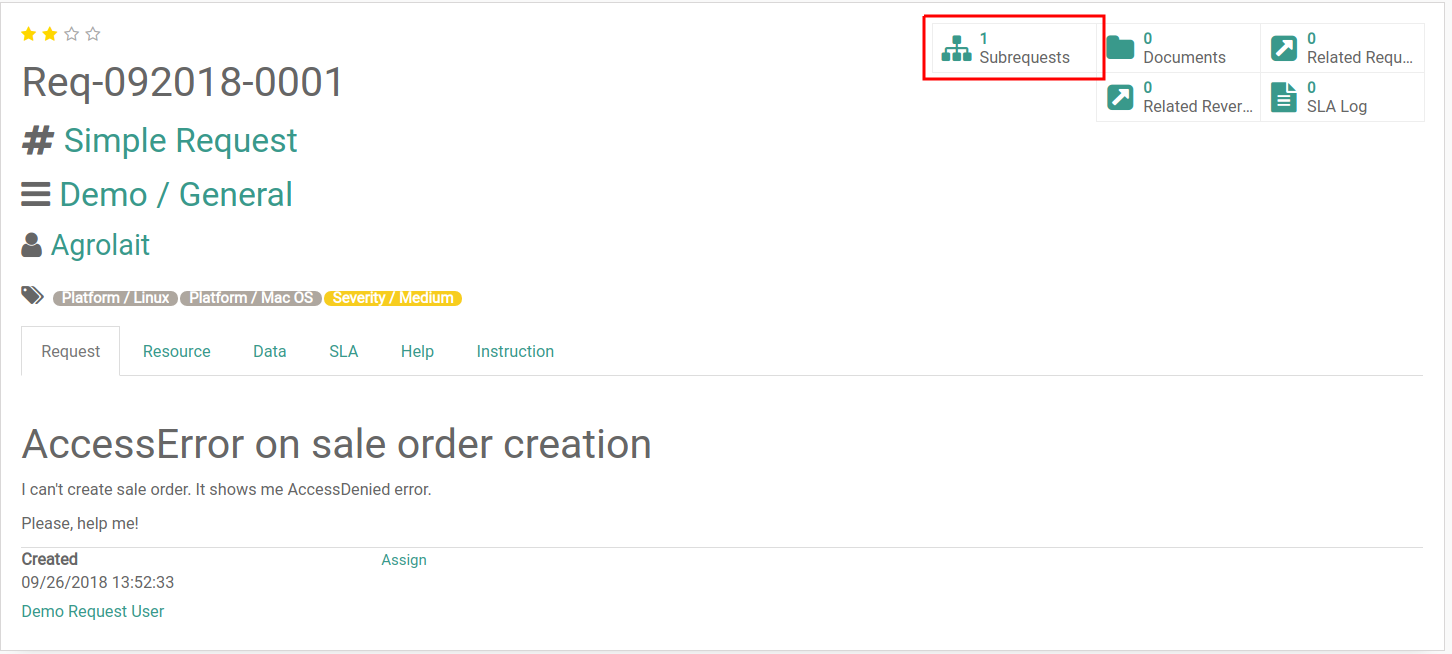
Click the Subrequests button.
You will be redirected to the sub-requests page.
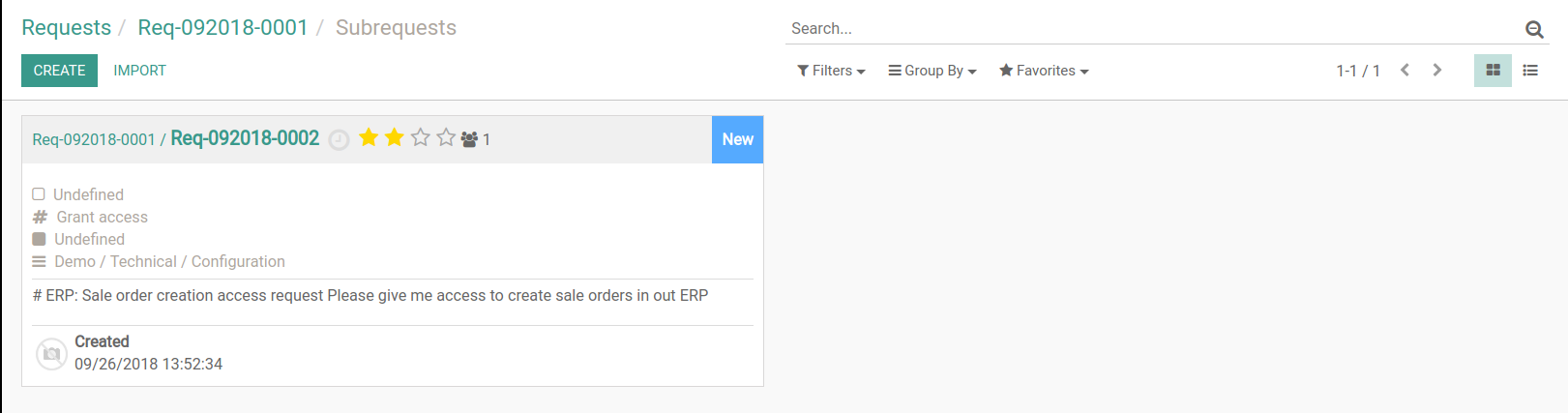
Here, you can create, edit or delete sub-requests. To create a new child request click the Create button.
If the request is a child of another request, in the request form, at the top left, you will see his parent request ID. Click on it to go to the parent request form page.
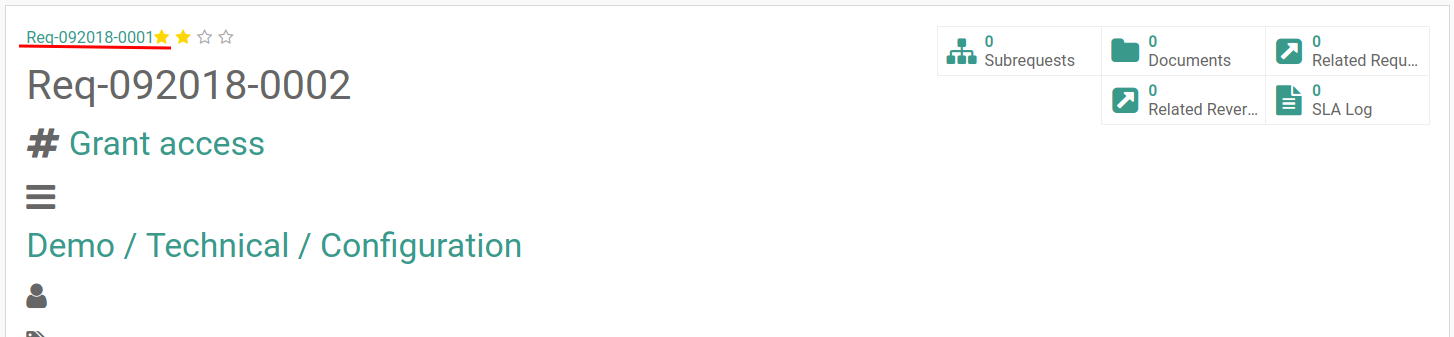
You can also see parental requests on each of the request on the requests page.
- on Kanban view
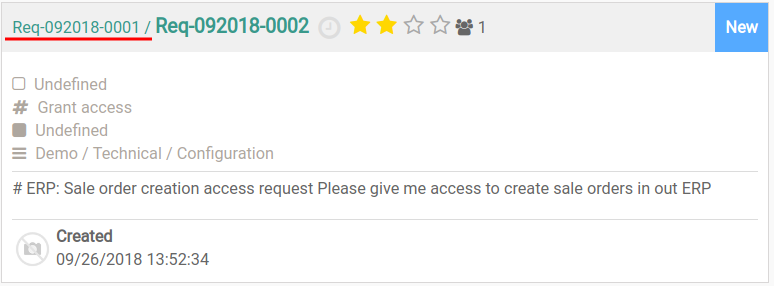
- on the list view
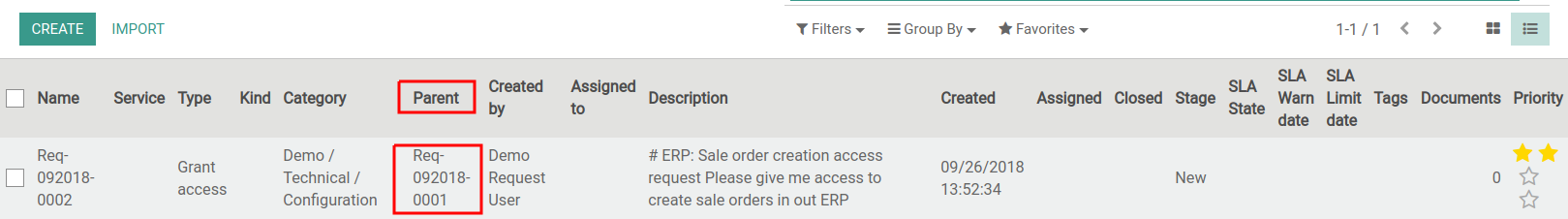
On the requests page, within the kanban view, if the request has a child requests, you will see the appropriate icon.
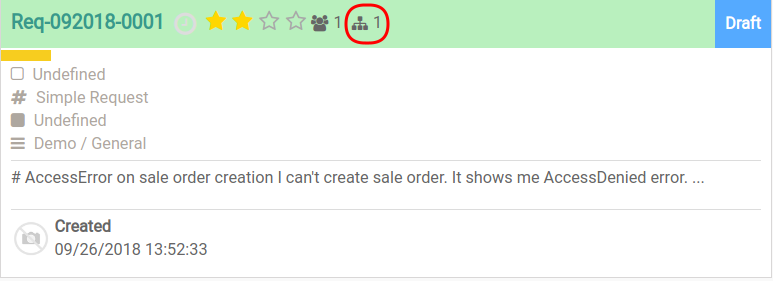
Every request may have several sub-requests. Every child request may have their own sub-requests.
If you need to delete requests that have sub-requests, you must select to remove all related requests. You can also delete requests one by one, starting with the "youngest" sub-request.