Generic Request (Resource) Module
Generic Request (Resource) is a module of the Generic Request application developed by the Center of Research & Development company. It provides integration between Generic Resource and Generic Request modules. Now, when you creating the request that contains services, you can choose resources that are involved in these services.
Go to the requests page by clicking Requests -> Requests in the upper menu.
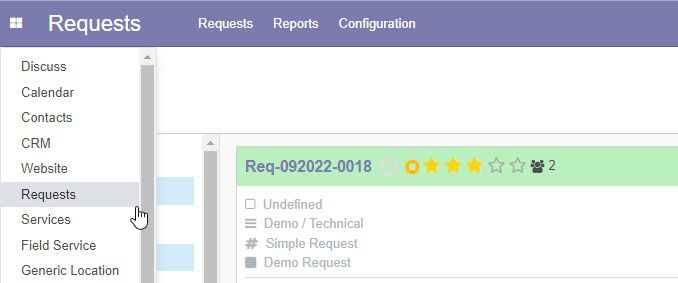
Select one of the requests or click Create to create a new one. 
A new Resource tab will appear in the request form. Click on it. Here you can choose the resources that are available for use in this service. First, click the drop-down menu next to the Resource type field and select available type of resource. In the Resourse field select one of the resources you would like to use for this type of service.
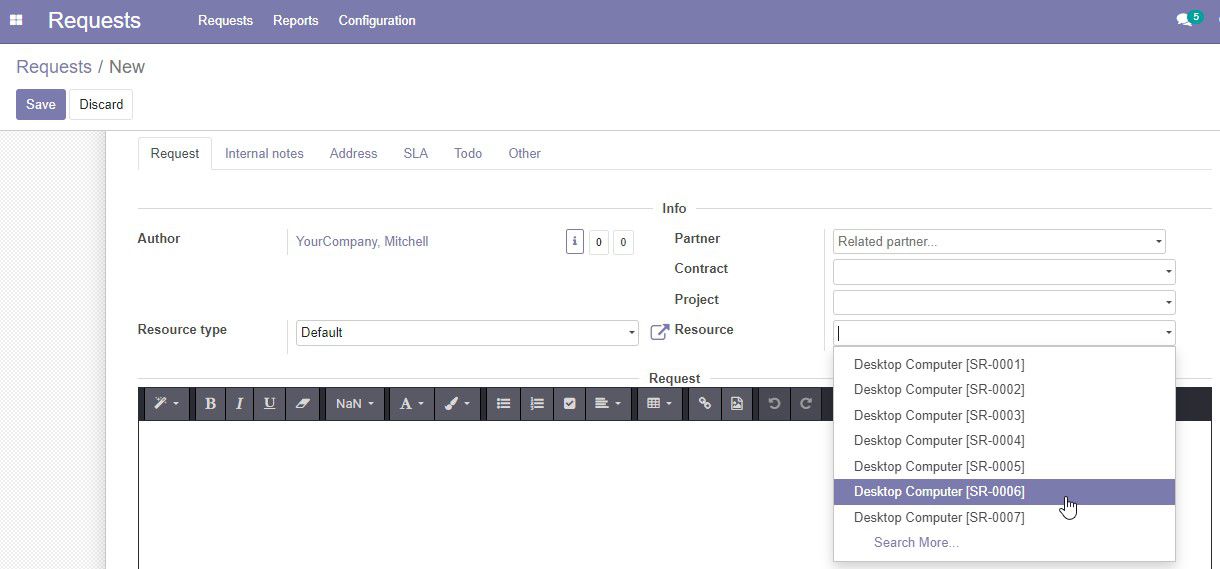
After filling the form, click Save on the left above the form.
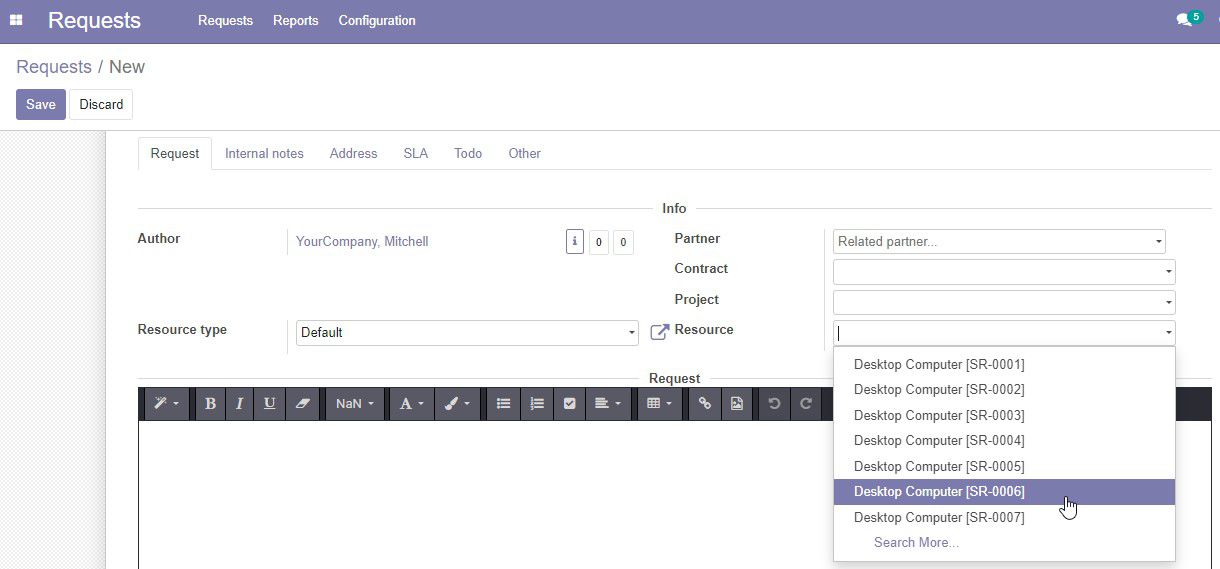
For more detailed information about resources you can read the Generic Resource instruction.