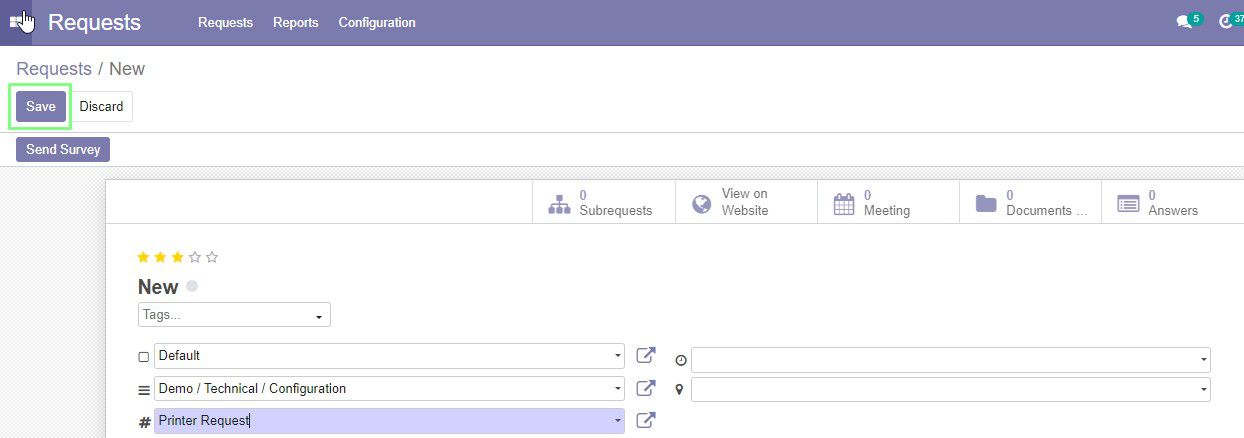Generic Request Service Module
Generic Request Service is a module of the Generic Request application developed by the Center of Research & Development company. It provides integration between Generic Service and Generic Request modules. Now, when you creating a request, you can also order a service.
You can enable or disable the use of this module in the settings. To do this, take the following steps:
- Click Requests on the left dashboard menu.
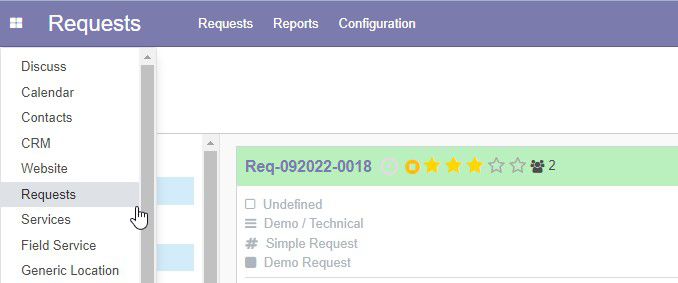
- Under the Configuration menu click Settings.
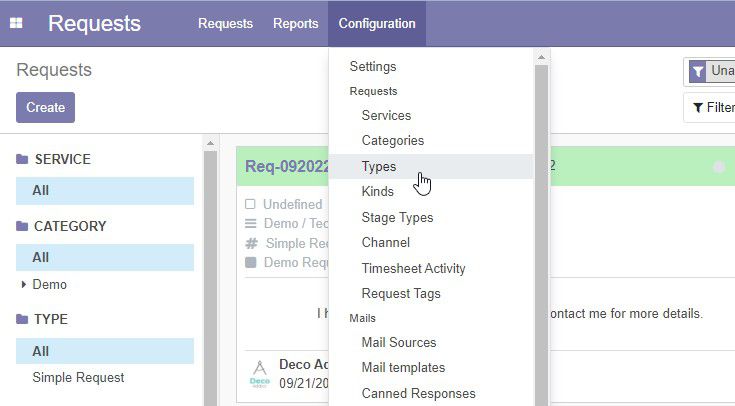
The Settings page opens. - Scroll down to find the Use Services option and select or clear the checkbox.
- Click Save on the left at top.
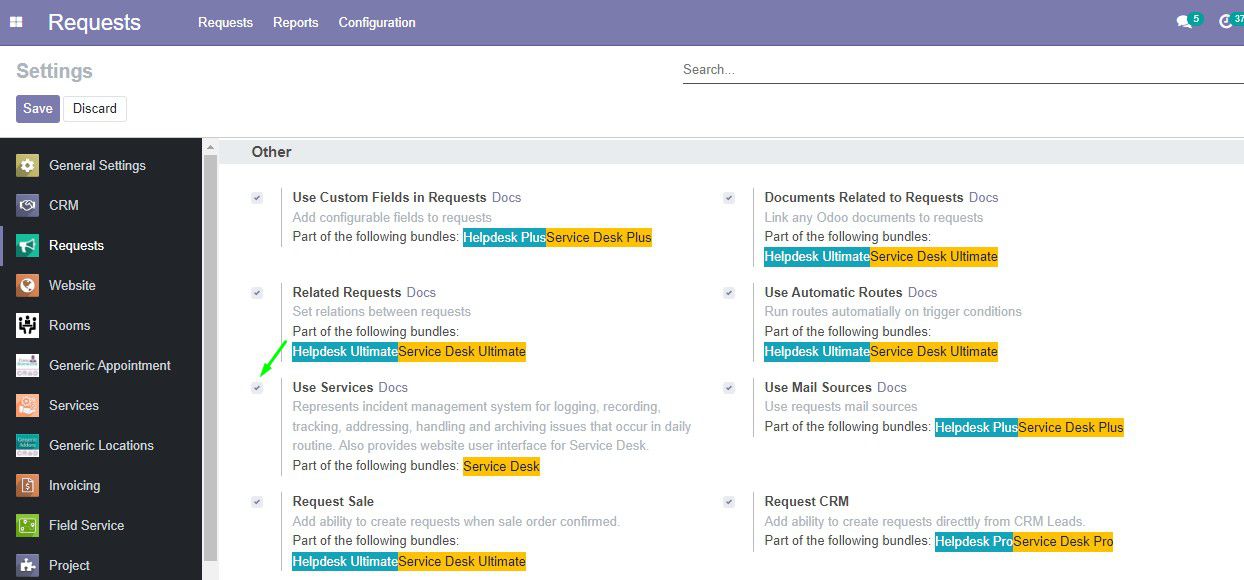
Now, when creating requests, you can choose a companion service.
Set Up Services
To configure the necessary services, under the Configuration menu click a new Services option.
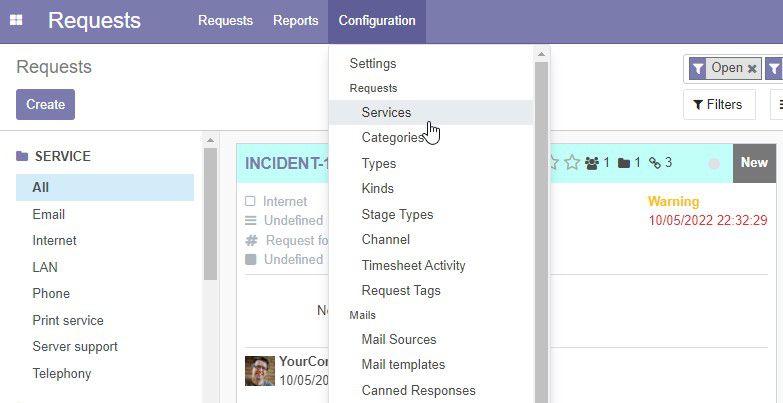
You will go to the services page. Here you can create, edit or delete services. To create a new service click the Create button on the left at top.
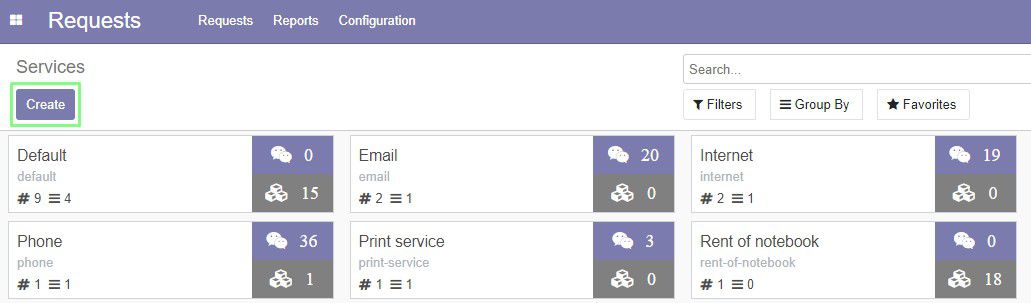
A form for creating a new service opens.
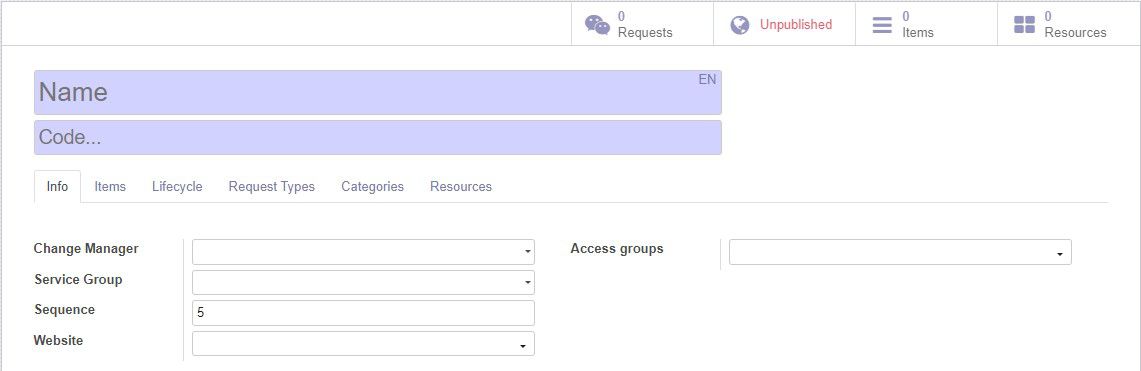
Enter the name of the service in the field marked purple. On the Info tab provide additional information. The digit at the Requests button shows the number of created requests with this service. By clicking on it you can view the created requests with this service or create a new requests.
Click the Request Types tab. Here you can select the types of requests that will be available for this service. To add the type of request click Add a line.

A form with the list of created requests will open.
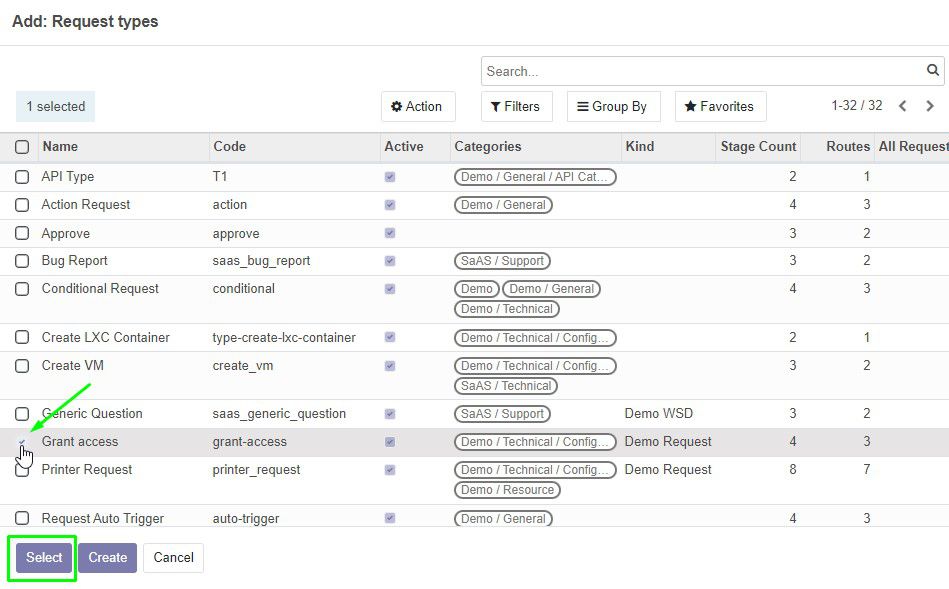
Select the desired types by ticking and click Select on the left under the form.
Click Save left above the service creating form.
You can also create and configure services on the page of the Generic Service Module.
Go to the Generic Services page. To do this, click Generic Services on the left dashboard menu.
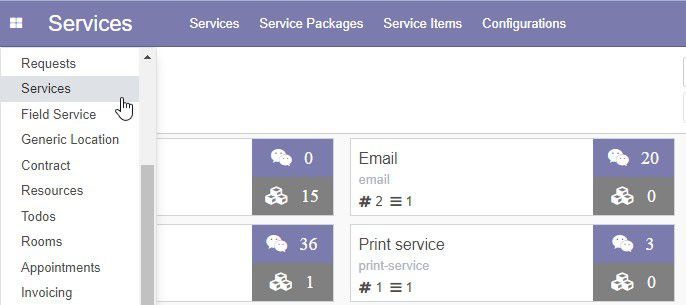
The Generic Services page will open, where you can perform identical operations from the previous section.
Create Requests with the Services
You can now select services when creating or editing requests.
Under the Requests menu click Requests. You will go to the requests page.
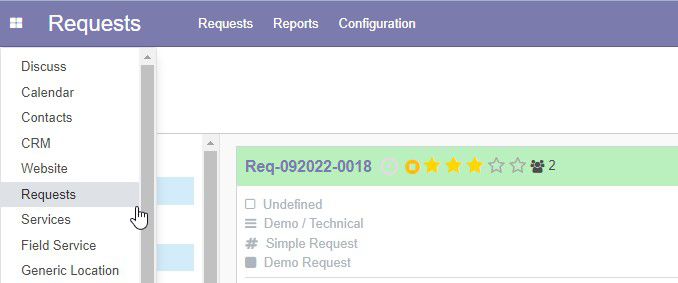
To create a new request click Create.
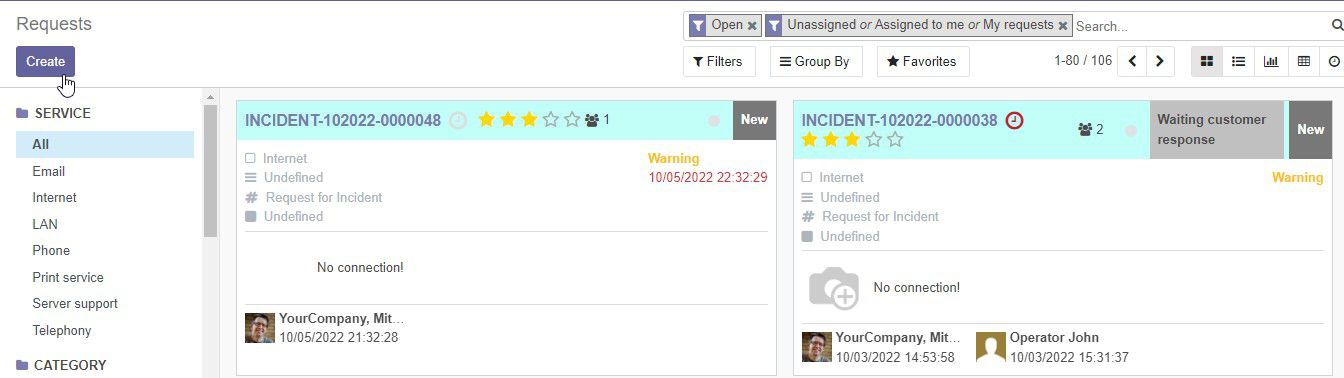
A form for creating a new request opens. You can see a new field Service... to fill in.
Click the Service... drop-down menu and select one of the services.
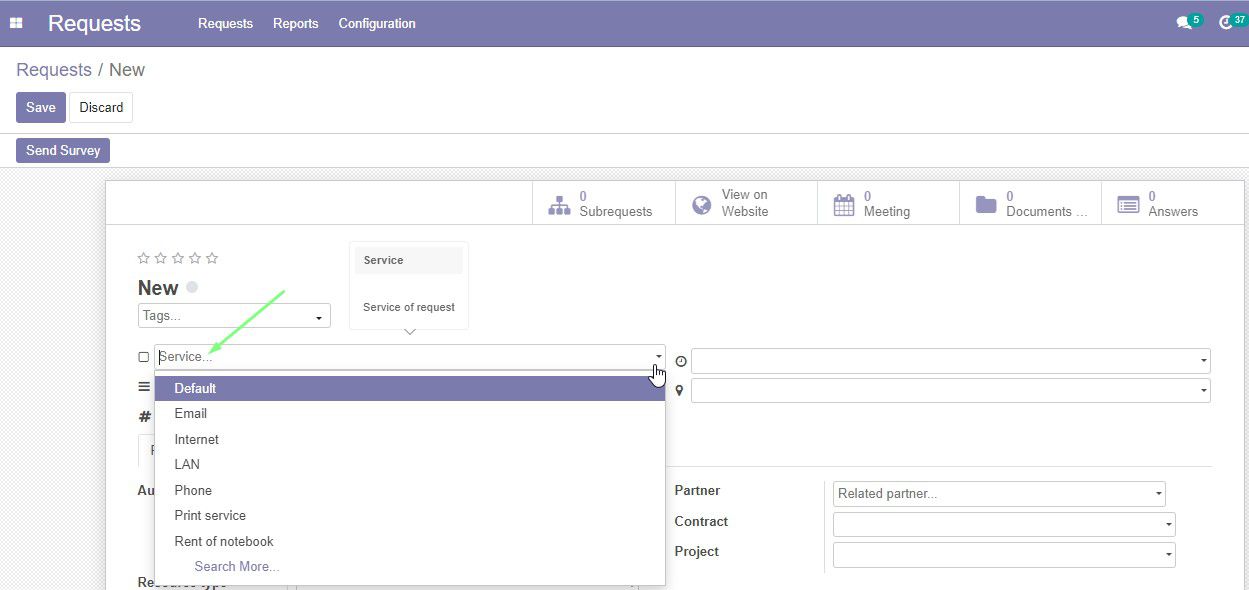
Next, click the Type drop-down menu. Here you can select the type of requests available for this service.
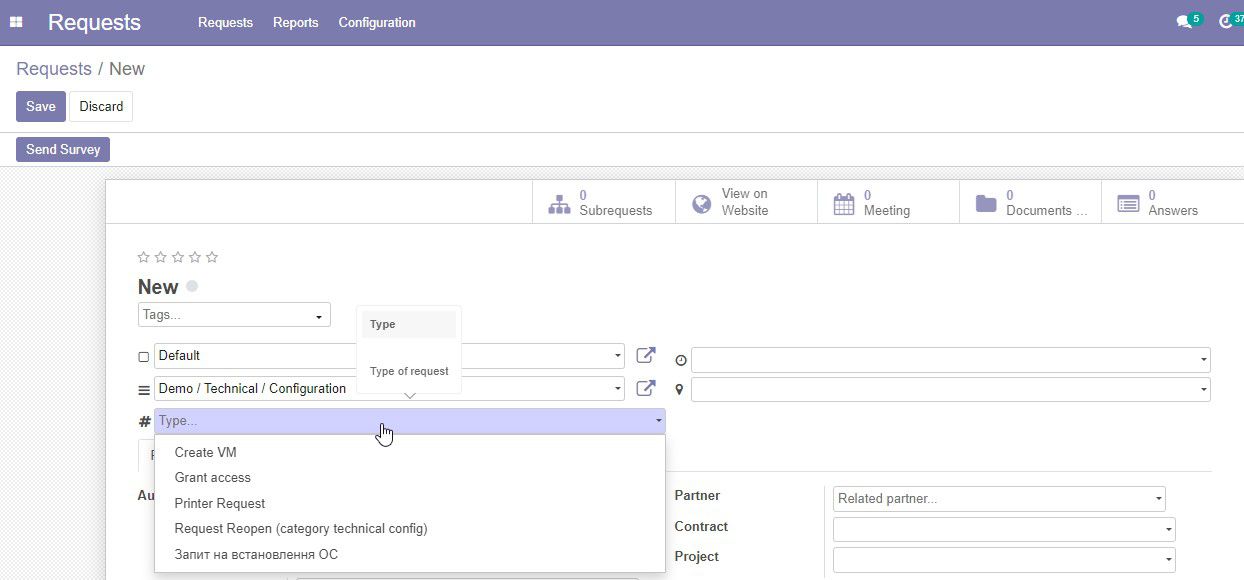
Next, proceed like when you creating a regular request. After filling in the form, click Save on the left side of the form.