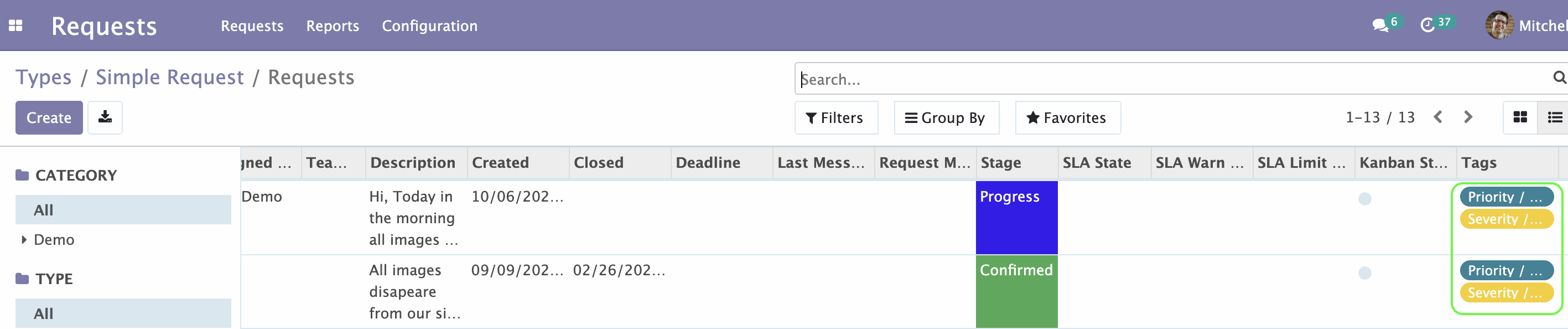Generic Request (Tags) Module
Generic Request (Tags) is a module of the Generic Request application developed by the Center of Research & Development company. It provides integration between the Generic Request and Generic Tag applications. Now you can use tags while working with requests.
For the Generic Request (Tags) module the following applications and modules required to be installed:
- Generic Request
- Generic Tag
- Web
You can enable or disable the use of this module in the settings. To do this, take the following steps:
- Click Requests on the left dashboard menu.
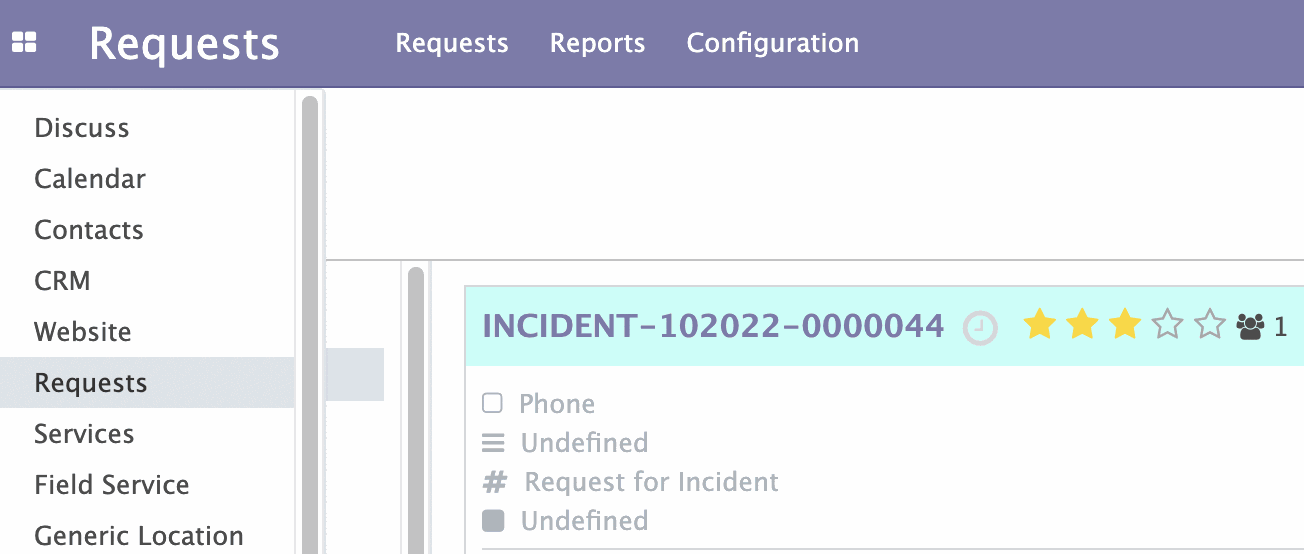
- Under the Configuration menu click Settings.
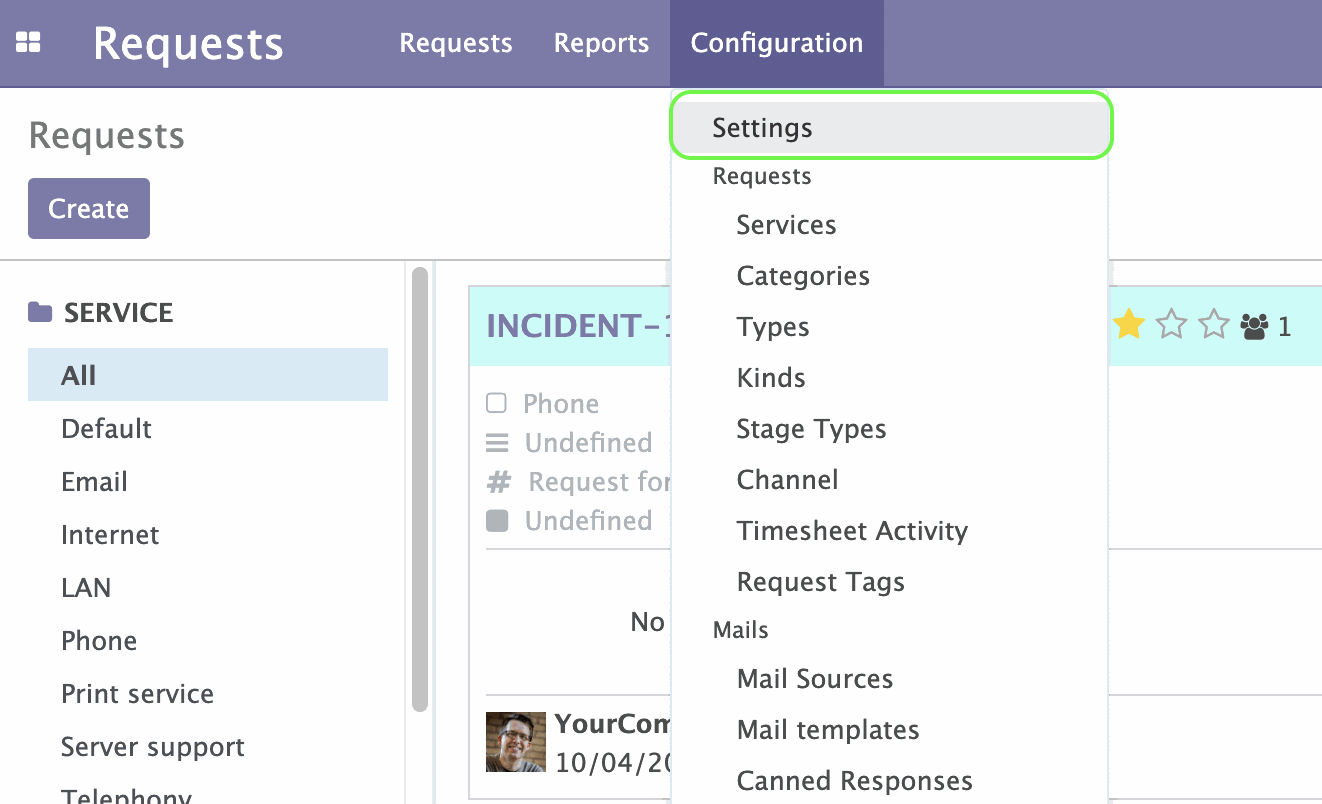
The Settings page opens. - Scroll down to find the Use Tags option, than select or clear the checkbox.
- Click Save on the left at top.
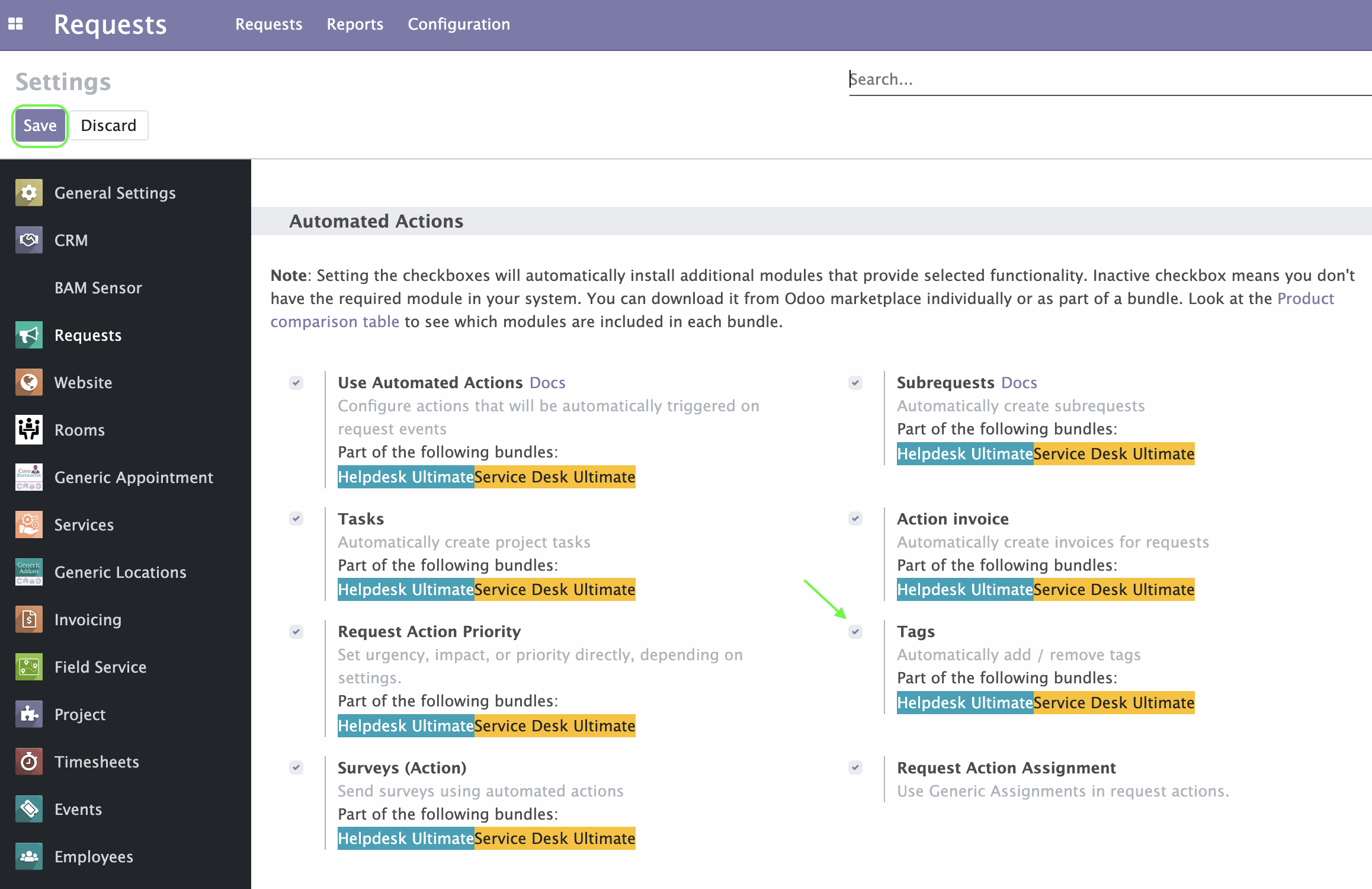
After installing the Generic Request (Tags) module under the Configuration menu a new Request Tags option will appear. Click on it.
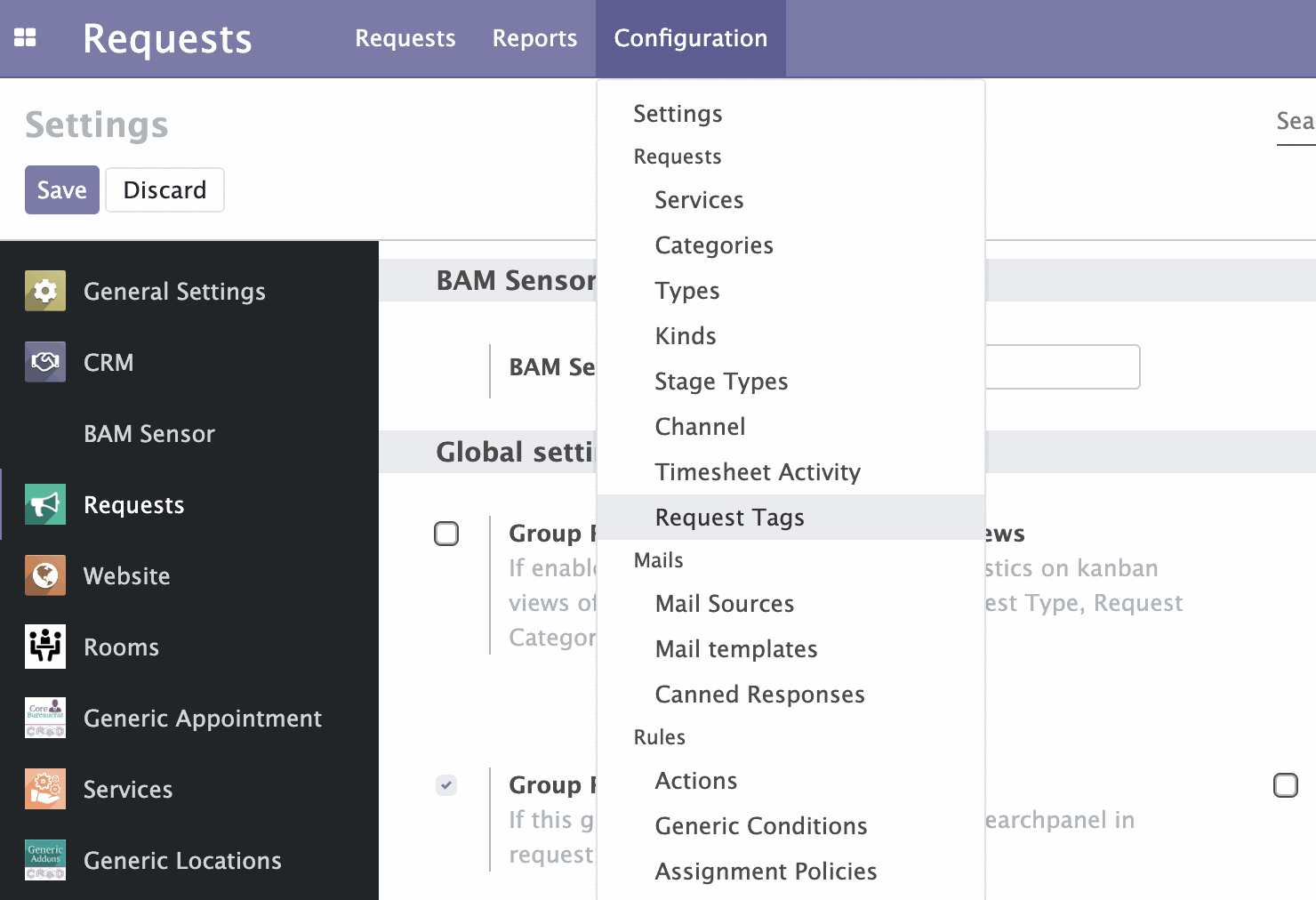
The Tags page opens.
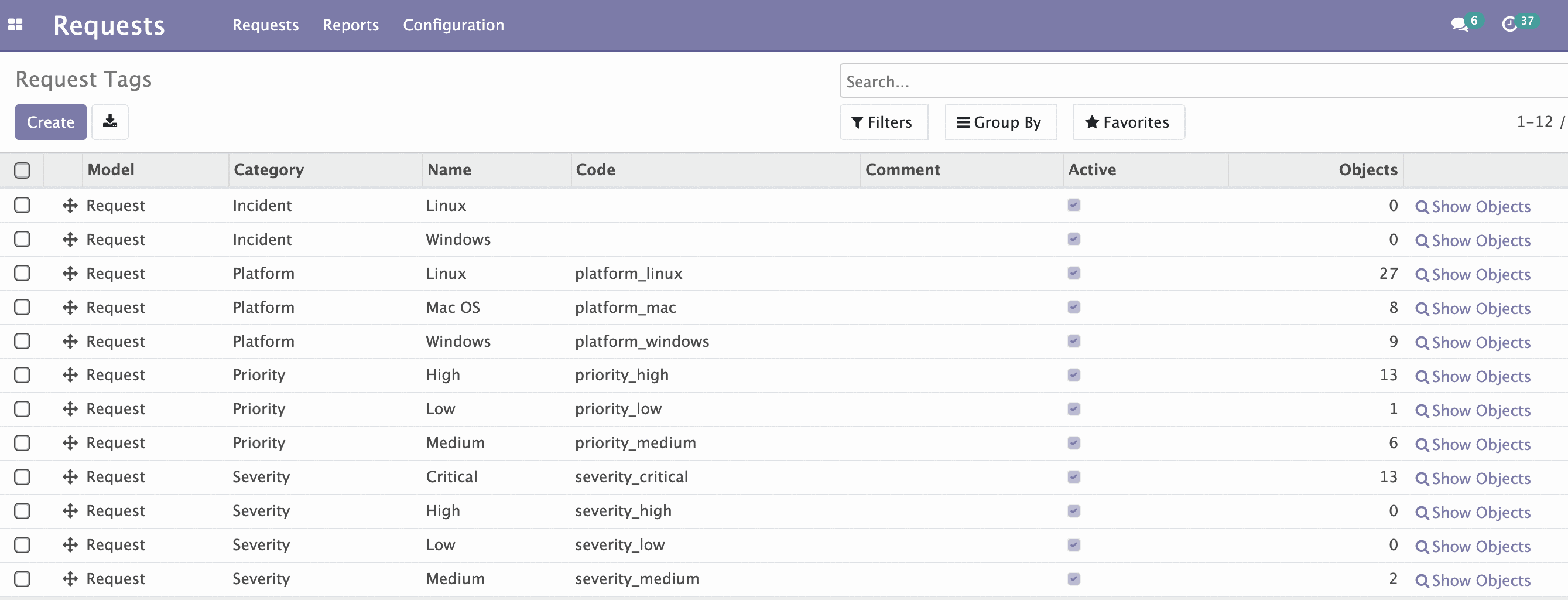
Here you can see all the created tags for the Generic Request. On the page you can edit, delete and create new tags. You can read information about creating, editing or deleting tags in the instruction to the Generic Tag module.
Open the request type form. To do this, in the Configuration menu select Types.

Select one of types for editing or click Create to create a new type.
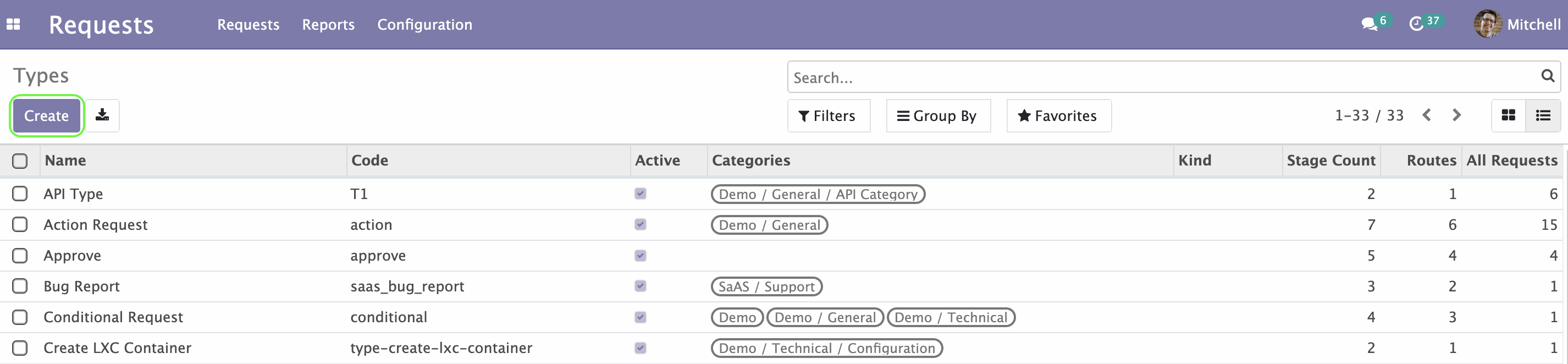
On the type form you can see a new Tag Categories field. Click the drop-down menu next to it and select all the necessary tag categories for this type of requests. Now, when you creating requests of this type, the tags of the selected categories will be available.
Fill in the form and click Save on the left at top.
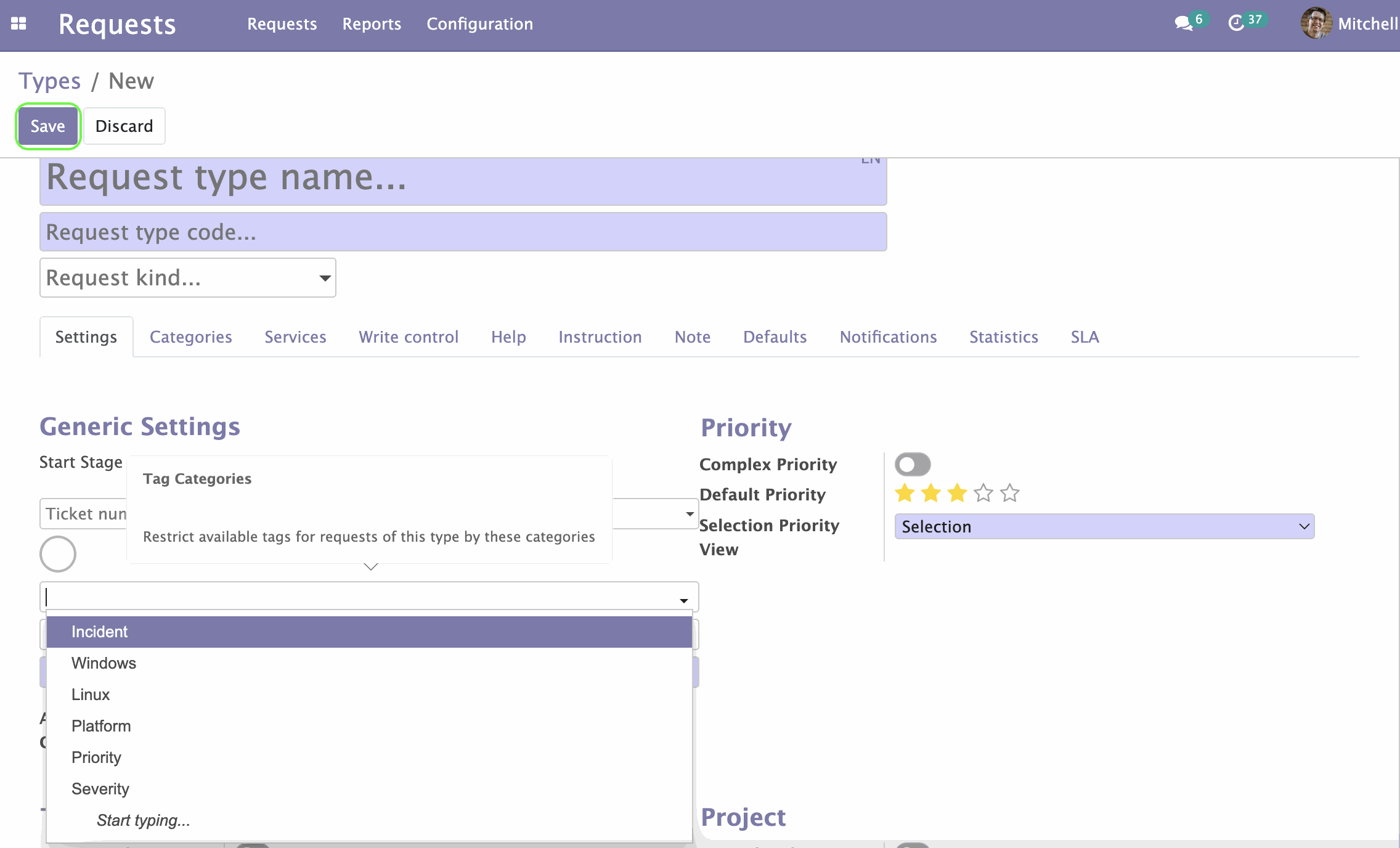
Go to the requests page. To do this, under the Requests menu click Requests.
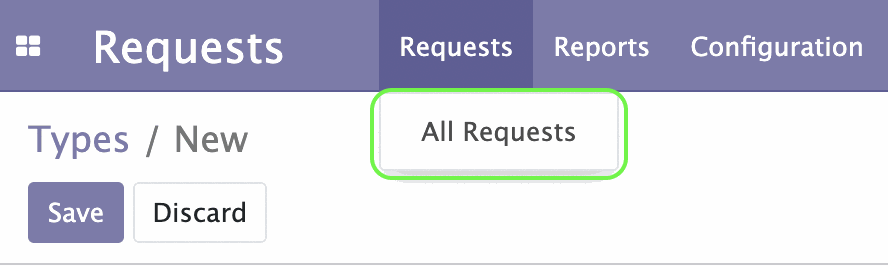
Select any request for editing or click Create to create a new request.
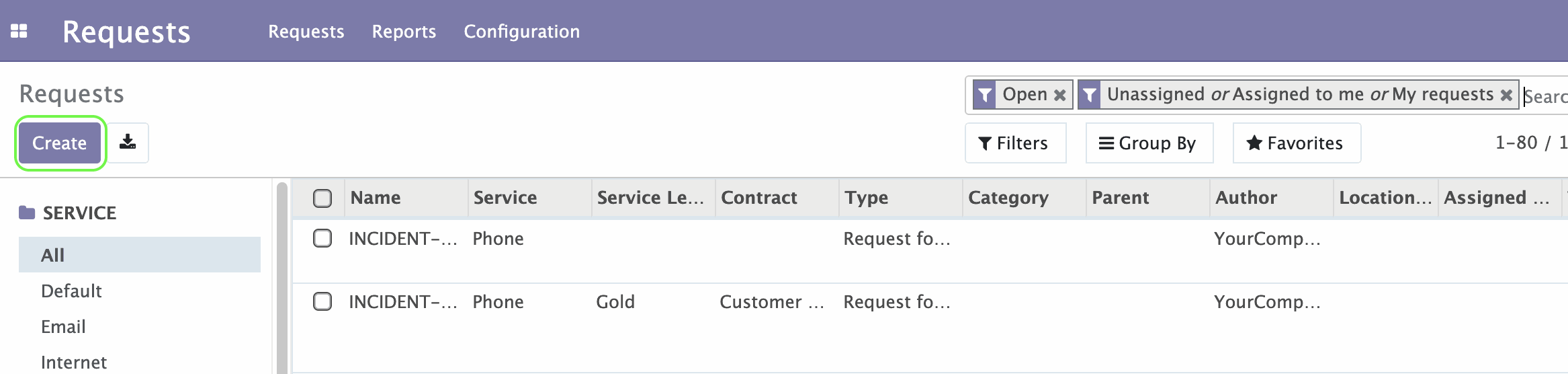
A form opens, you will see a new Tags... drop-down menu. Here you can select all the necessary tags which this request will be associated. Fill in the form and click Save on the left at top.
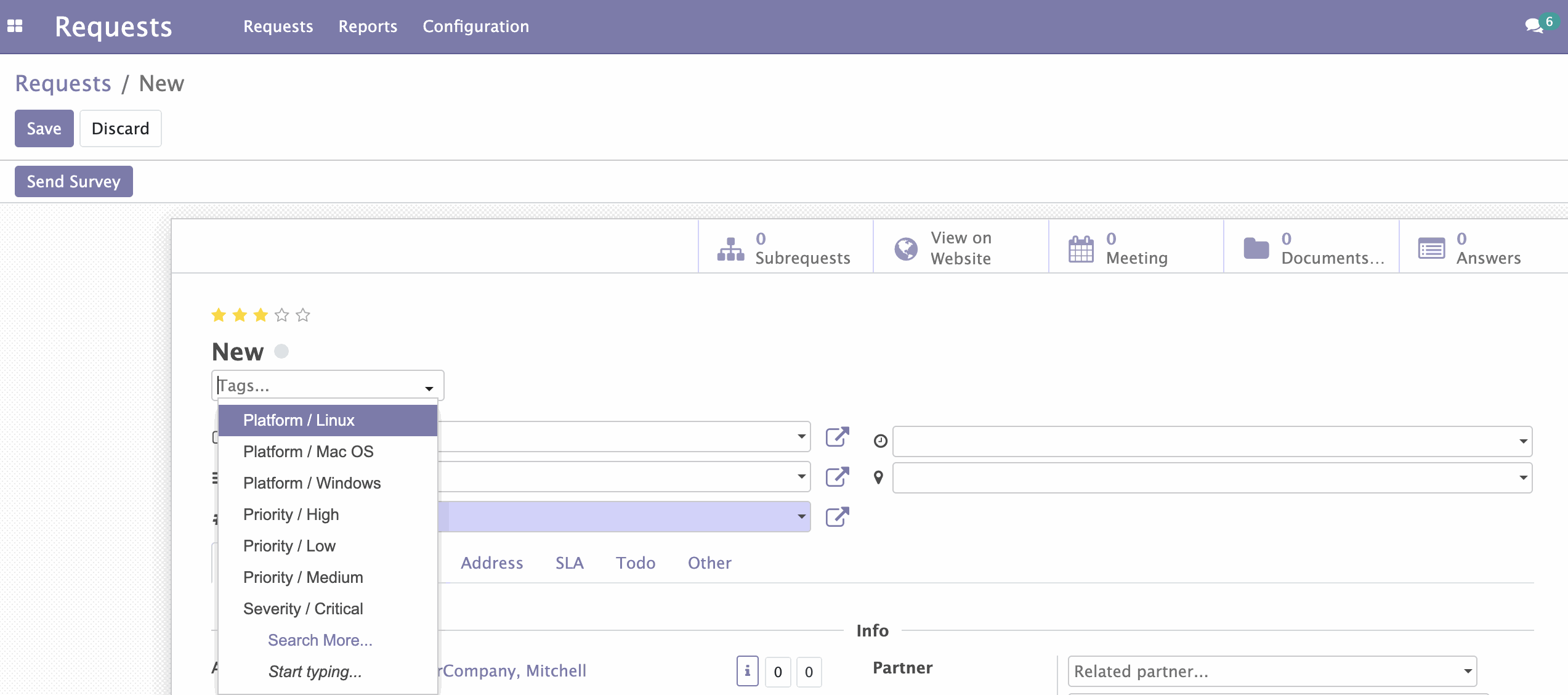
On the requests page, in the list view mode, a new Tags column is now available. It shows the tags assigned to this request.