Generic Resource Timesheet Module
Generic Resource Timesheet is a module developed by the Center of Research & Development company. It extends the functionality of the Generic Resource module, providing the ability to add a resource scheduling.
After installing the module, new Timesheet Activity option will be available in the Сonfiguration menu.
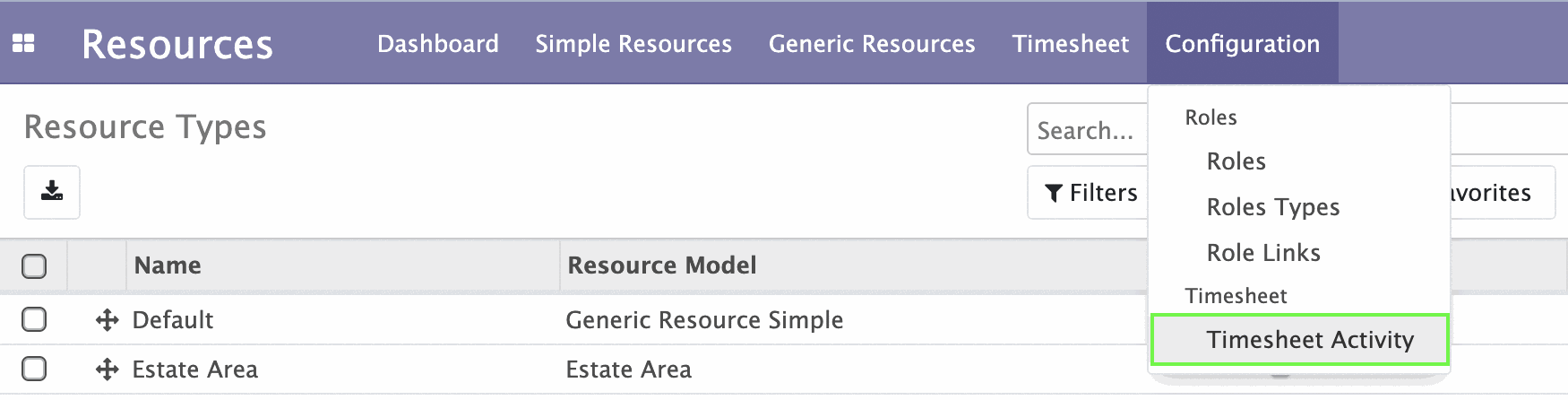
Click Timesheet Activity.
You will be taken to a page that displays different types of resource activity. Here you can create, edit and delete actions that will be performed with resources.
To crate a new Timesheeet Activity click Create.
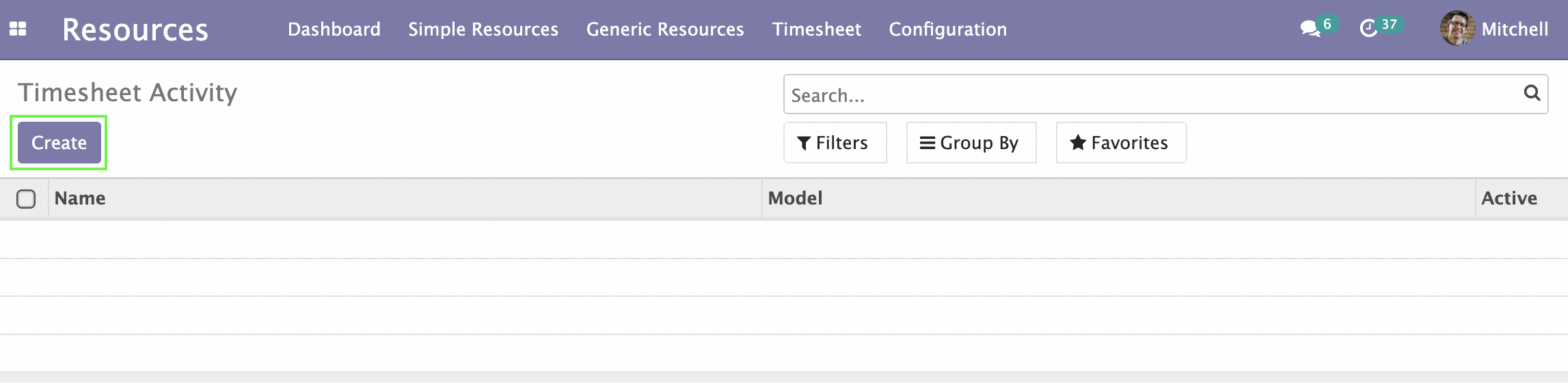
A form for creating a new Timesheet Activity opens.
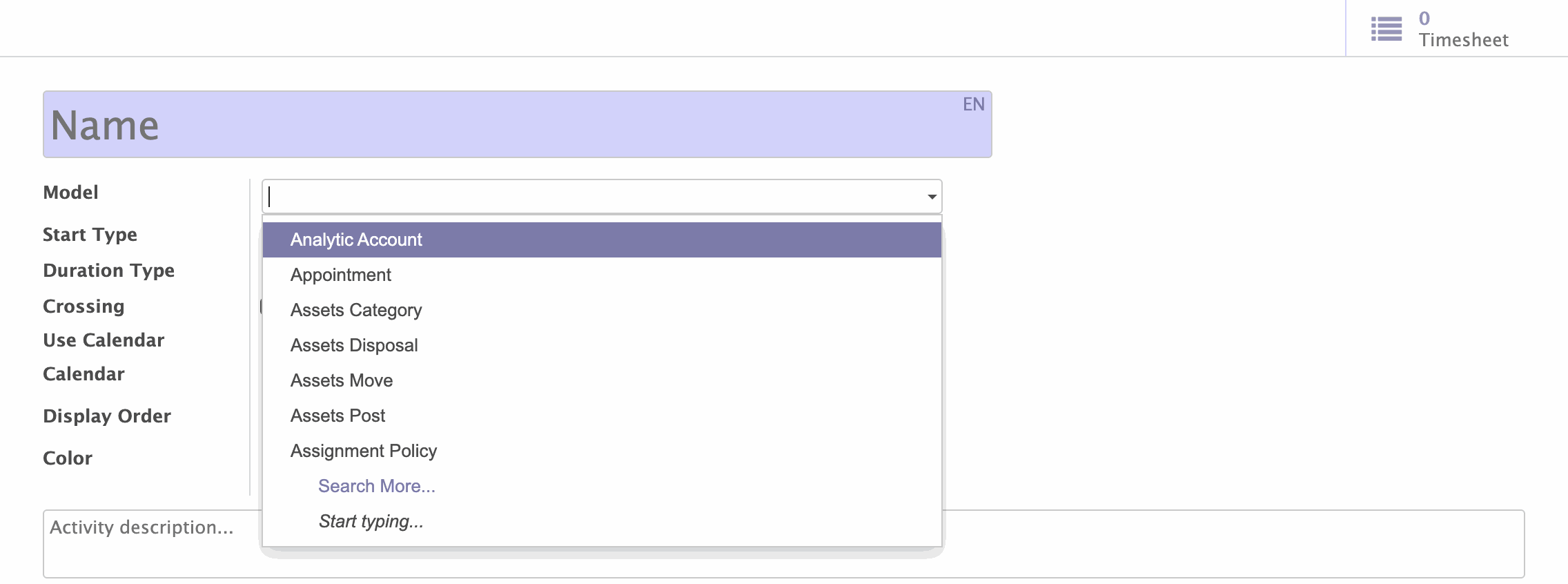
Enter the activity name in the Name field. Select the model on which the form will be built from the drop-down menu Model. Click Save. A new Timesheet Activity will be created.
Go to Timesheet tab -> Timesheet.
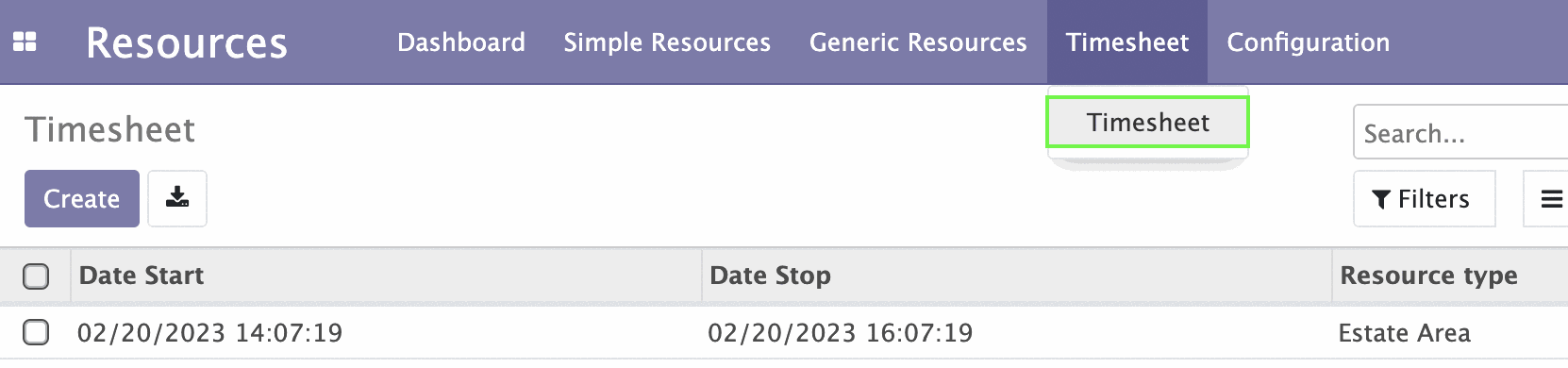
The Resources Timesheet page opens. Here you can create, edit, delete timesheets to use resources.
To create a new Timesheet, click Create.
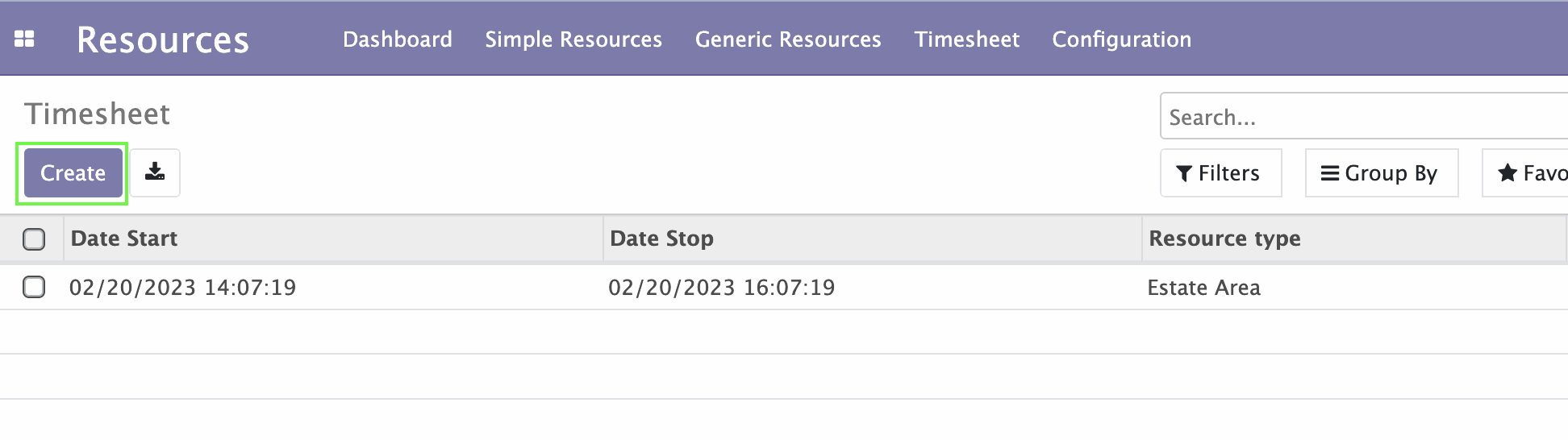
A form for creating a new Timesheet opens.
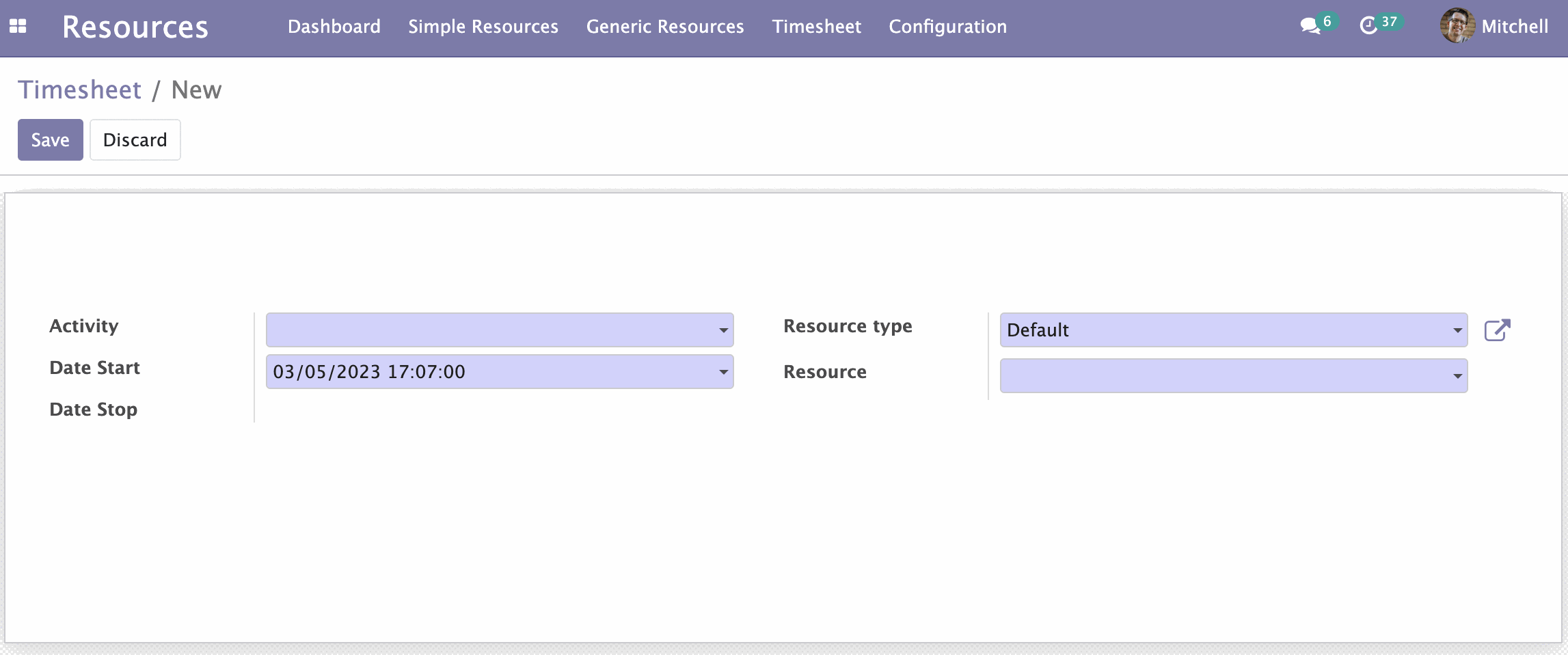
- In the Date Start drop-down menu select the start date for the resource Timesheet.
- In the Date Stop menu specify the end date of the resource Timesheet.
- In the Resource type menu select the resource type to be used.
- In the Resource menu select the resource to be used.
- In the Timeshee Activity menu select one of created Timesheet Activities or create a new one by clicking Create and Edit.
- Click Save on the left above the form.
A new Timesheet will be created.
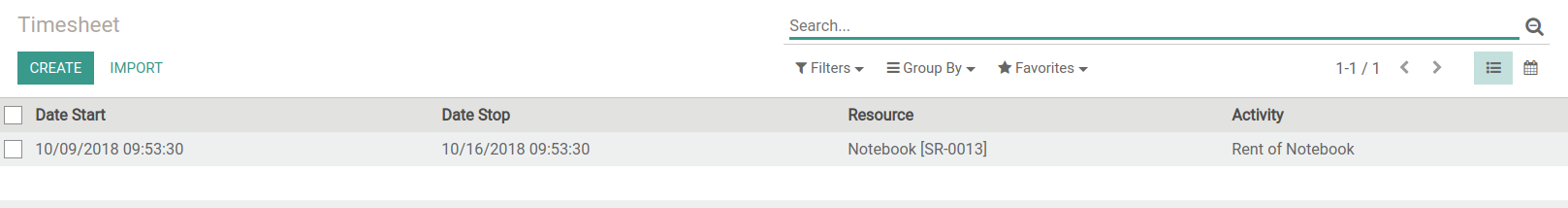
Under the Generic Resources menu click Resources.
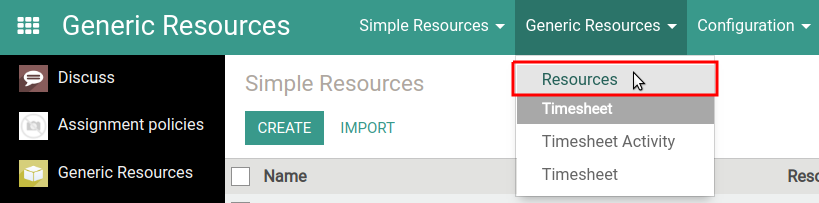
Choose one of the resources from the list, click on it.
On the resource form you will see a new Timesheet button.
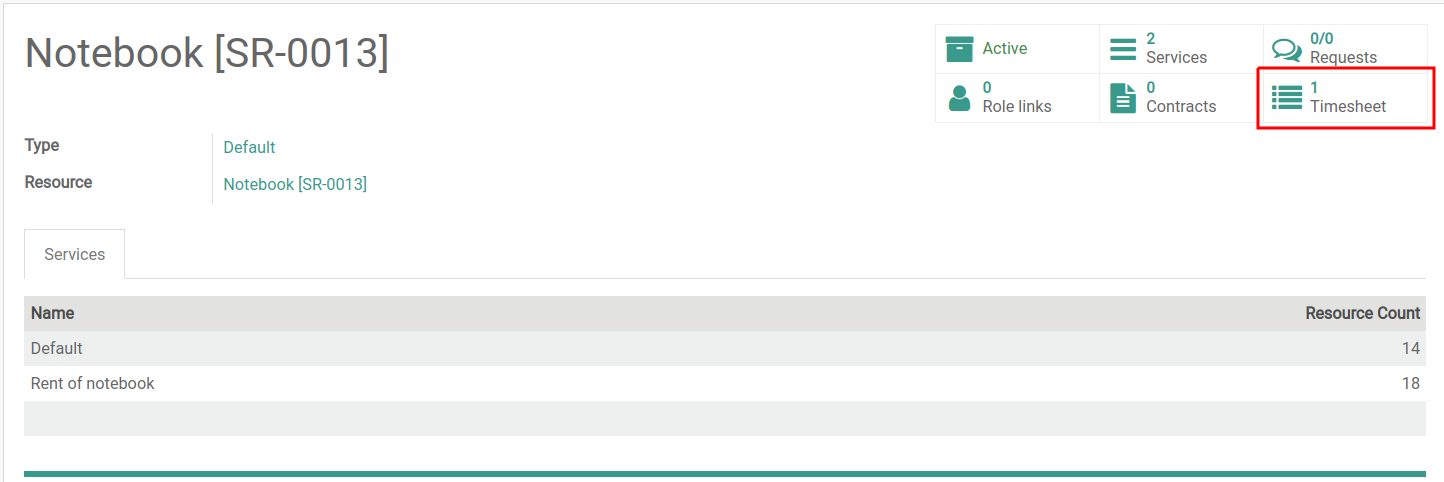
The number next to it shows the number of timesheets in which the resource is involved.
Click Timesheet. The Timesheets page opens. If you have assigned actions for this resource, you will see them in the list.
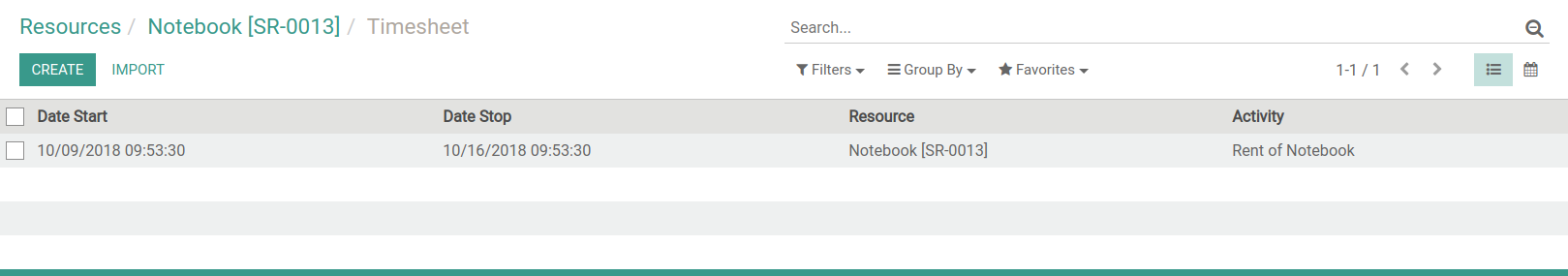
Here you can also create timesheets for this resource by clicking the Create button. You can edit the Timesheet by clicking on it, then click Edit in the form that opens.