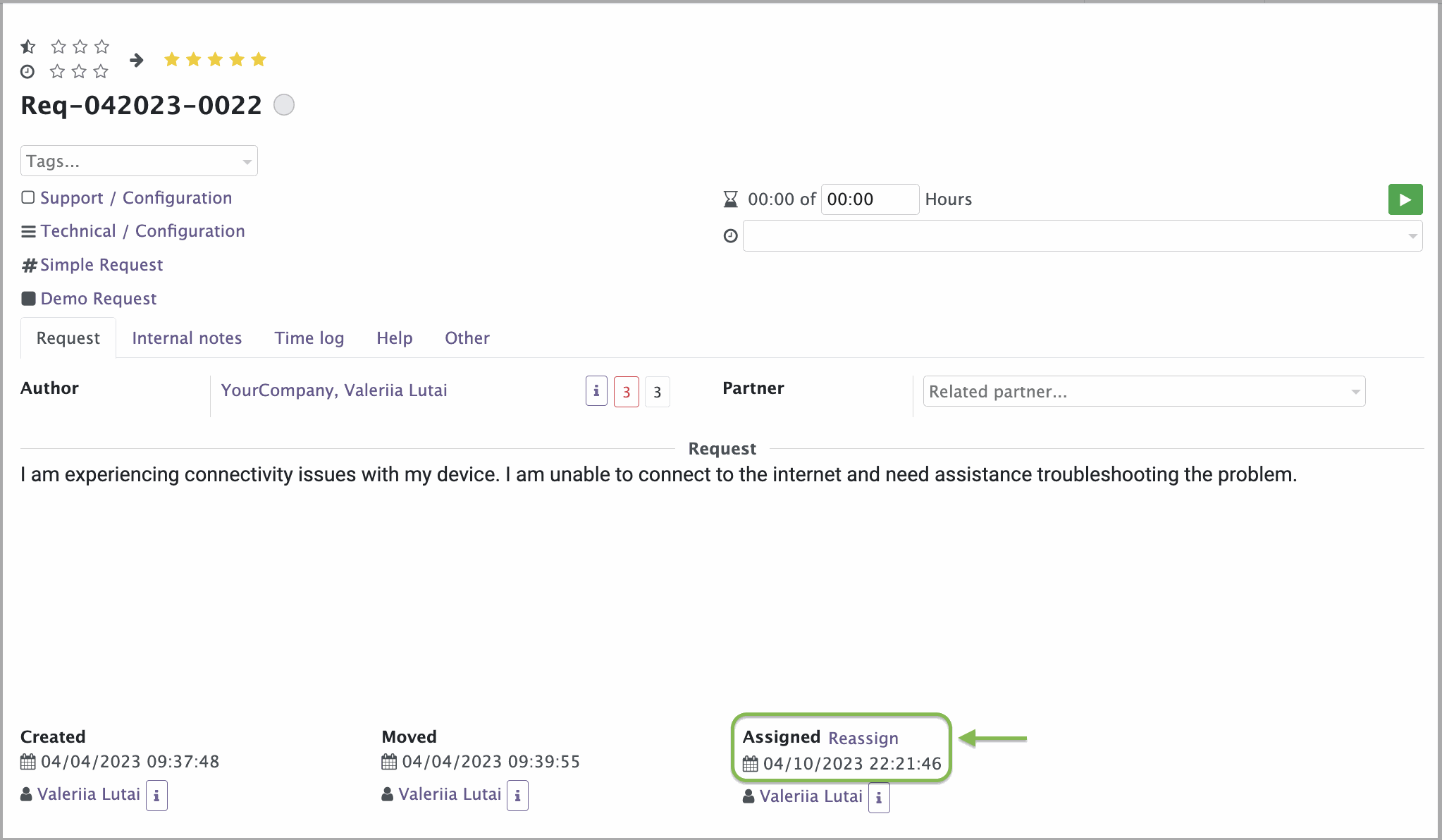After creating a request, it can be found in the Requests tab. The user can easily sort through their requests using flexible filters, allowing them to quickly view lists of Unassigned requests, Assigned requests, and requests that specifically belong to them.
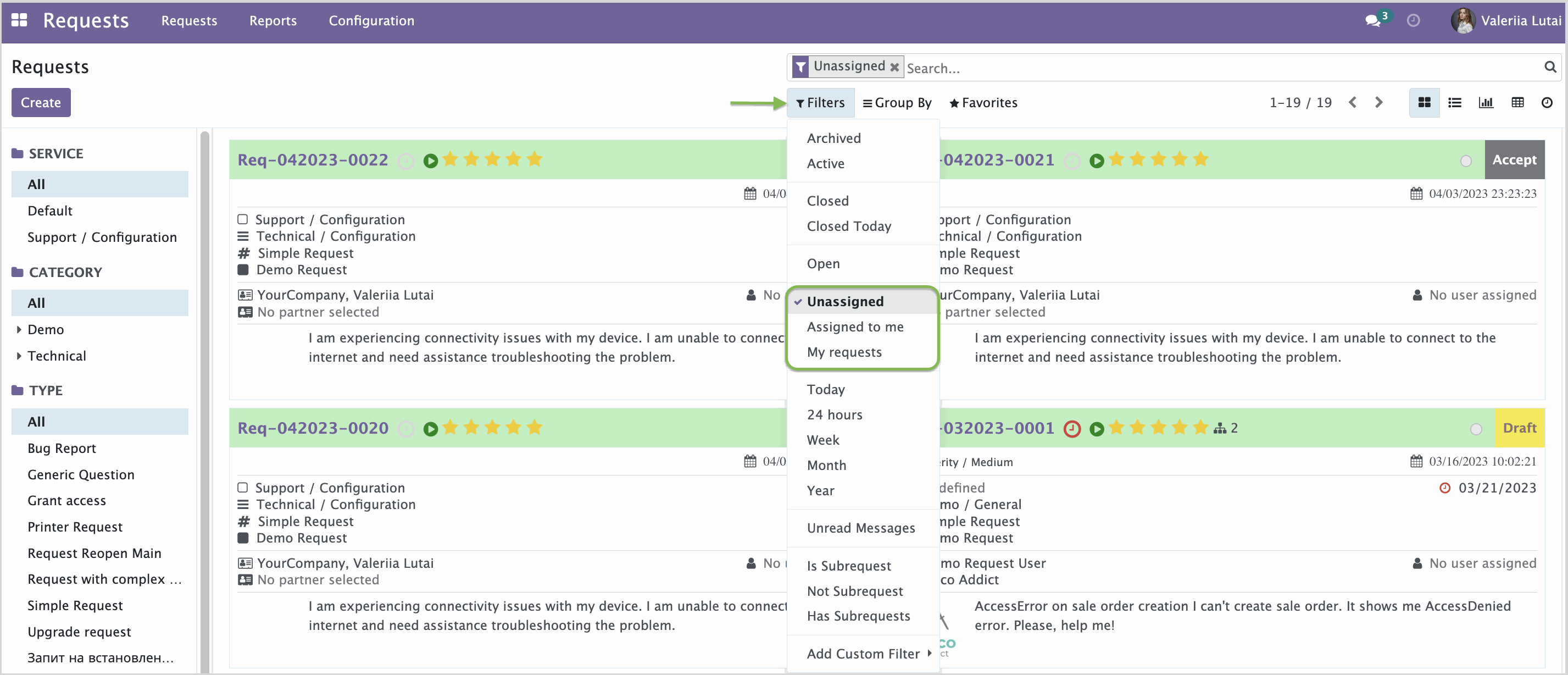
There are two ways to assign a request to an employee. The user can assign the request to different employees by either clicking the "Assign" button located at the bottom of the screen, or they can choose to assign the request to themselves.
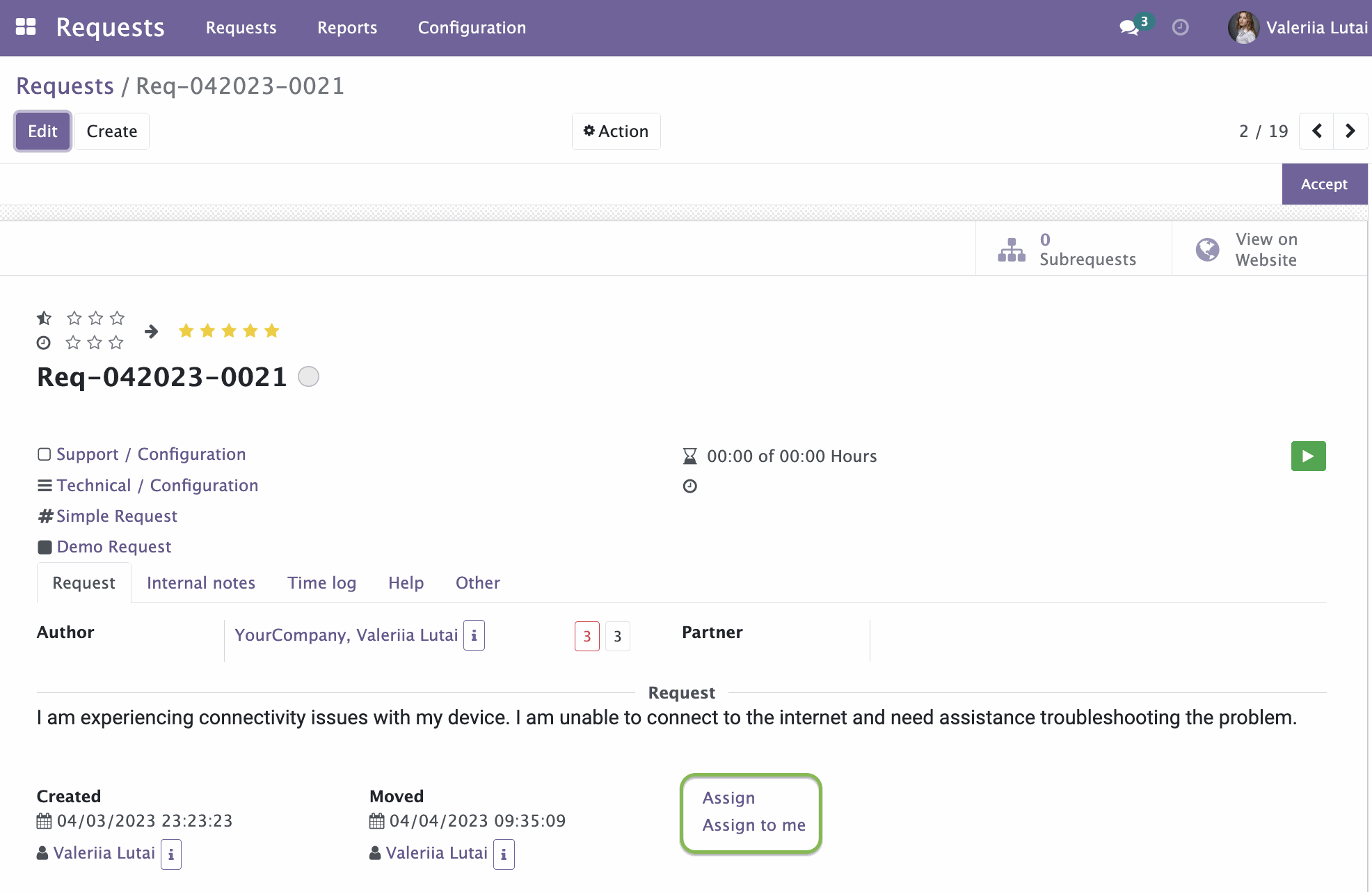
To assign a request, simply select the desired user from the pop-up window and then click the "Assign" button.
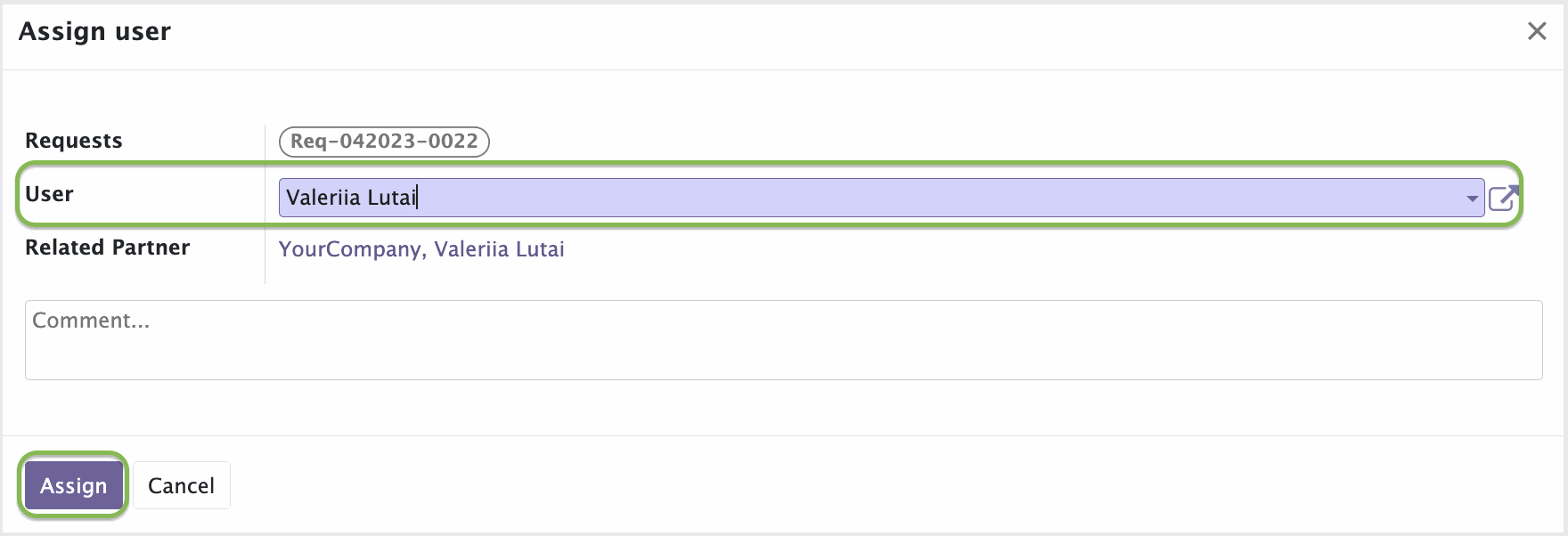
A request can be reassigned by clicking the "Reassign" button.