Request for Changes (RFC) is a formal request for the implementation of Changes. It controls the lifecycle of all changes and contains all information required to approve a Change. Request for Changes is a way to bring beneficial changes to your company with minimum disruption to IT services.
In this article, we will set up Request for Changes in our Bureaucrat system. Needs to admit that in general, Request for Changes covers complex processes, so we will do our configurations in small steps for a better understanding of what's happening and what needs to be done at one stage or another. The configuration used is an example and can be modified to suit your company's needs.
Basic Workflow
The basic workflow ensures you record, assess, approve, and implement changes. The lifecycle of all Changes is controlled by the Change Manager. For important Changes, the Change Manager will refer the authorization to the Change Advisory Board (CAB). Emergency Change Advisory Board will be responsible for assessment and implementation of emergency changes.
We start to configure RFC by creating a new type of request. Open the Requests applications, click Requests -> Types, and then click Create to create a new type of request.
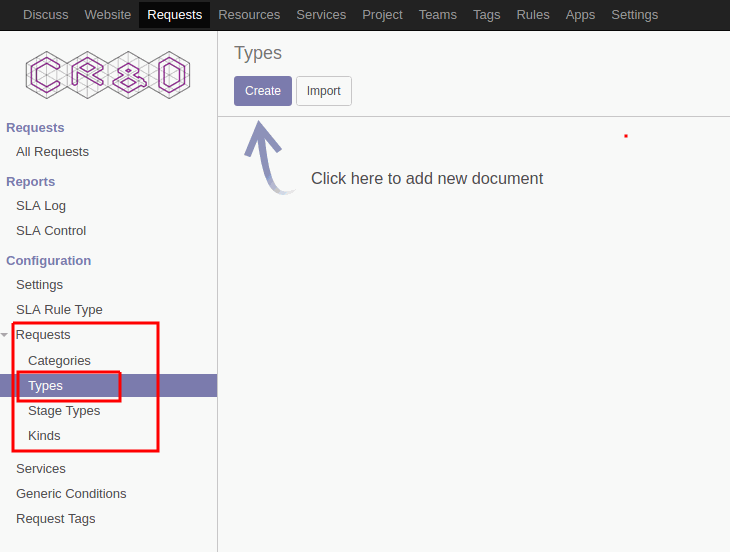
On the form, enter the name of the request type.
We will set up request stages and routes using the Diagram View. This is one of the cool features of our platform which makes it easy to plan workflow of the request on the fly.
Click View Flow, the diagram view opens.
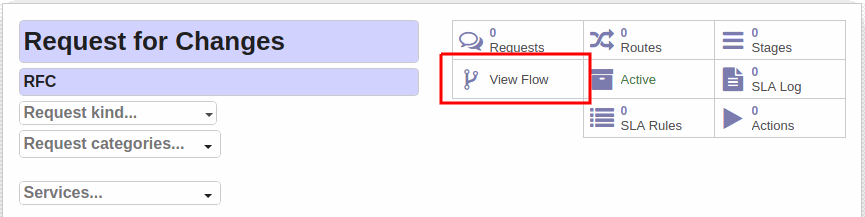
Ellipses represent request stages and connections are the routes. We can create new stages by clicking New Node. Stages can be click-and-dragged in any position. To create a route, we select the initial stage, then click one of the contact points and drag it to the desired stage. We can delete stages and routes by selecting them and clicking the close icon.
More information on how to create stages and routes on the Diagram View is presented in our recent article.
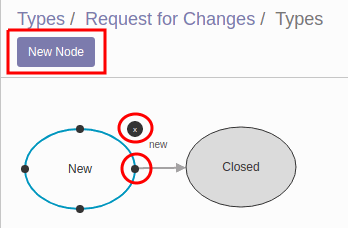
So, we start to build the workflow of the Request for Changes.
Click New Node to create a new stage.
Every request at the initial stage will fall into Draft. The Name is the only required field for creating a stage. The Code will be filled in automatically.
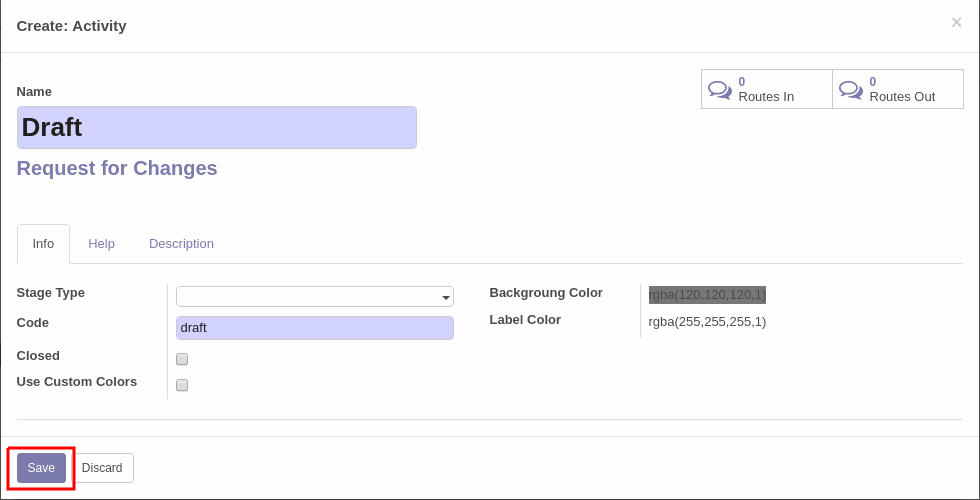
From the Draft Stage, request can be canceled or go to approvement. Let's the same way create the Canceled and On Approve stages. After canceling the request, it will be closed. So we need to select the Closed checkbox.
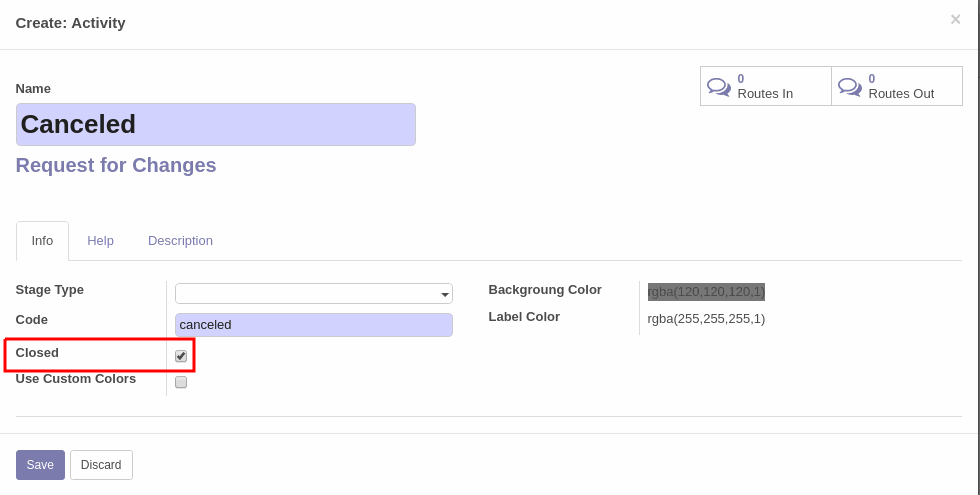
Now, let's connect Draft with other stages and create appropriate routes. This time, we don't even need to enter the name of the route.
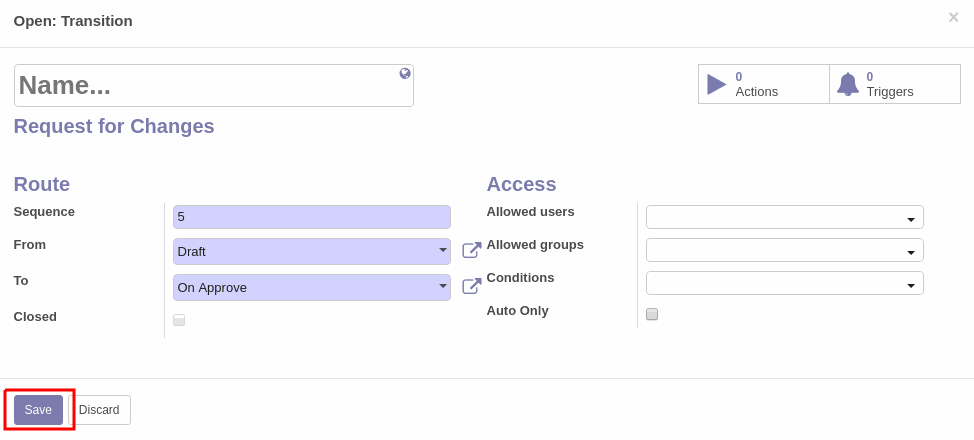
Now the workflow diagram looks like the following:
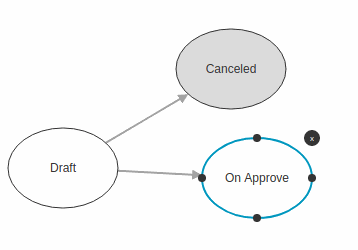
On approval, Change Manager may request additional output data. In that case, request will be returned. It can be re-sent for approvement or canceled if it does not meet the requirements.
We create the Return stage and the appropriate routes.
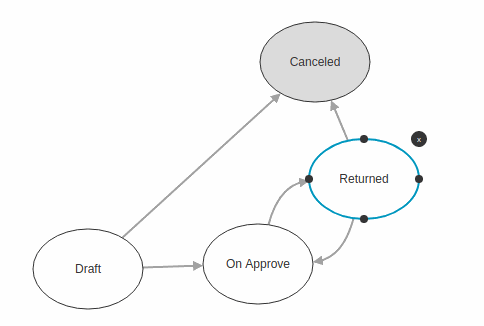
If the Changes are approved by the Change Manager, the request moves to the next stage. At this stage, Change Manager and Change Advisory Board assess requirements for this Changes. In some cases, request can be returned for the refinement.
Assessment of Requirements has a sub-process of Cost Appraisal. This appraisal can be done several times and can be re-evaluated to achieve the final result. So we create an assessment cycle with the following stages.
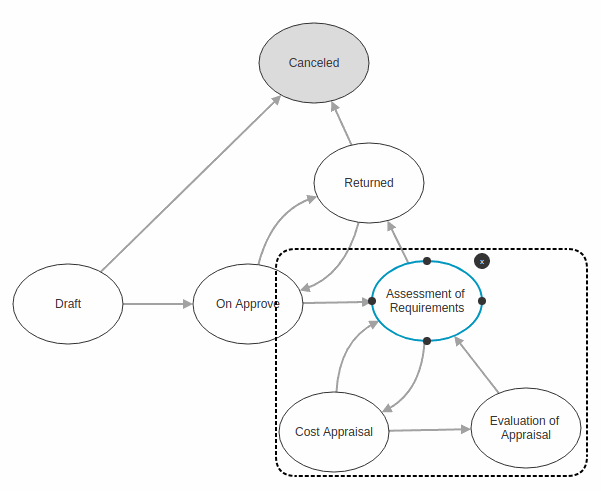
After the Assessments of Requirements, the process of implementation begins. It also represents a cycle. After making certain changes, the testing stage takes place. Then, an assessment of the changes made occurs. According to the results of this assessment, the request may be returned to the process for refinement, canceled or accepted to delivery. The Process can also be paused for technical, financial or other reasons.
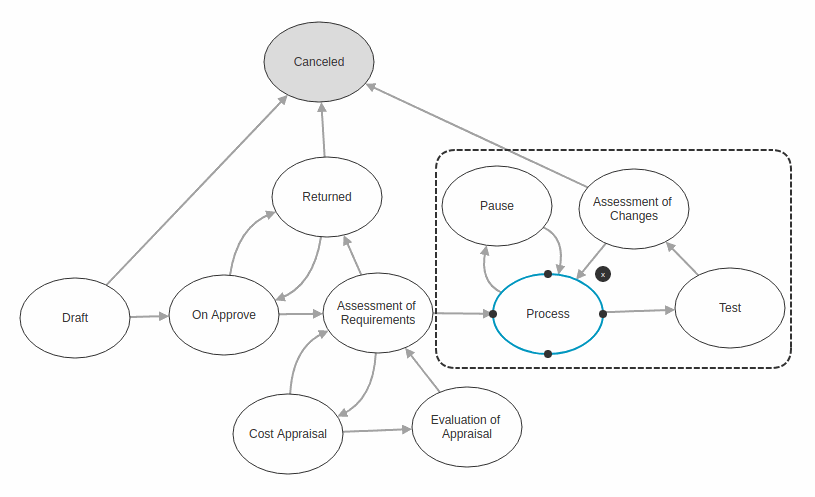
If the changes were tested successfully, they are going to Delivery. The delivery of changes takes place in two stages - Plan of Delivery and actual Delivery. So, we create another 2 stages. This will finalize our general workflow scheme for the Request for Changes.
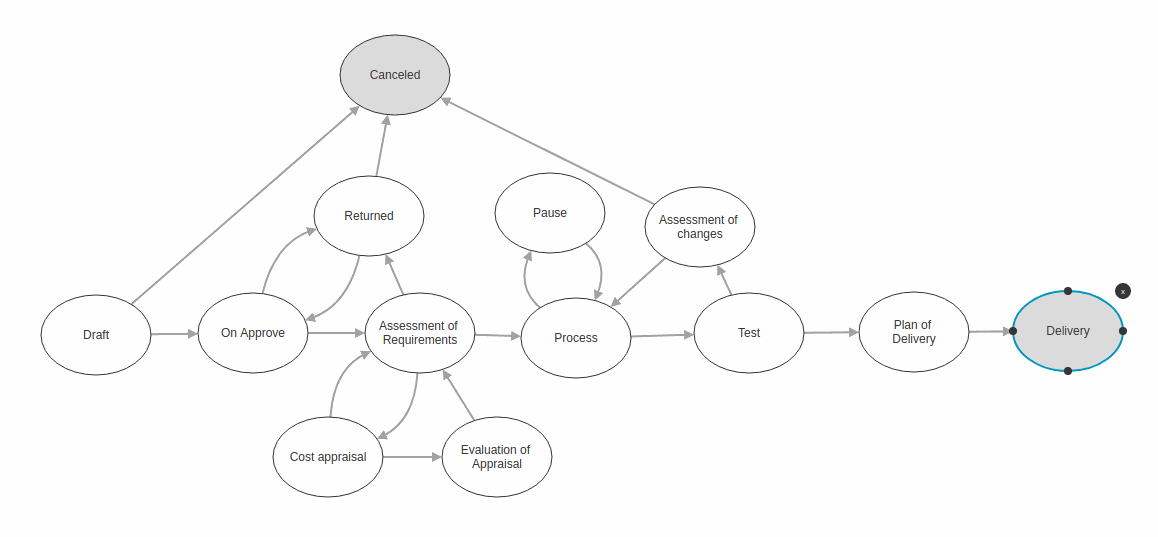
We have completed the minimum required configuration for RFC, and it can already be used to lead changes implementation in your company.
In our following articles, we will explore some features for advanced RFC configuration.
Follow our blog for the latest news.