Let's start to build our Service Desk using Bureaucrat ITSM. The only thing you need for basic functionality is to configure a type of request. You must define the stages for the request and possible routes to move along these stages.
While in the Requests app, click Configuration -> Types.


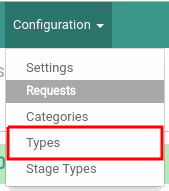
Click Create to create a new type. Let's configure Request for Incident.
Specify the Name of request type and its Code (technical name) in the purple fields.
Click Stages on the upper-right corner of the form.



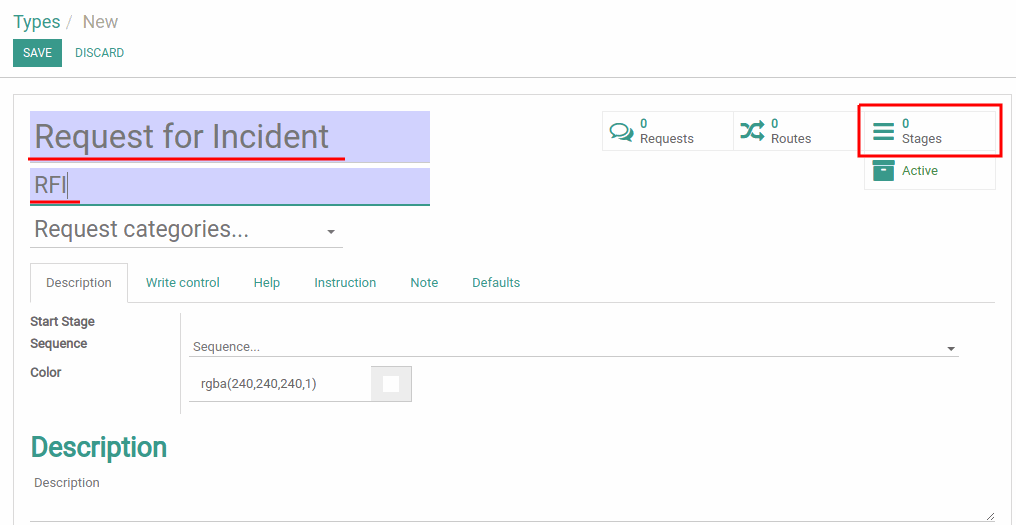
Now it is time to plan future request workflow. The stages of the request will be the following: Draft, New, In Progress, Cancel, Reopened, Done, Closed (Ok). Take a look at the diagram bellow for clarity.


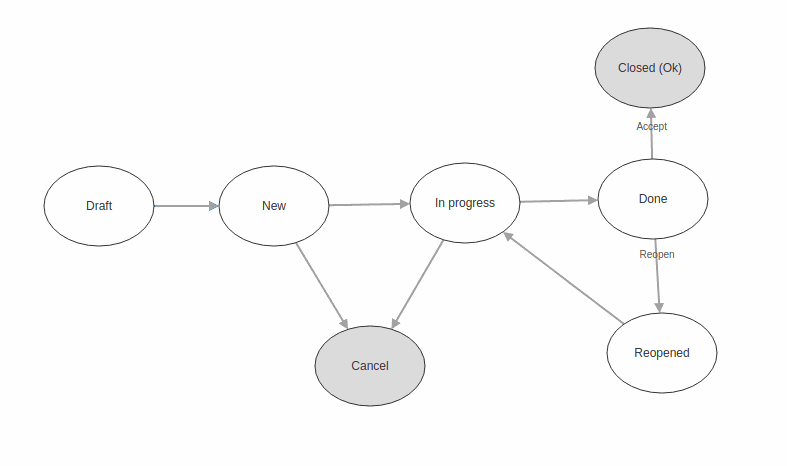
On the Stages page, click Create and create all the stages shown on the diagram. You can create stages with only Name entering. On the stages where the request closes, set the Close check box.


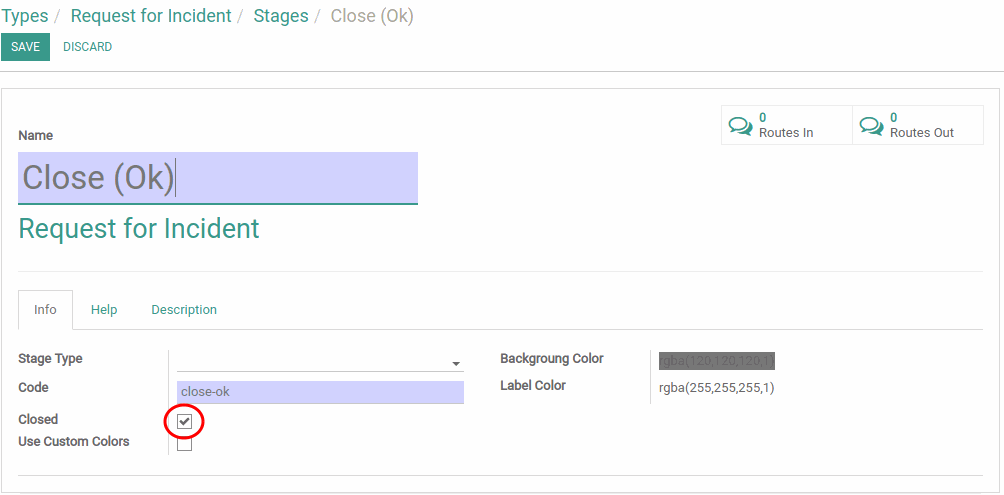
After you create all the stages, you need to configure request routes.
Return to Request for Incident type form. You can do this by clicking Request for Incident on the navigation bar at the top.


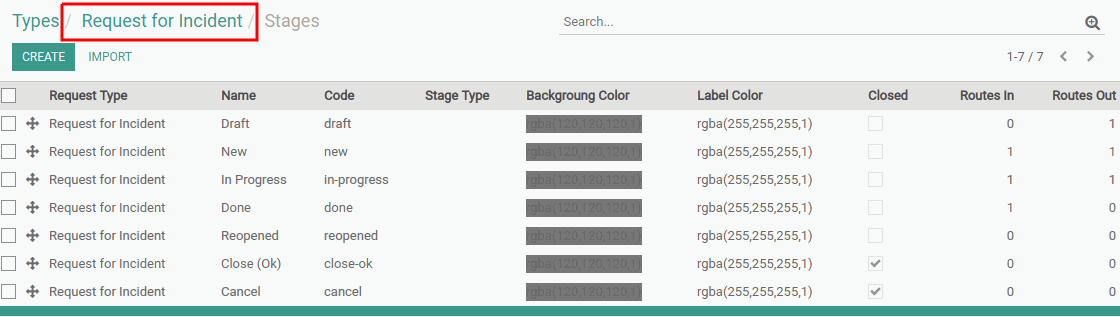
Now click Routes and connect all stages with each other as shown on the diagram above.
Click Create to create a route.



Select From which stage this route starts, and To which stage it will go. Click Save to save the route.


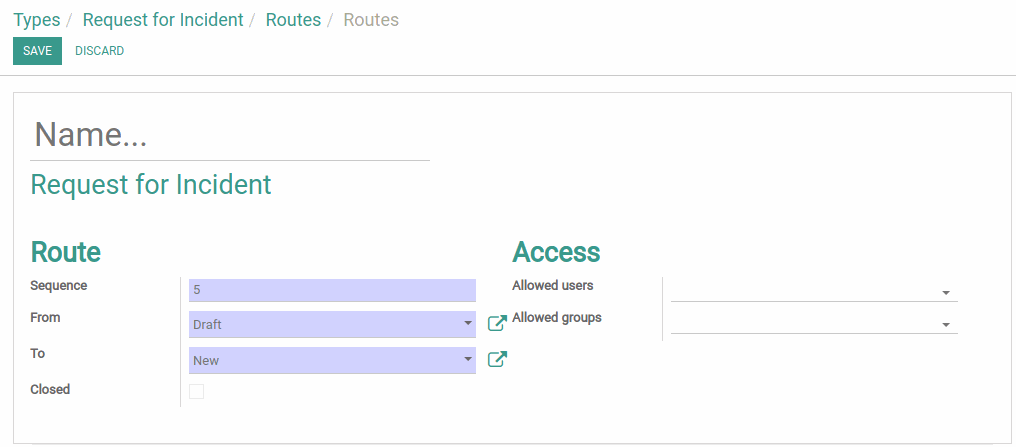
In the end, the Routes page should look like this:


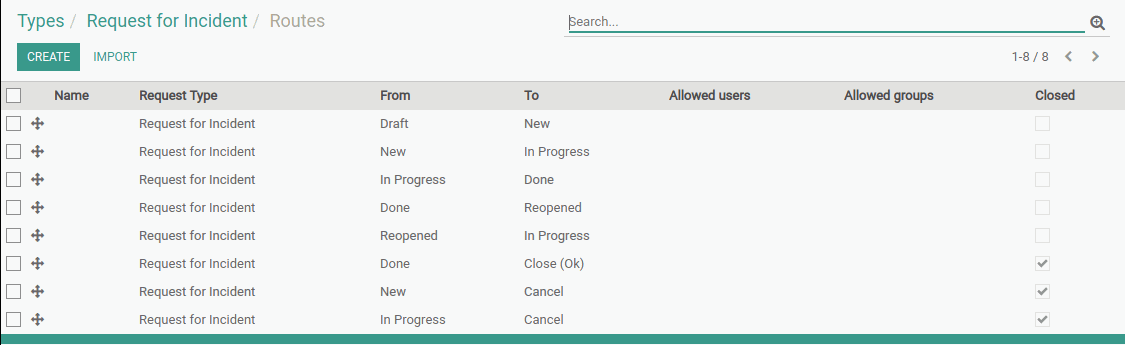
These are all the settings that are required for the simplest Service Desk (Helpdesk) system.
External users submit requests using website interface (Website Service Desk module). Now they will have only one type of request - Request for Incident. To submit a request they only need to click Create request and fill out the form.
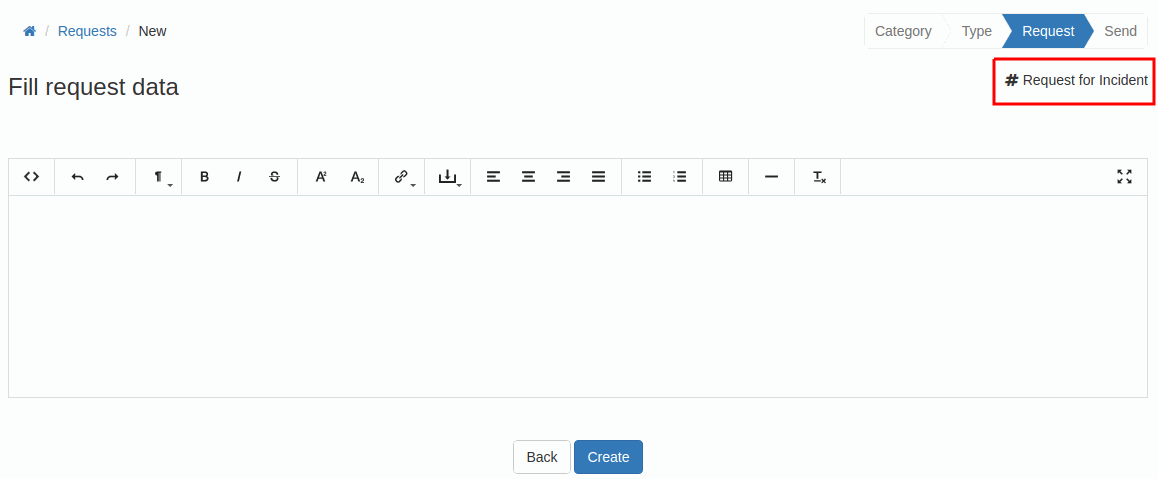
You can install additional modules and addons to extend the functionality of the system. We will review some of these Bureaucrat ITSM features in the following articles.
If you need a specific info about modules configuration, see Bureaucrat Documentation.
Try Bureaucrat ITSM template now on yodoo.systems
Visit our Youtube channel to see workflow examples and setup guides.