Service Level Agreement (SLA) helps to define the level of service you expect from a supplier. In other words, it determines how much time supplier should spend on each service, the quality of service and penalties for not achieving agreed-on services.
Generic Request SLA addon provides SLA for Service Desk. It allows to set time windows for each level of service (request stage). We can set up a warning time and a total time limit. All actions and events are logged and can be analyzed using SLA Reports.
SLA configures for each type of request. Let's set up some SLA Rules for Request for Incident.
First, we need to configure SLA Rule Types. These are global types of SLA Rules that can be used, for example, in reports.
Click Configuration -> SLA Rule Type. And then click Create to create a new SLA Rule Type.

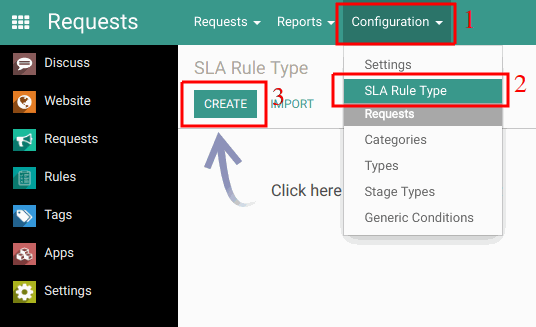
Let's create the following SLA Rule Types: Draft, Unassigned, Assigned. Only the Name is required to create a Rule Type.

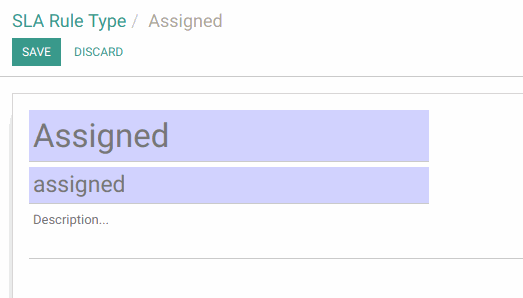
Now, go to Configuration -> Types -> Request for Incident. Click SLA Rules.

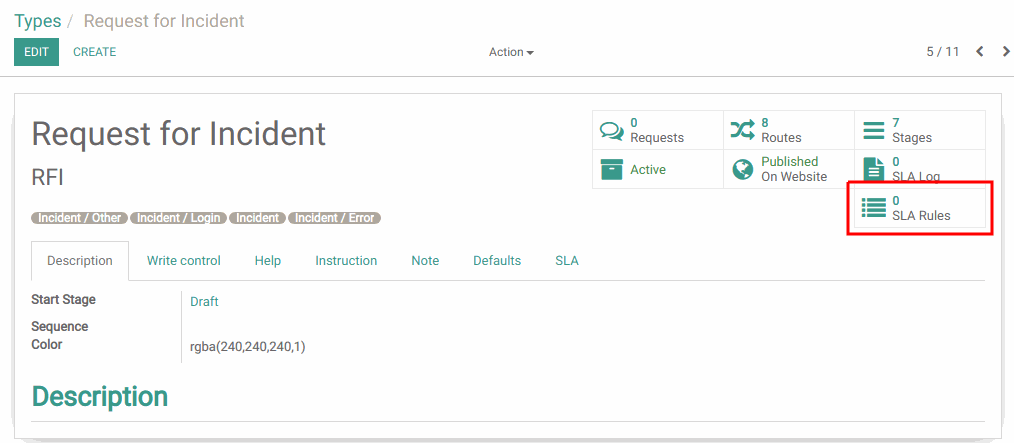
Click Create to create a new rule.
Let's create SLA Rule for request at the Draft stage:
Overall time limit will be 8 hours
Warning time - 6 hours
SLA Rule Type - recently created Draft
Active stage - Draft
This rule will be active regardless of assignment (Assigned - None)
Time will be computed as Absolute time. If we select Working time, this time must be pre-configured on the SLA tab of the request type form.

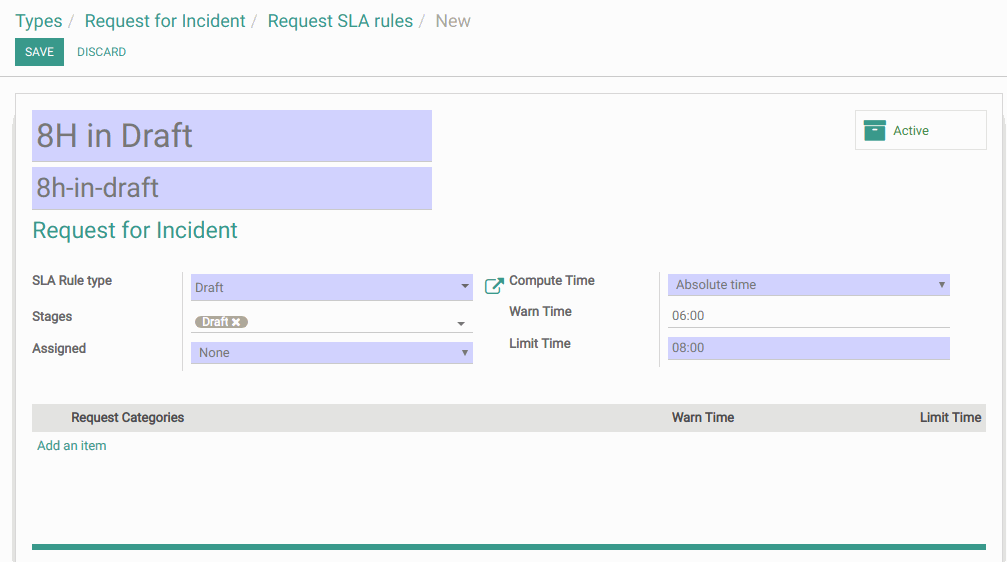
Now, let's create two SLA Rules for request at the New stage:
2 hours unassigned (Assigned - No):

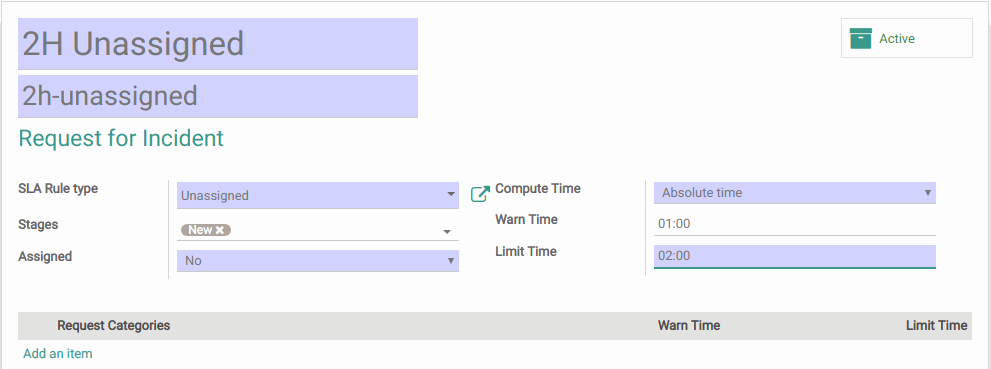
4 hours assigned (Assigned - Yes):

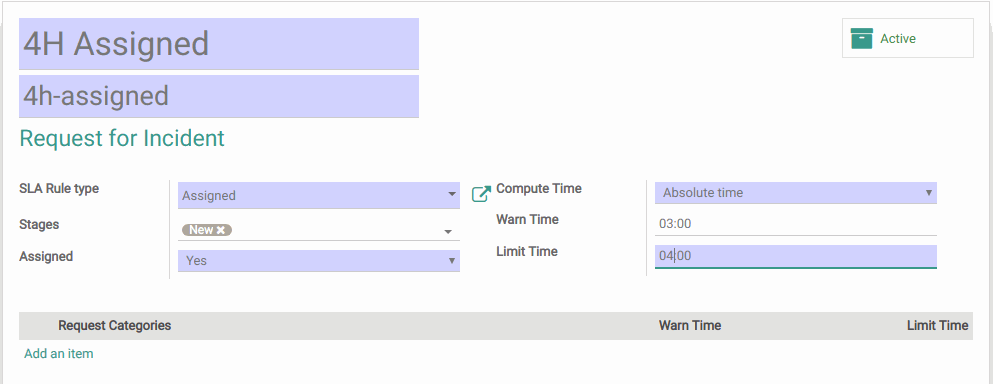
Thus, we can define rules for each stage of the current request type.
Technical staff can see SLA status from the kanban view.
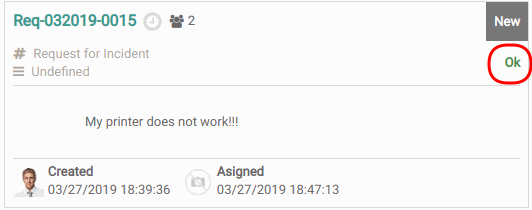
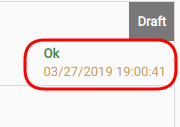


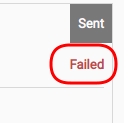

More detailed info we can see by opening the SLA tab on the request form.

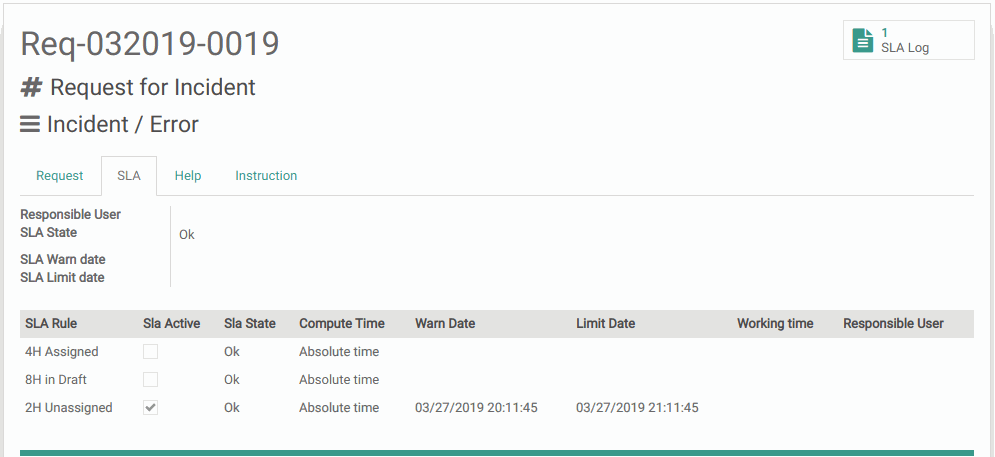
SLA Reports display full information about SLA events. We can easily see if SLA rules were complied, how many times SLA was breached, how much time each request spend at each stage, who was responsible for failed or completed requests, which type of request requires the most time to resolve, etc.

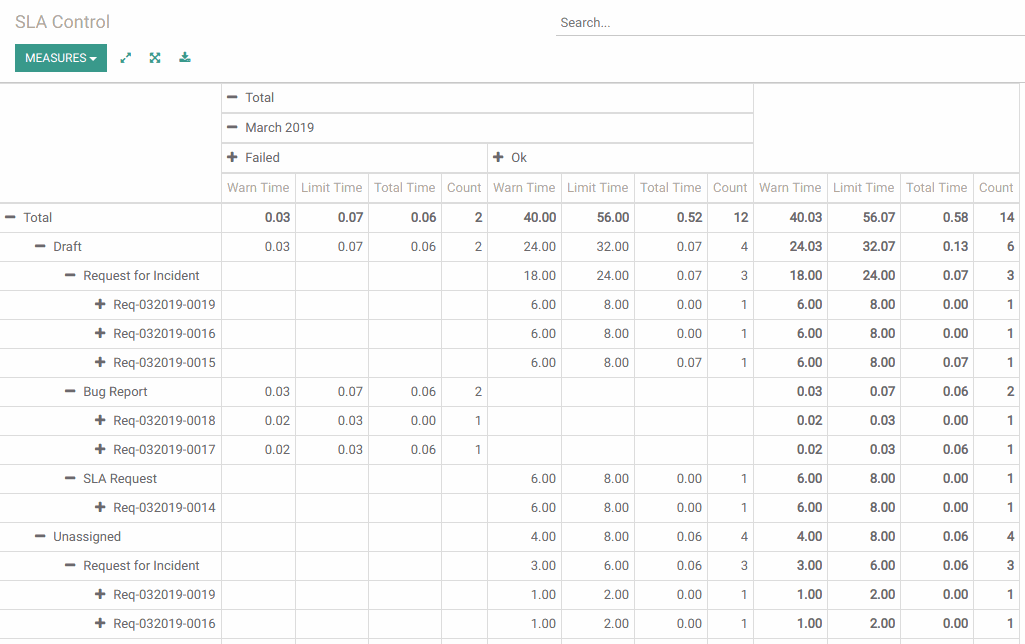
Analyzing this information can greatly optimize the working process as well as regulate business relationships between the customer and the supplier.
More detailed information about the Generic Request SLA addon can be found in the Docs.
More Bureaucrat ITSM guides and reviews coming soon in the following articles.
If you need a specific info about module configuration, see Bureaucrat Documentation.
Try Bureaucrat ITSM template now on yodoo.systems
Visit our Youtube channel to see workflow examples and setup guides.