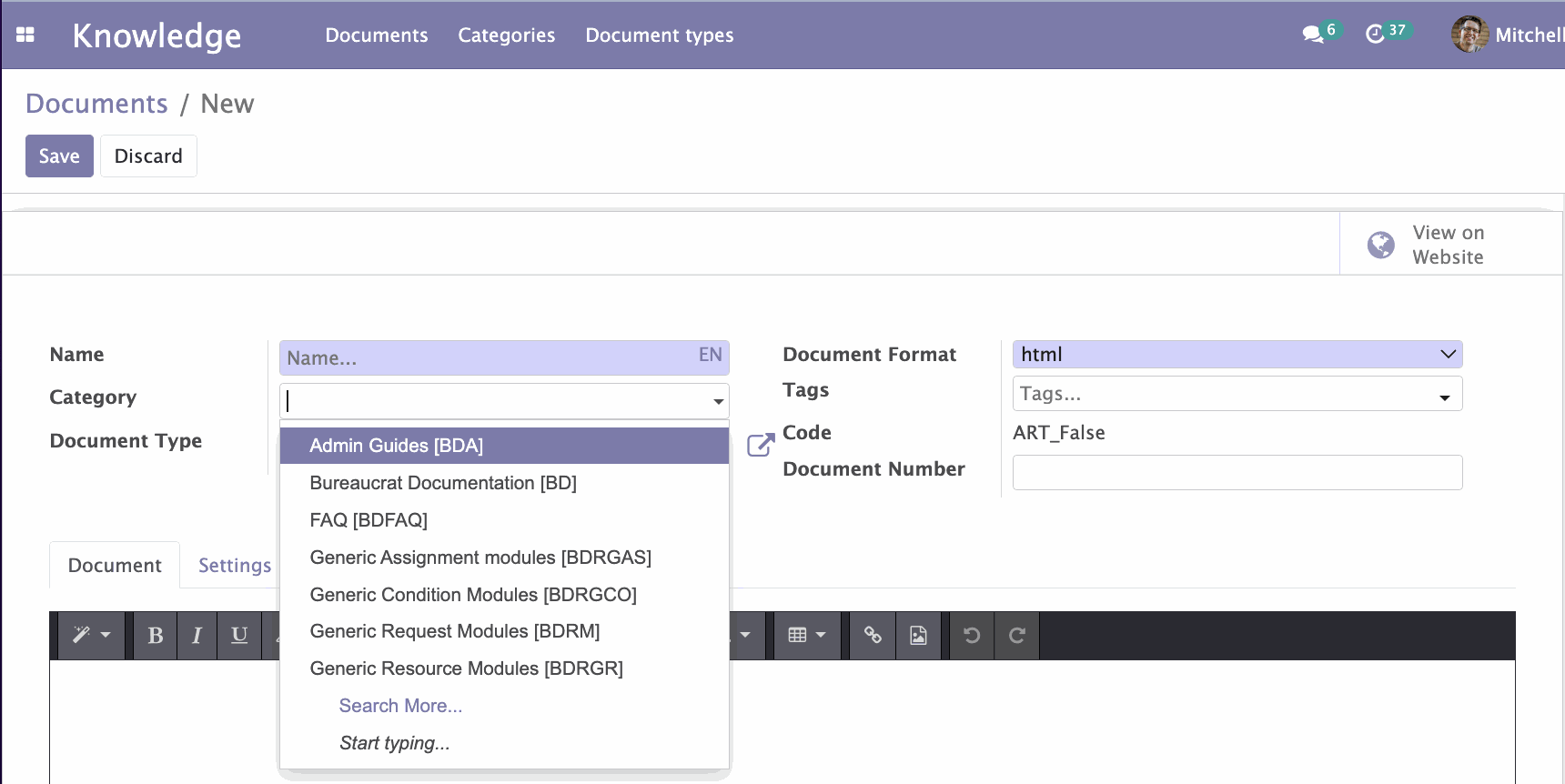Document Types are a powerful tool for categorizing and organizing documents in the Knowledge Base. By assigning a specific Document Type to each document, you can quickly filter and locate relevant documents using the search panel or the Group by filter. This is especially useful when dealing with a large number of documents, as it helps to streamline the search process and save time.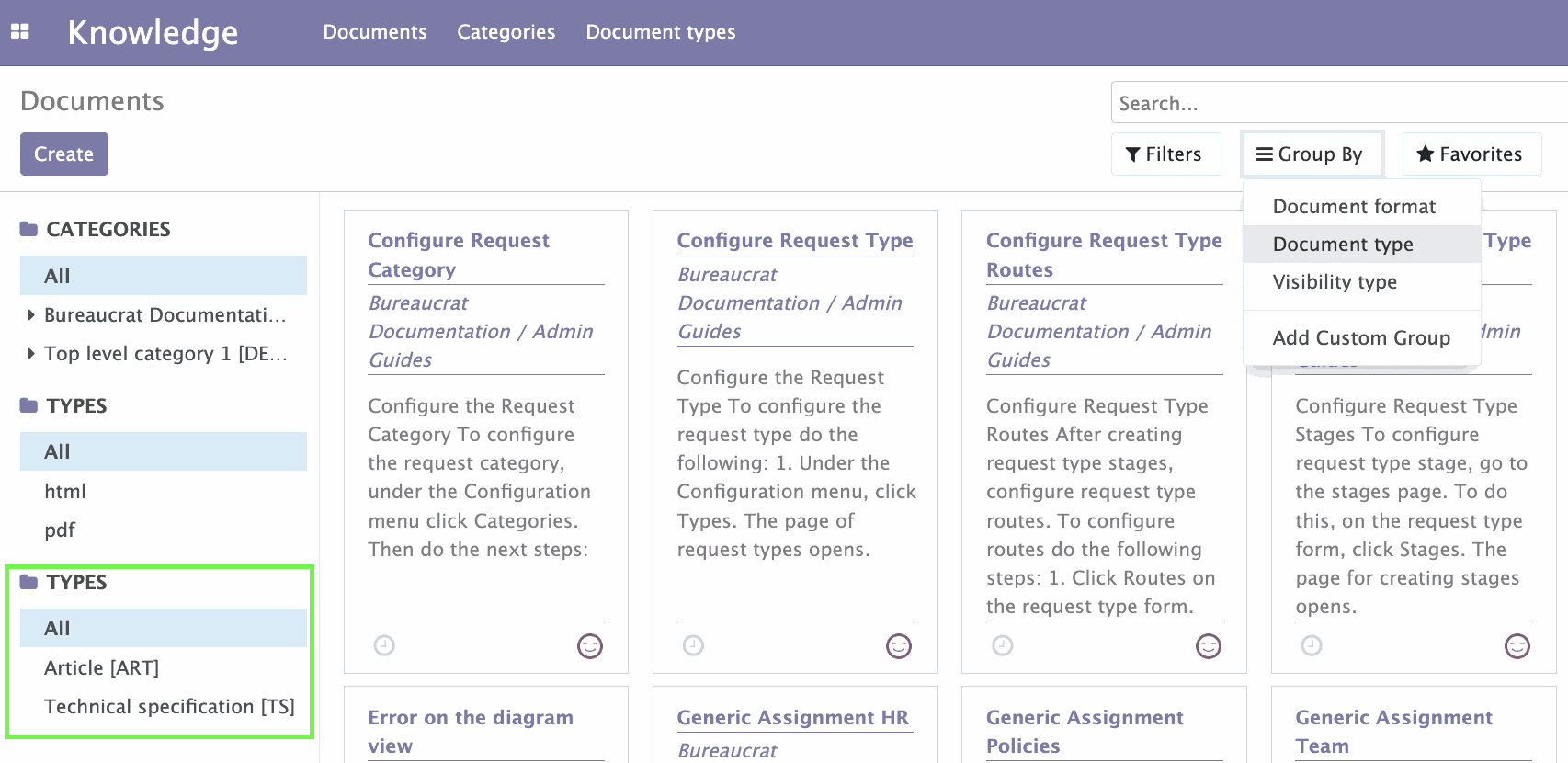
To create the new Document type follow the steps:
1. Navigate to the Document types tab in the Knowledge Base.
2. Click on the Create button to begin creating a new document type.
3. In the open form, enter a name for the document type you want to create.
4. Next, enter a unique code or abbreviation for the type in the provided field.
5. From the drop-down menu, select the Number Generator option to create a unique identification number for each document of this type.
6. Once you have filled in all the required fields, click on the Save button to create the new Document Type.
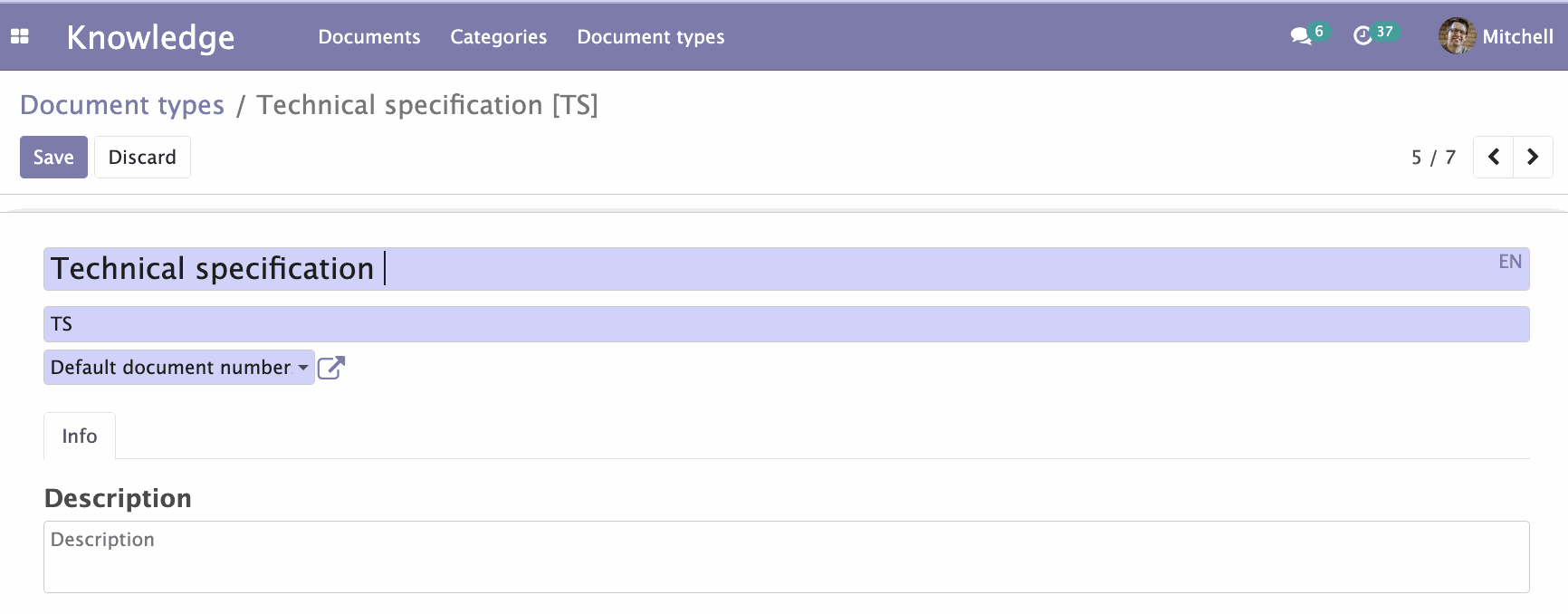
Now, when you create a new document, such as an article, you can choose a Document Type from the list of created types.