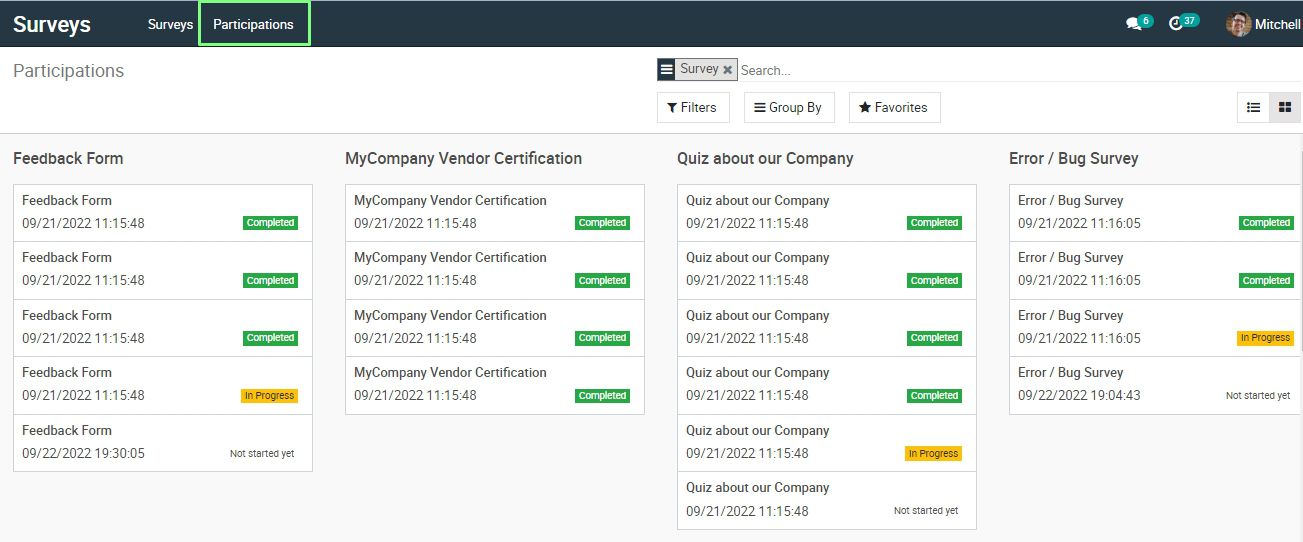Generic Request Survey module provides integration between the Generic Request and Survey applications. It is typically used by organizations to collect feedback from customers, employees, or other stakeholders. It can be used to gather opinions, measure satisfaction, and gain insights into customer needs and preferences. The module allows organizations to create surveys, customize the questions and answers, and send out the survey to respondents. By collecting data and analyzing the responses, organizations can identify areas of improvement and develop strategies to better serve their customers.
Note! In order to send a survey, it must first be created.

Completed answers are linked to the request the survey was send from and can be found in the Answers tab.

Another way to access detailed answers is by going to Surveys ‣ Participations.
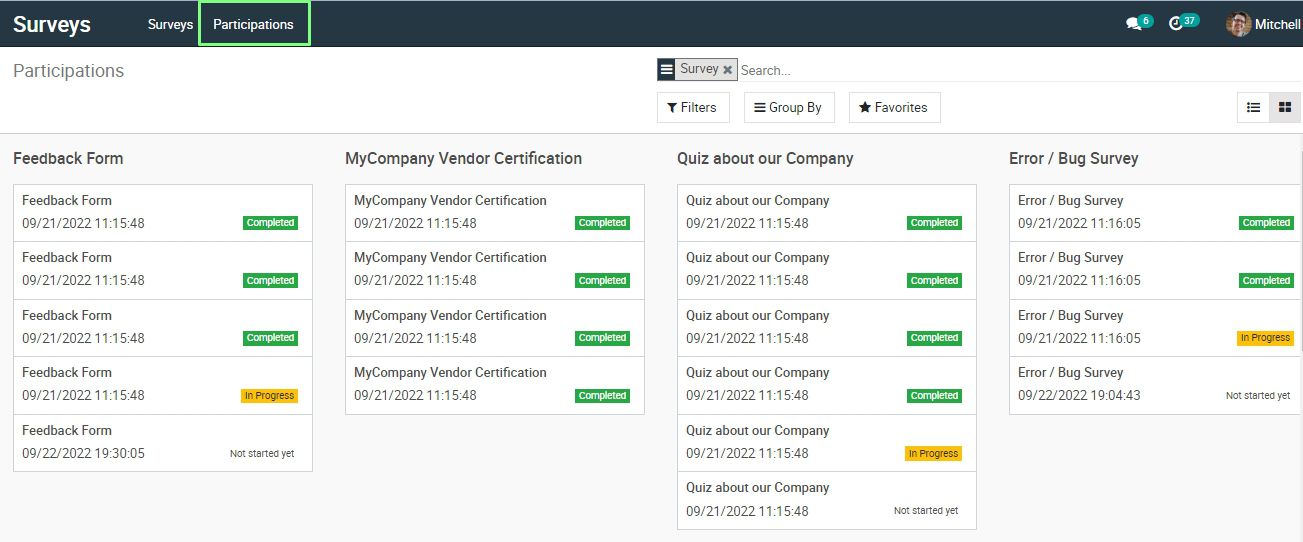
Completed answers are linked to the request the survey was send from and can be found in the Answers tab.

Another way to access detailed answers is by going to Surveys ‣ Participations.