With the recent update, we have added a new ability to our system to change the category of created requests.
It is a self-explanatory feature, but some options may not be so obvious to see. In this article, we will cover main settings and possibilities of this new feature, as well as the changes that it brings to our system.
We will describe the following:
adding categories to request type
setting conditions for changing the category
new event - Category changed
Pre-Configuration
All required configurations are in the Type of request.
To be able to change the category of an active request, we need to have more than one category related to the current request type.
We can add categories on the request type form in the Edit mode. Click on the Request Categories... field and select the required categories.
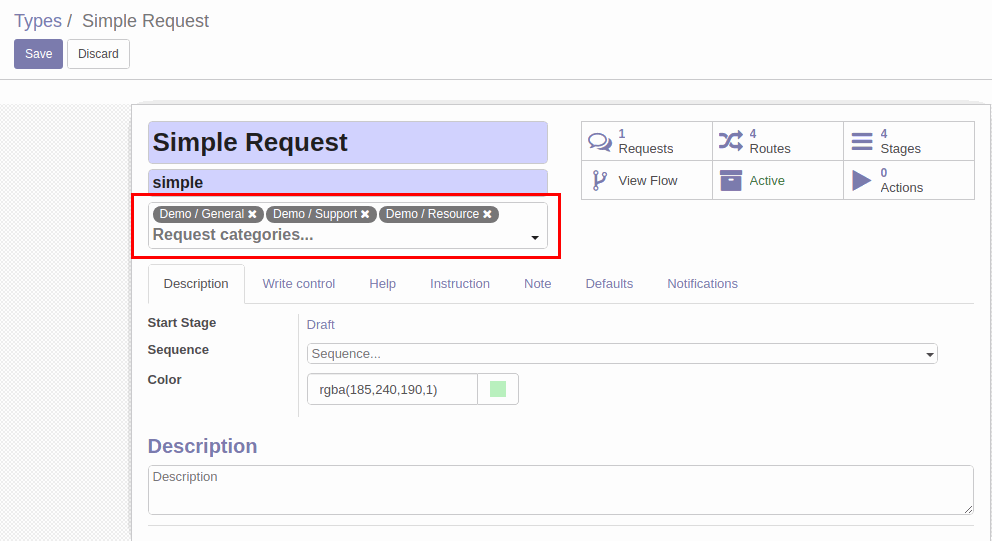
You will be able to select one of those when changing the request category.
On the Write Control tab, we can set conditions to change the request category.
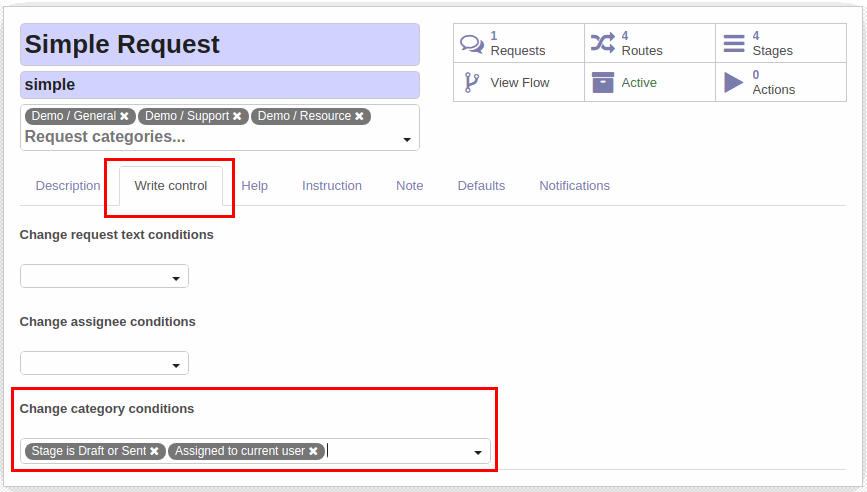
These conditions must be satisfied to change the category. In other way, the Categories field will not be available for editing.
Changing the Category
Now we can change the category of Simple Requests if the provided conditions are met.
We can change the request category from the request form in the Edit mode.
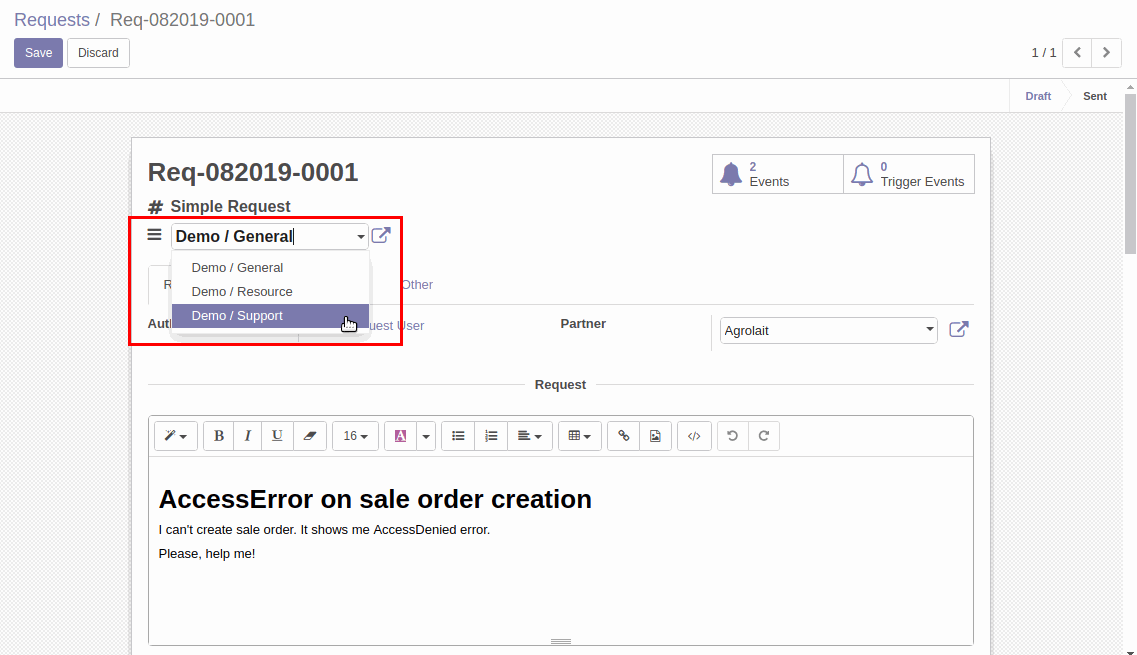
New Event - Category Changed
Changing the category triggers a new event - Category changed. We can see all request events by clicking the Events button.
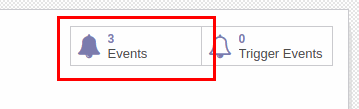
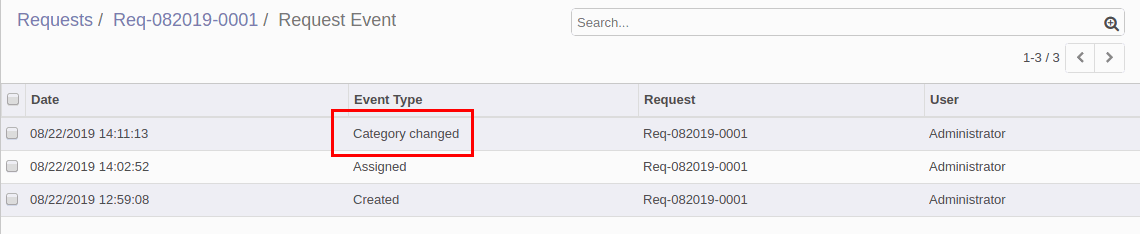
This means that we can bind automated actions or automated route transition to the Category changed event. For example, set up an automatic email to the team leader and automatic transition from Draft to Sent when the category is changed.