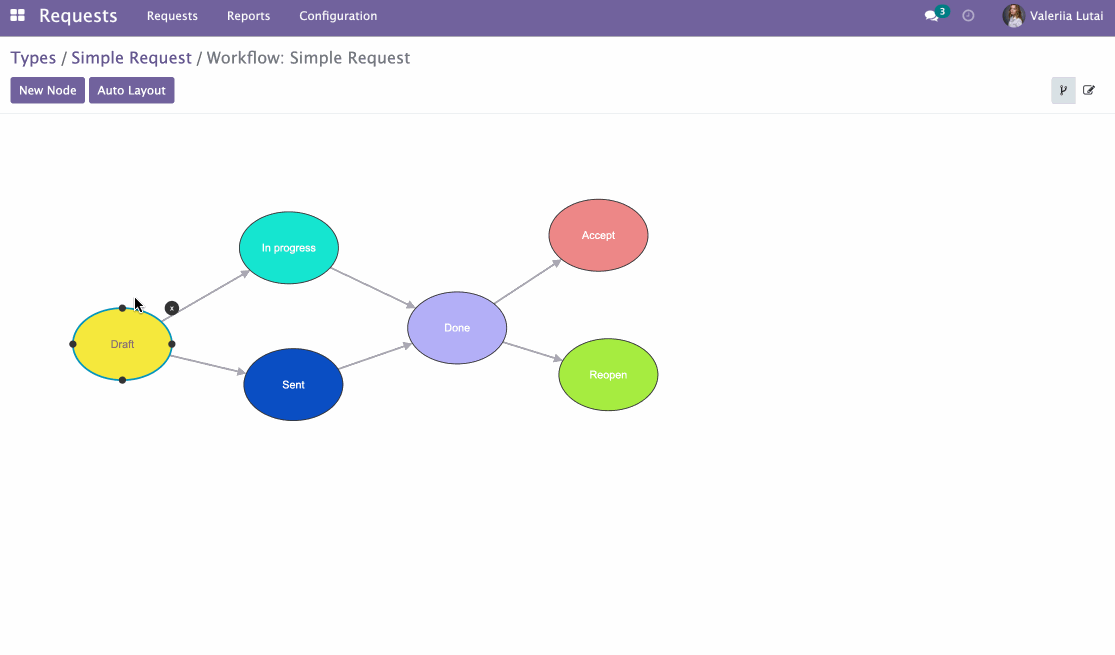Configure Request Type Routes
After creating request type stages, configure request type routes.
To configure routes do the following steps:
1. Click Routes on the request type form.
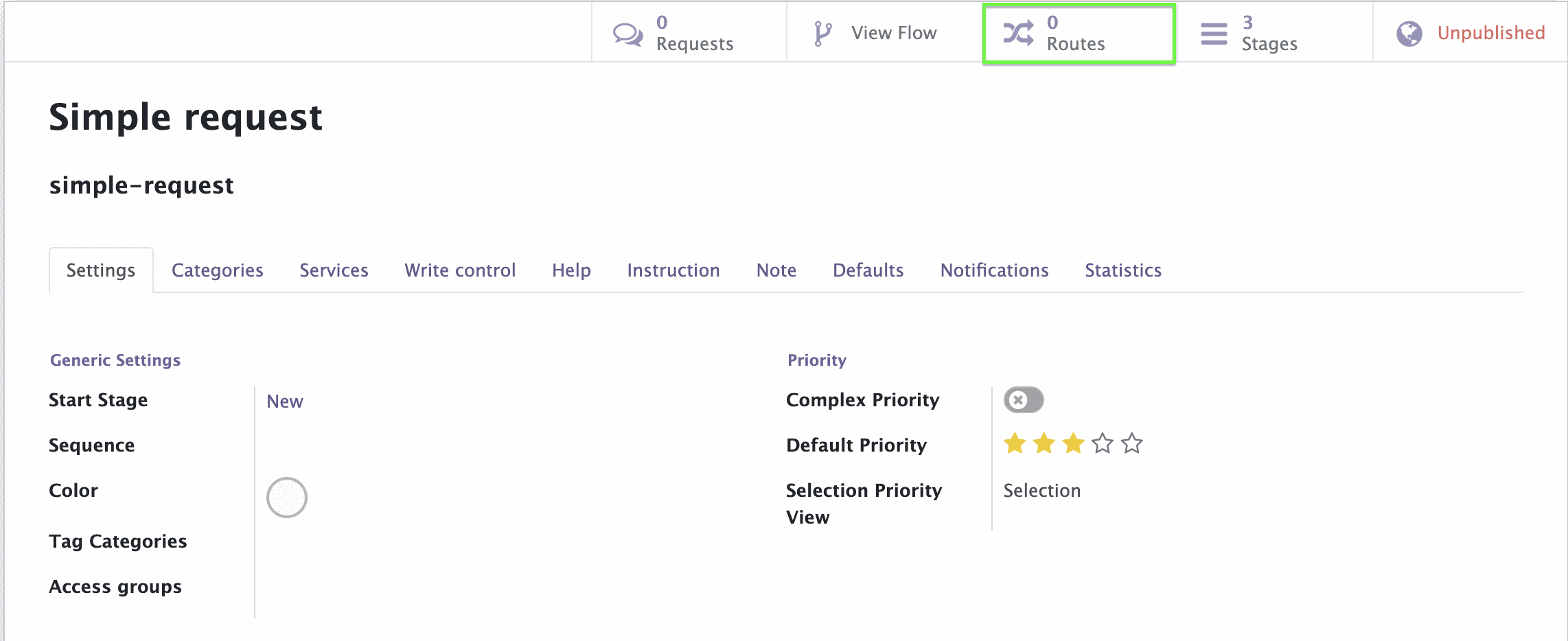
2. Click Create. A form opens.
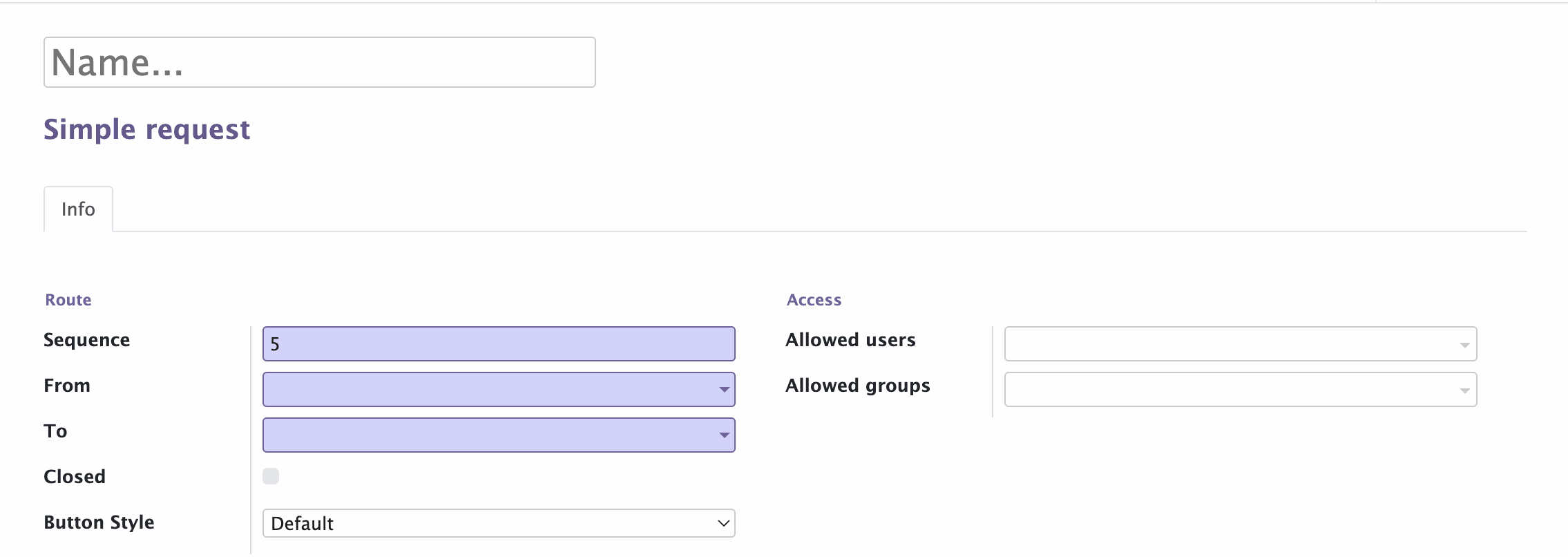
3. Enter the name of the route.
4. Click the From drop-down menu. You will see the list of stages. Select the initial stage.
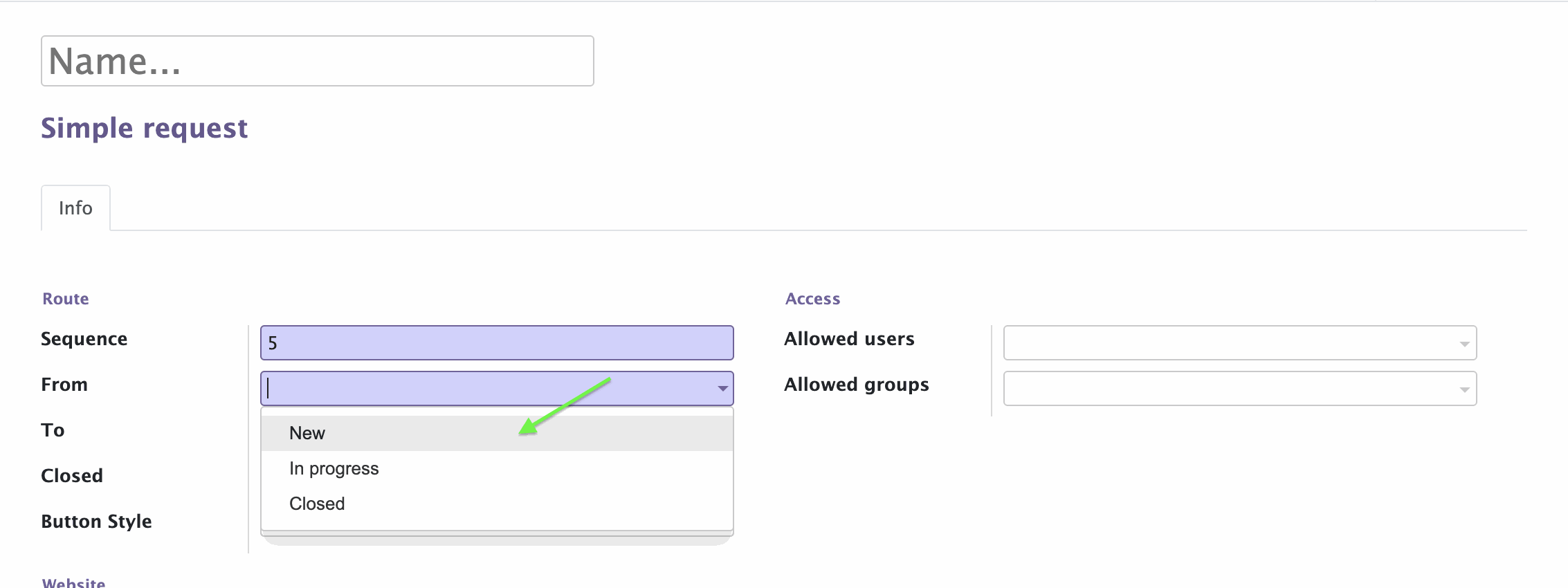
5.Click the To drop-down menu. Select the second stage of the routes.
6. Assign a person or a group of persons that will be allowed to move the request from one stage to another while handling the request by selecting them in the appropriate drop-down menus.
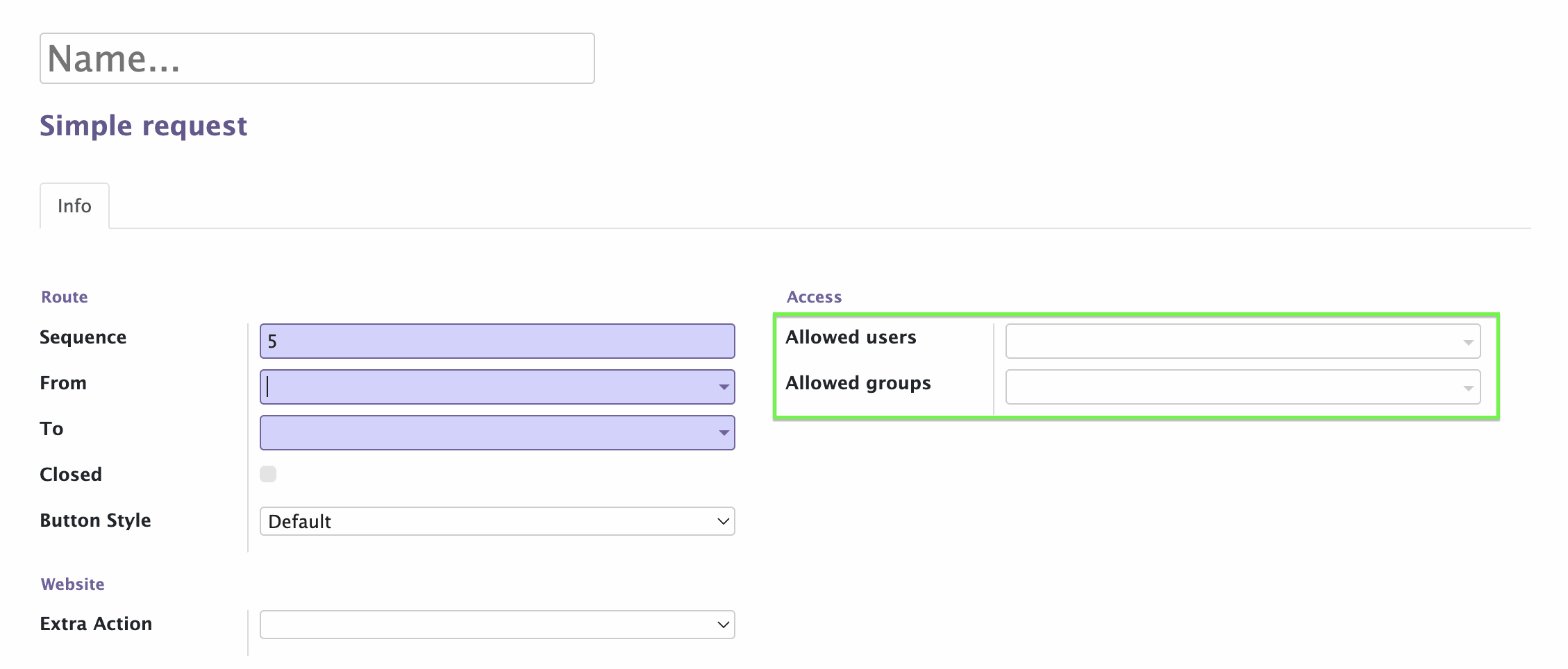
7. If the route leads to request closing, a new Require Response field will appear. Select this check box to make response required when operator (manager) closing the request. Specify the default response text in the Default responce tab.
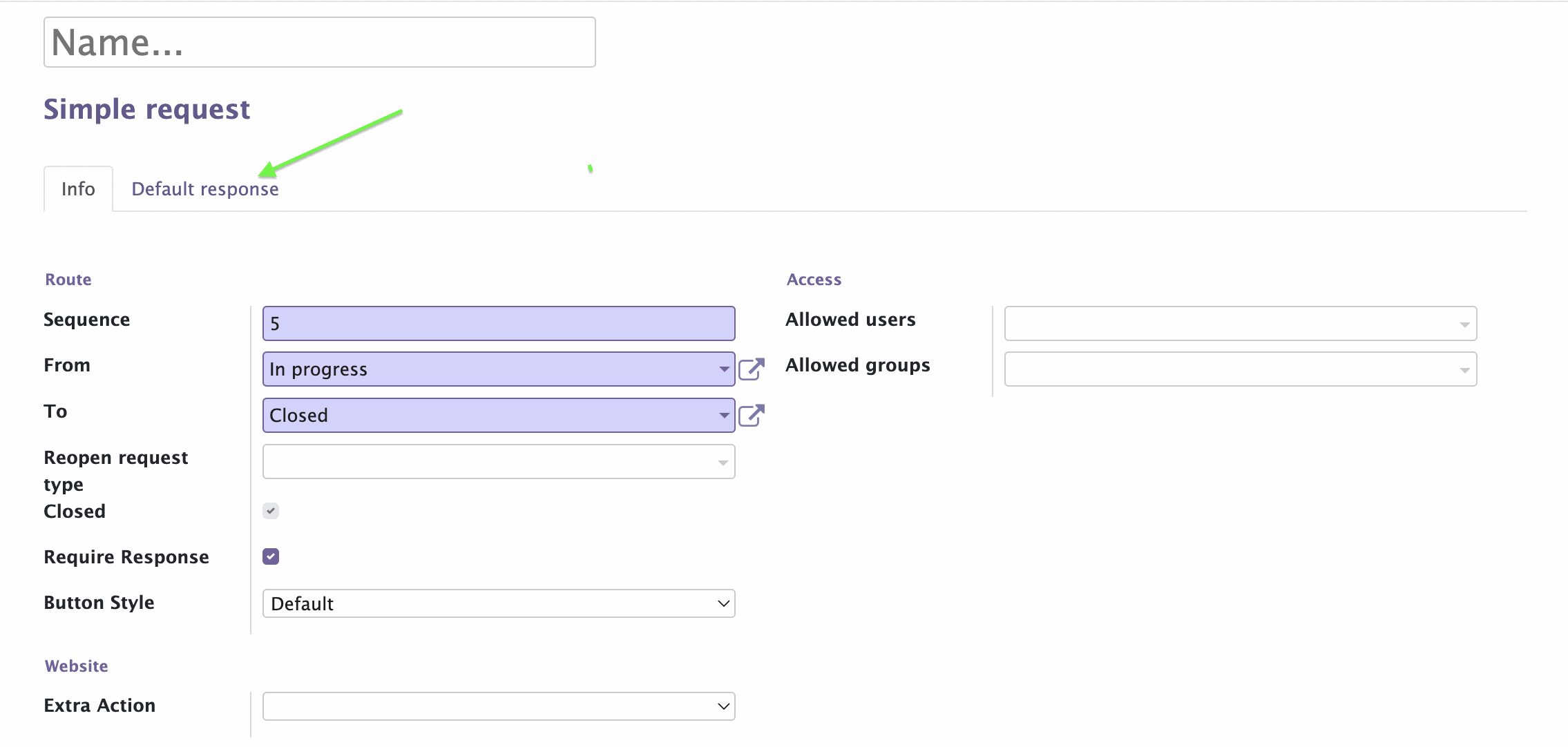
8. Click Save.
Repeat steps 1-8 until all stages of the request are connected. After this, the routes page will look similar to this:
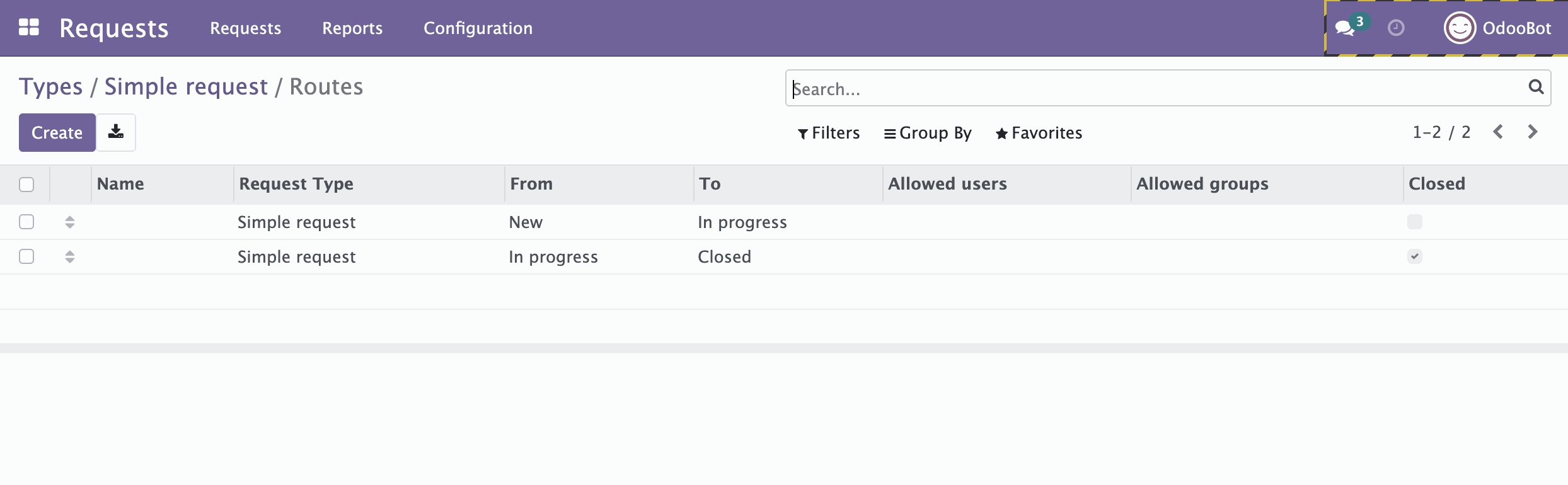
You can view routes diagram by clicking the appropriate button on the request type form. 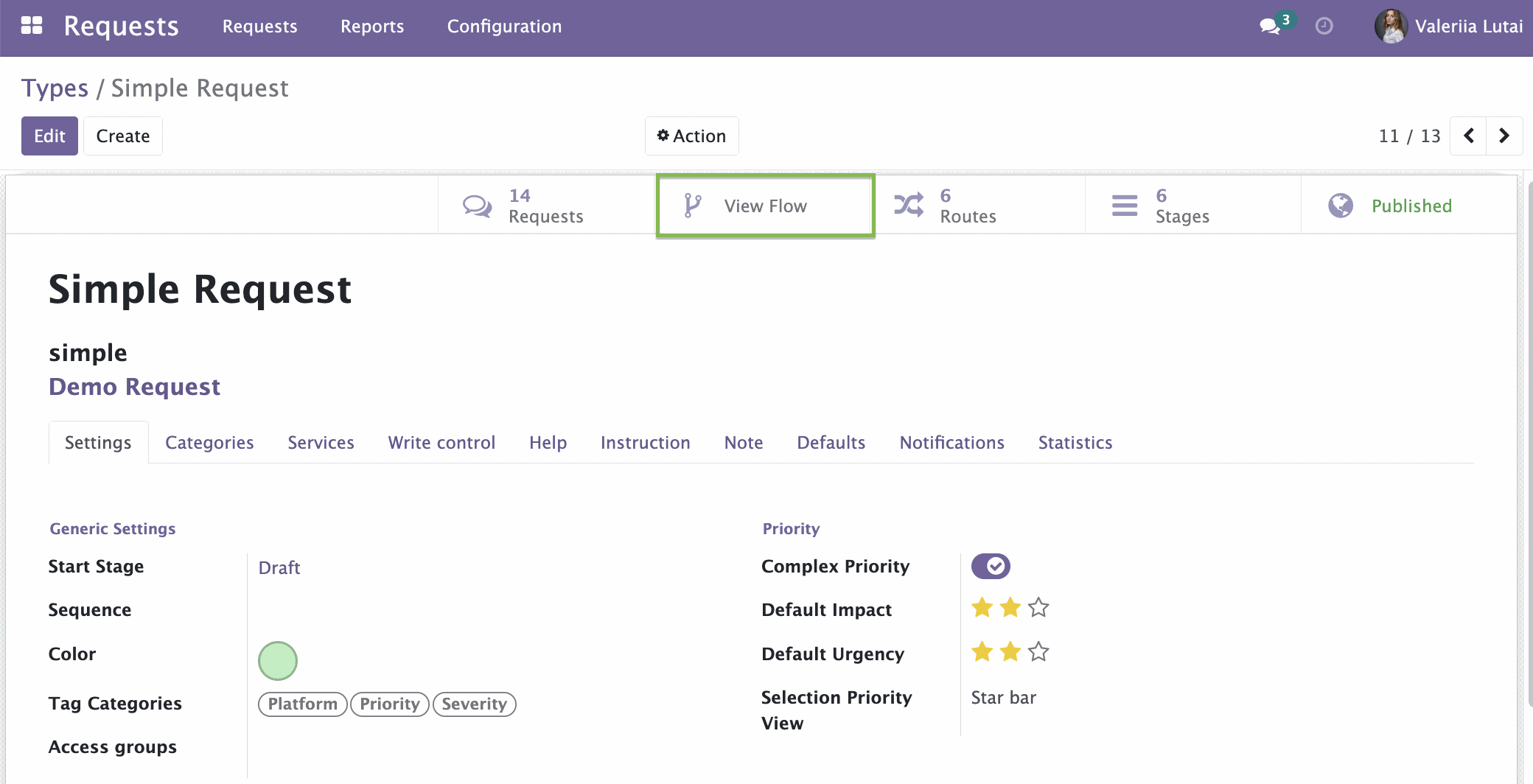
In the route diagram below you can add or delete the stages, create or change the routes of request.